How Do I Get My Runware API Key?
11 months ago
1. Head to RunwareAI and create your account or log in if you already have an account.
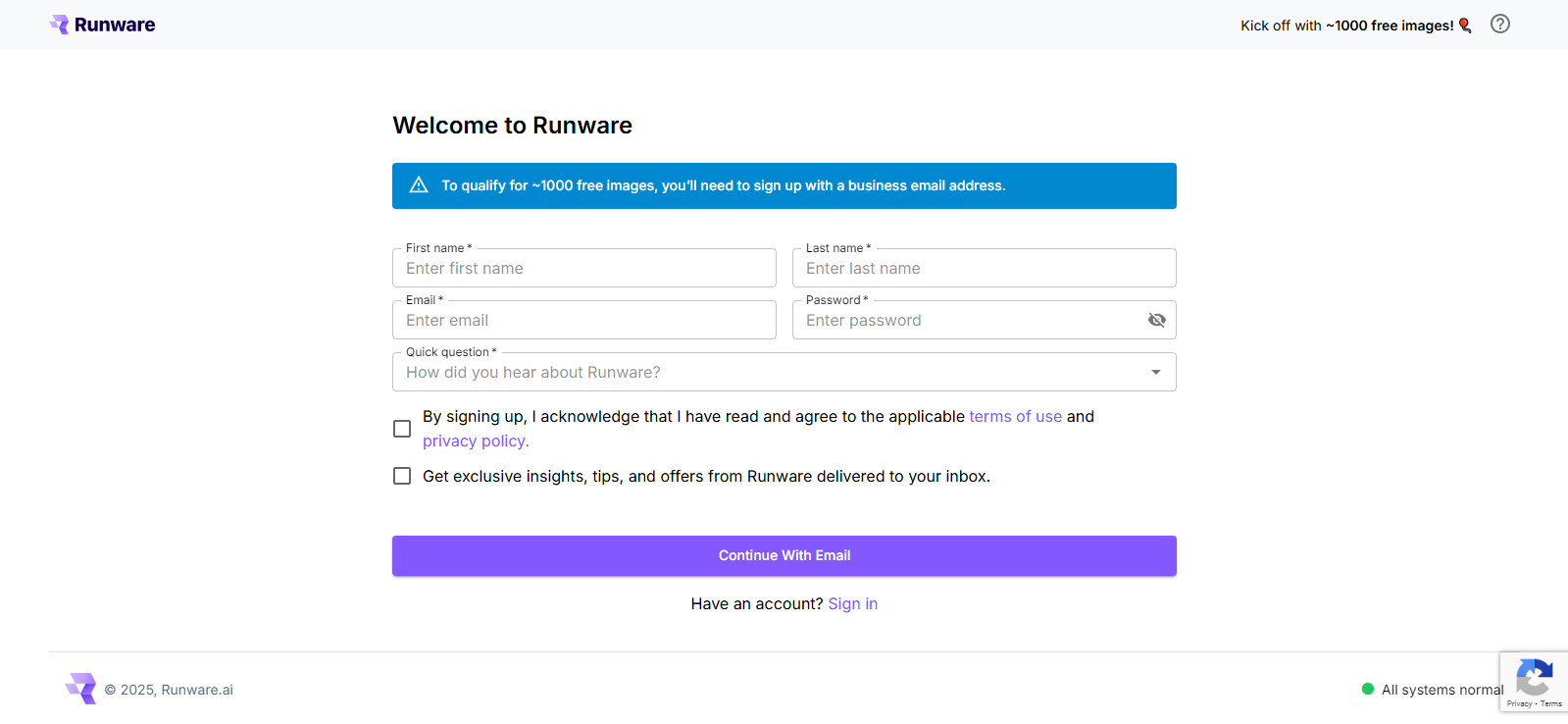
2. Sign up using your email to receive a verification link:
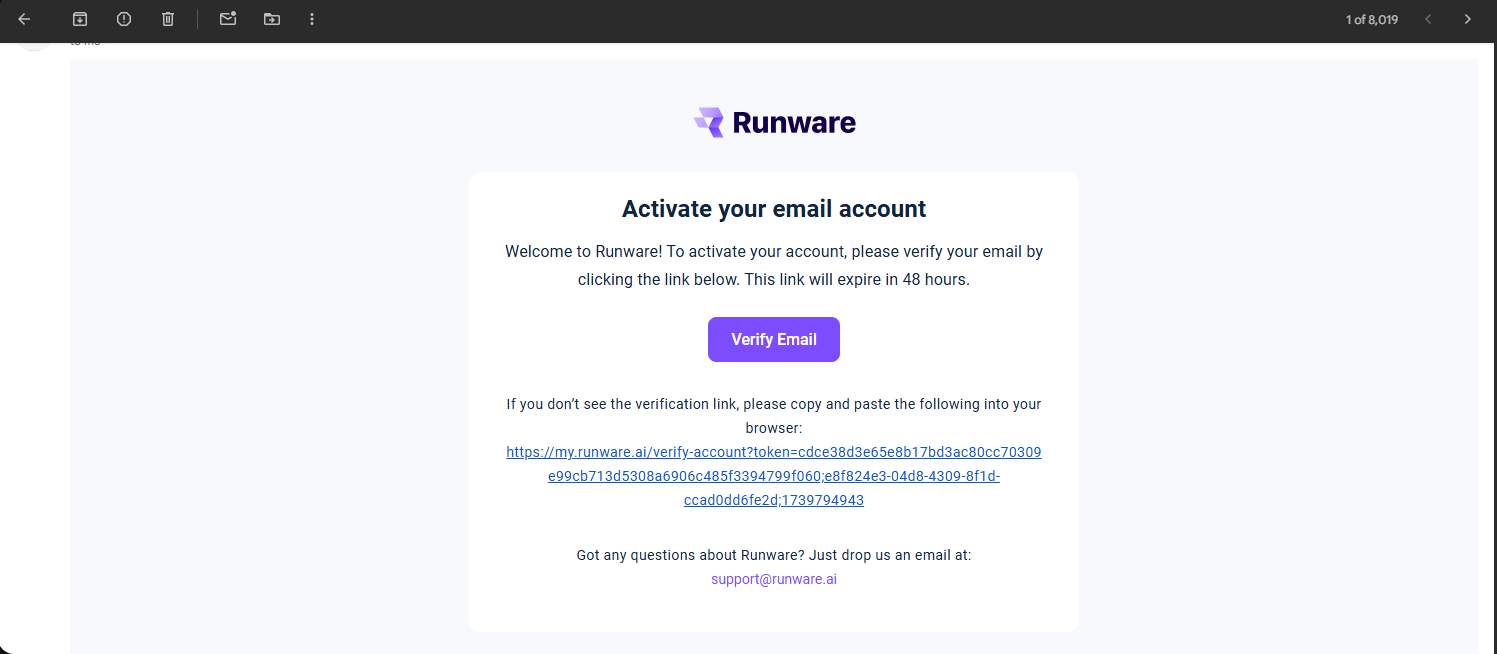
3. Once you create and verify your account, head to API Keys:
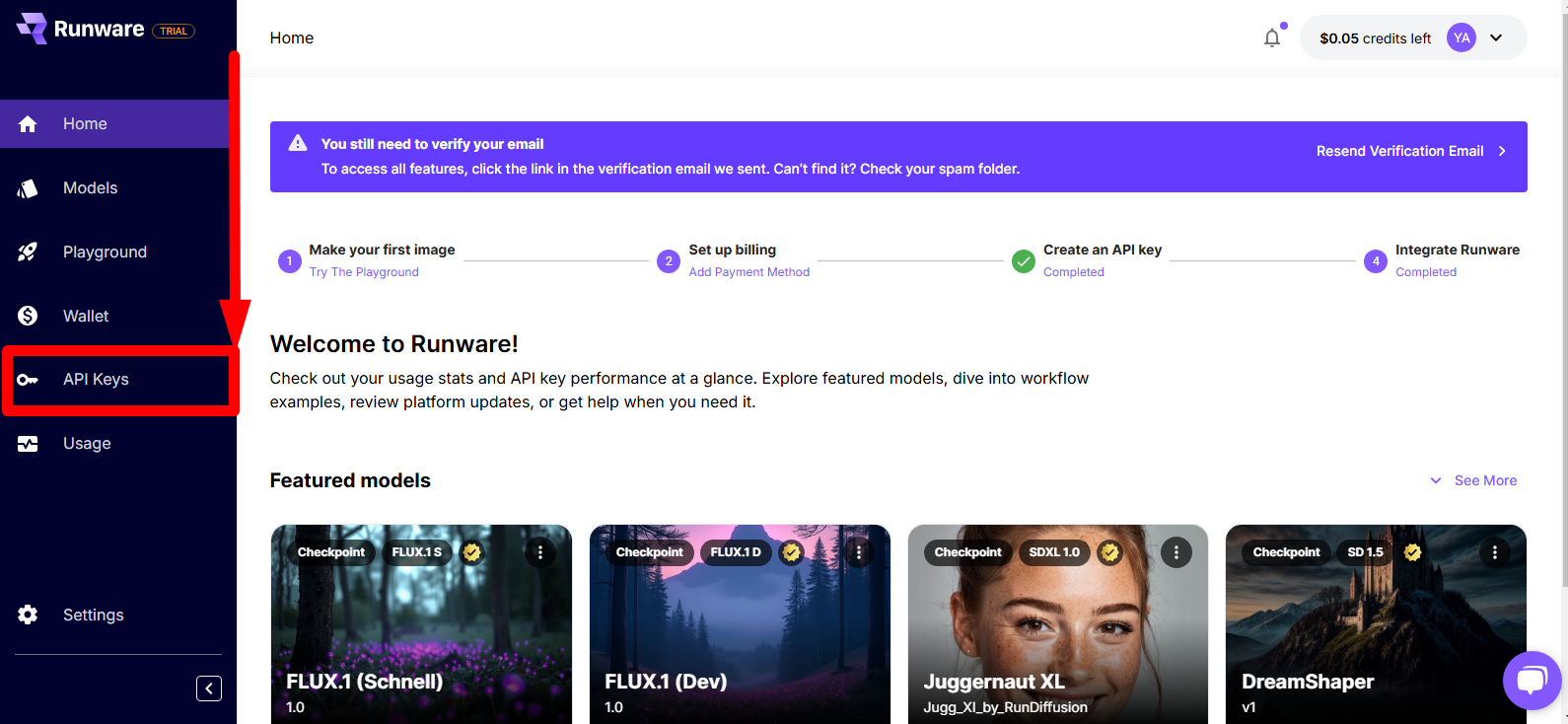
4. Give your API Key a name:
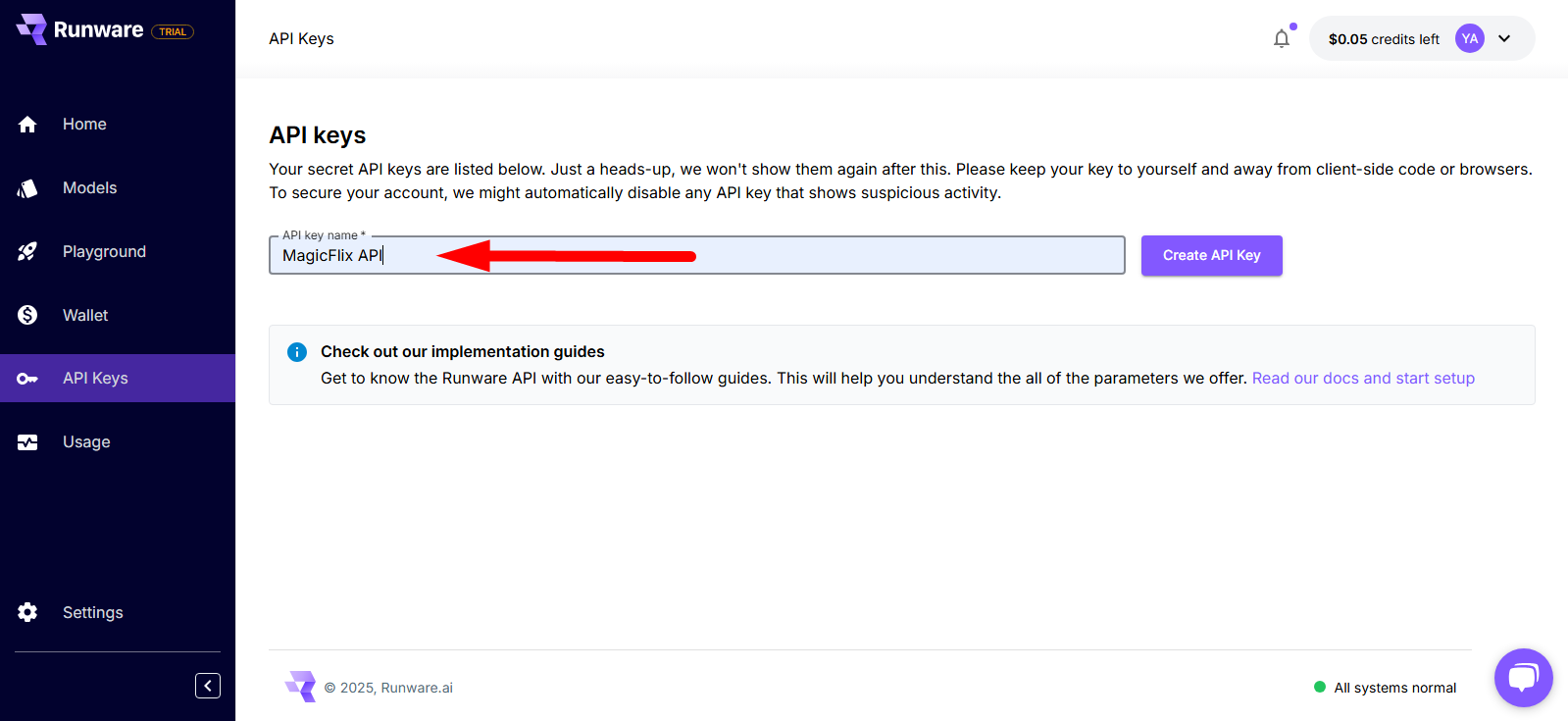
5. Click Create API Key:
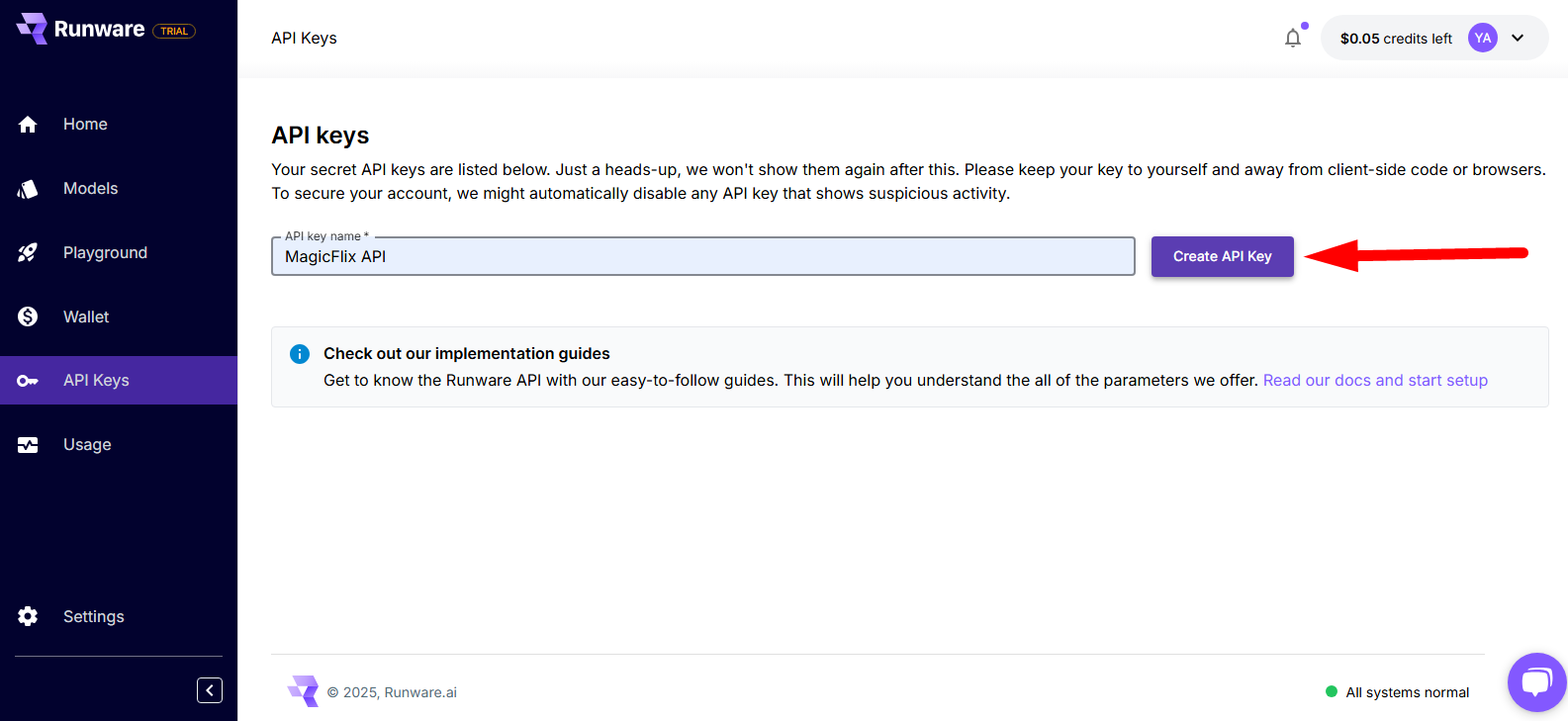
6. Copy & Paste to MagicFlix.
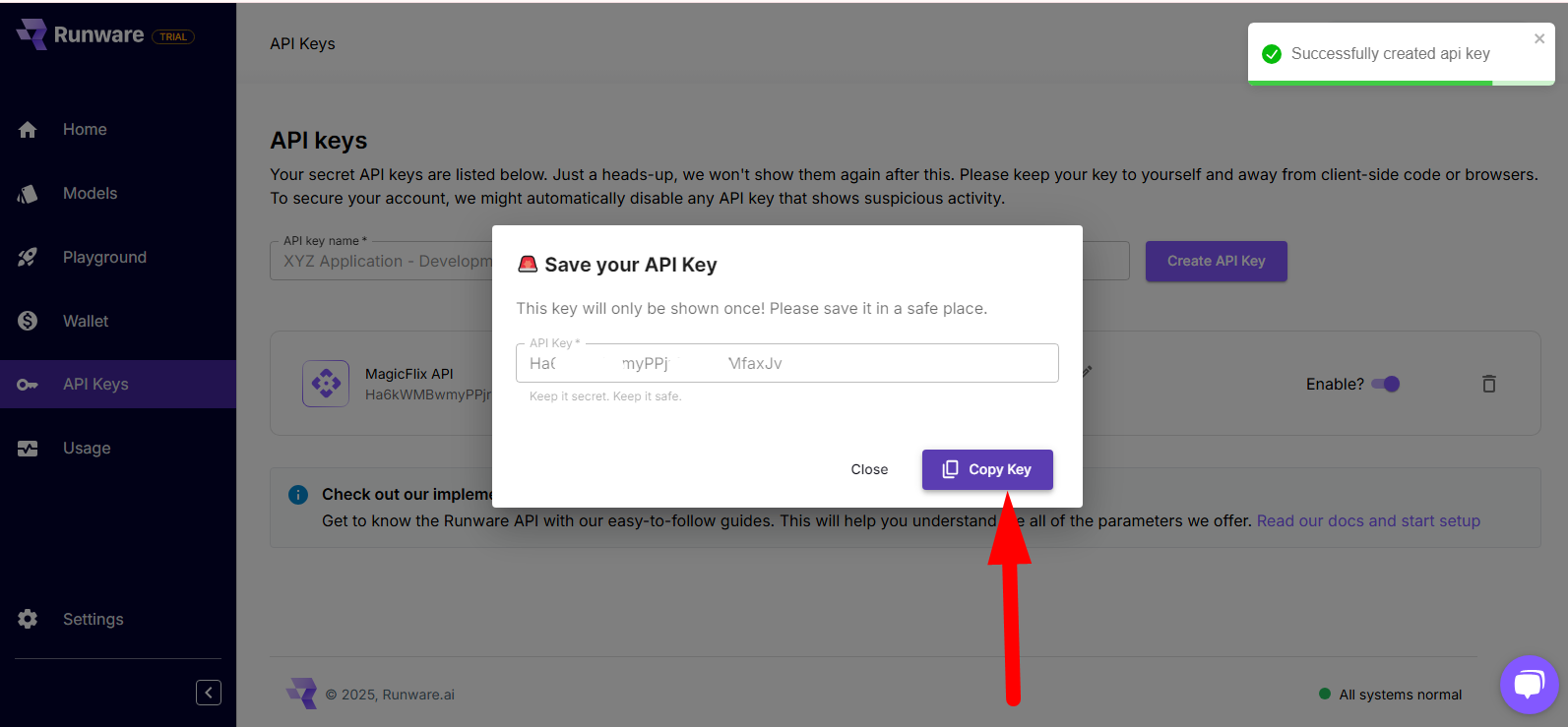
7. Next, go to your dashboard and click on Configure Keys to enter your Runware API KEY
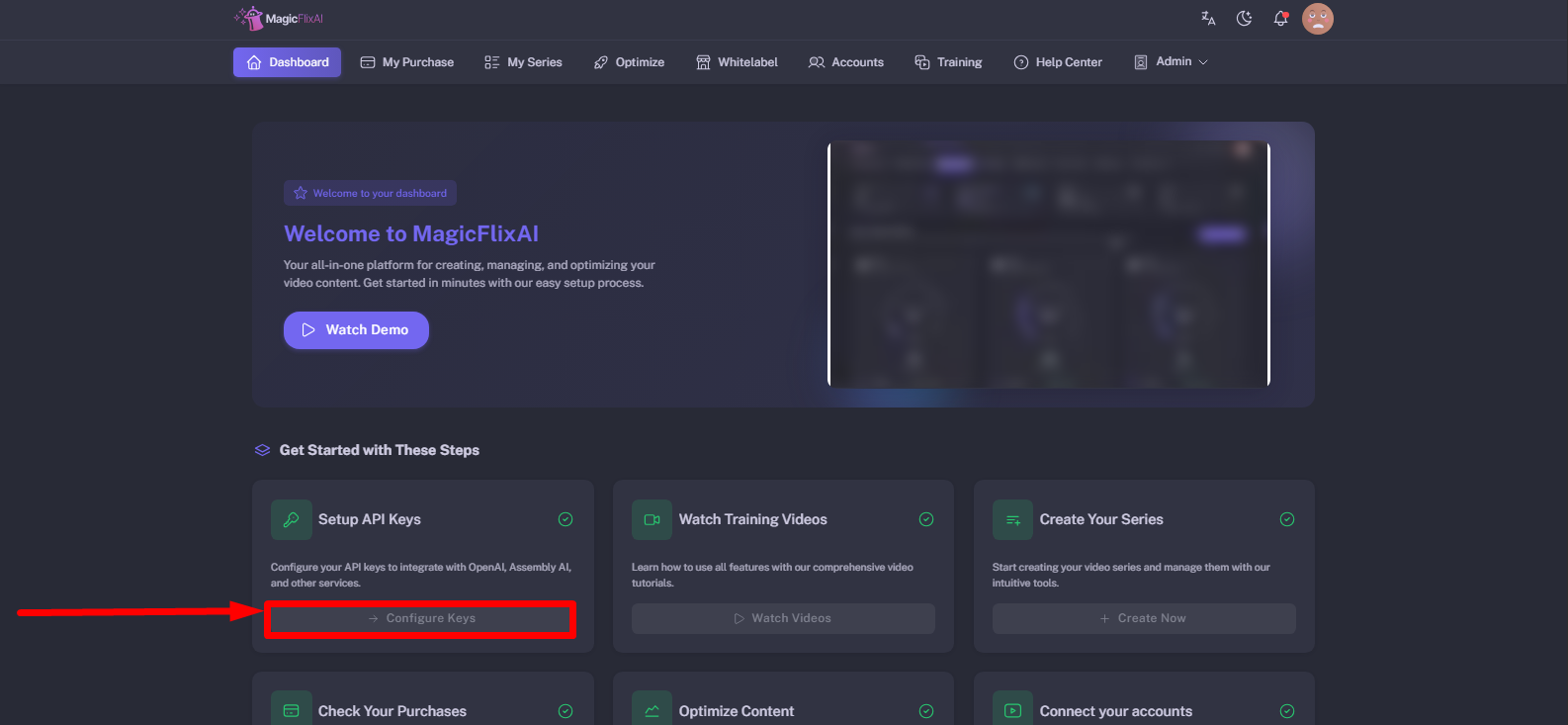
8. Paste your API KEY and click Save Changes
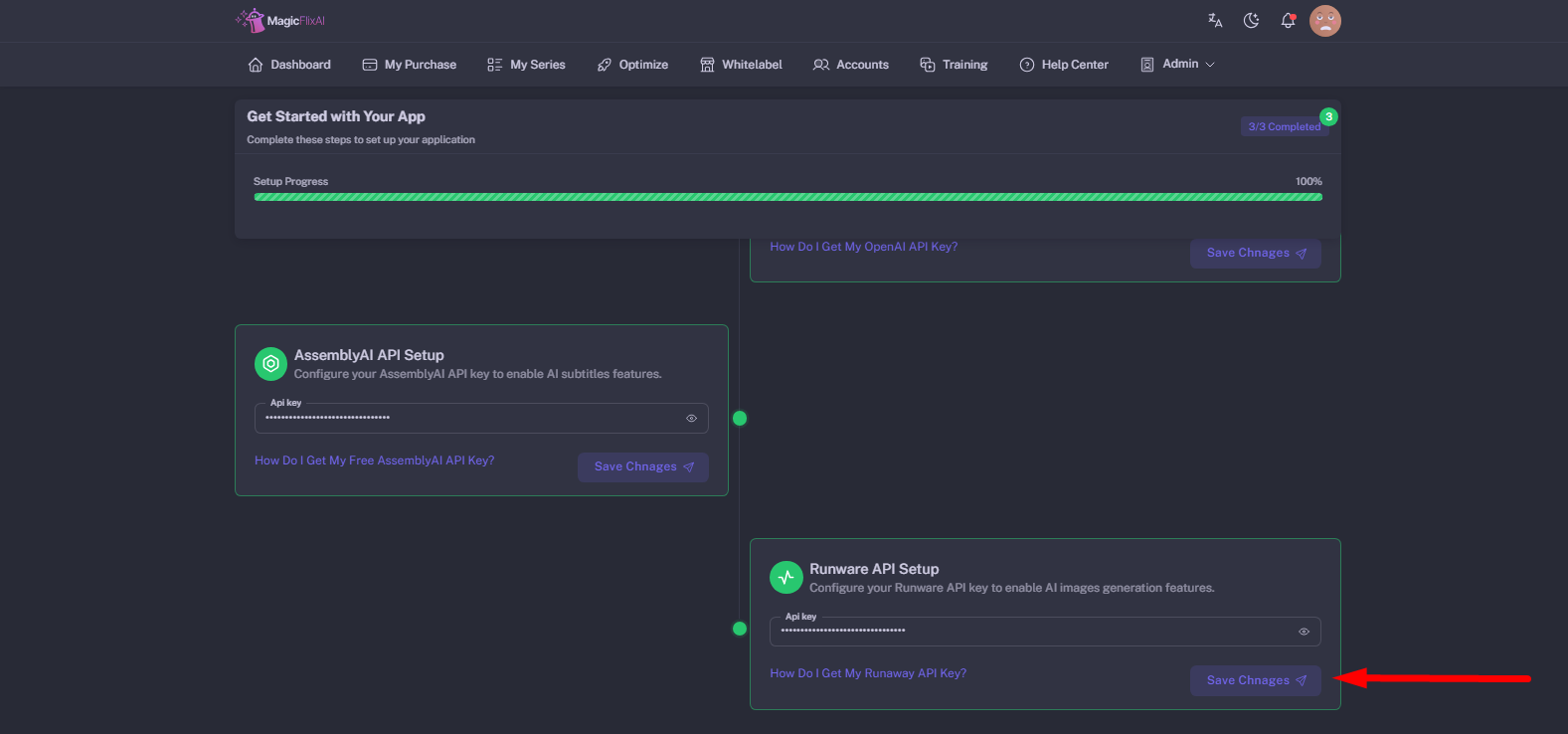
Watch our step-by-step guide on how to get your Runware API Key: https://youtu.be/LTlGZX4MnJ0
Still No Luck ? We can help you
Create a ticket, we’ll get back to you as soon as possible.
Submit a Ticket