With MagicFlix, you can easily create a series of Faceless Videos that automatically post on your TikTok profile. Follow these steps to set up your video series:
First, you will need to link your TikTok account with MagicFlix to automatically upload and post videos.
1. Open the MagicFlix website and sign in using your registered email and password.
2. Go to your profile to link your social media.
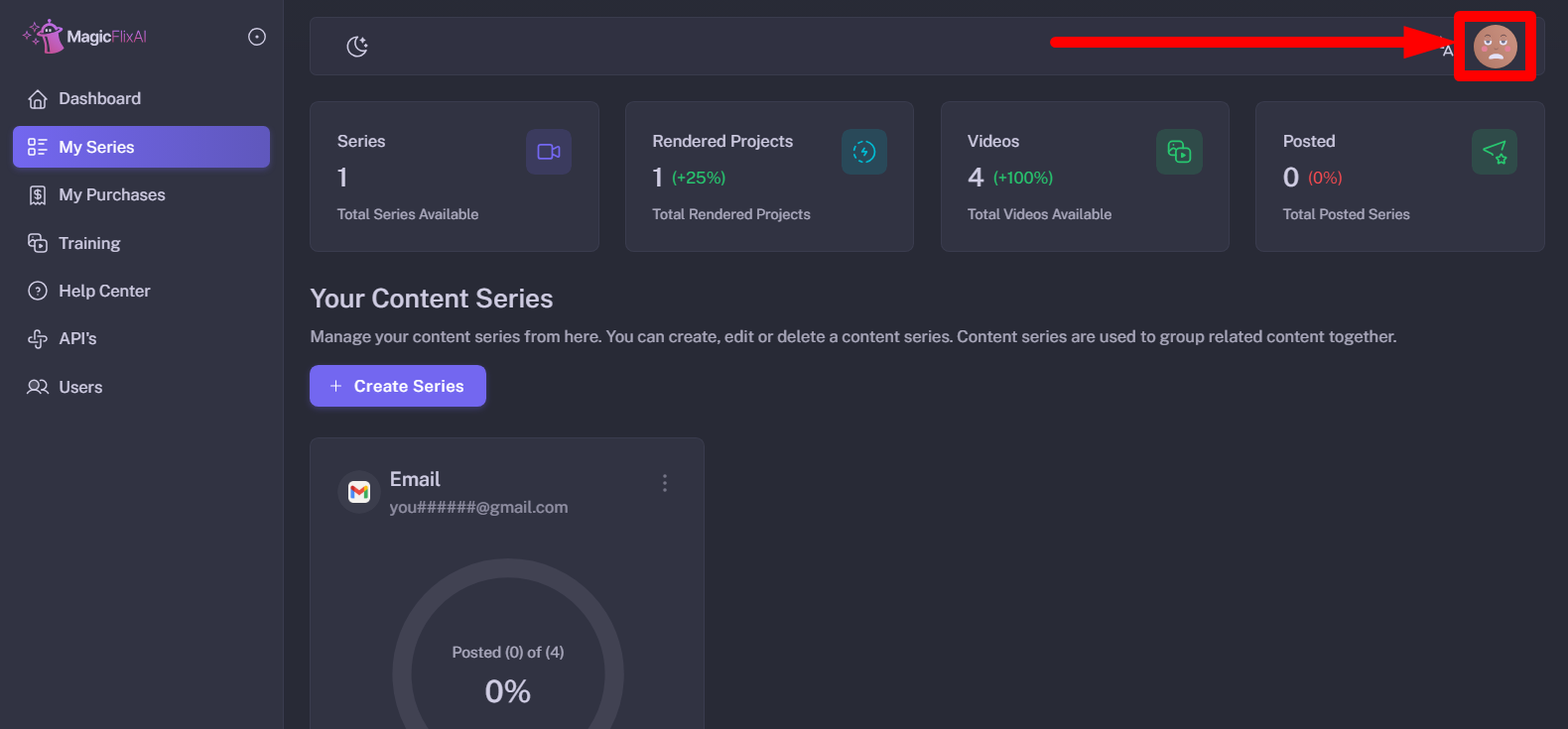
3. Go to account settings.
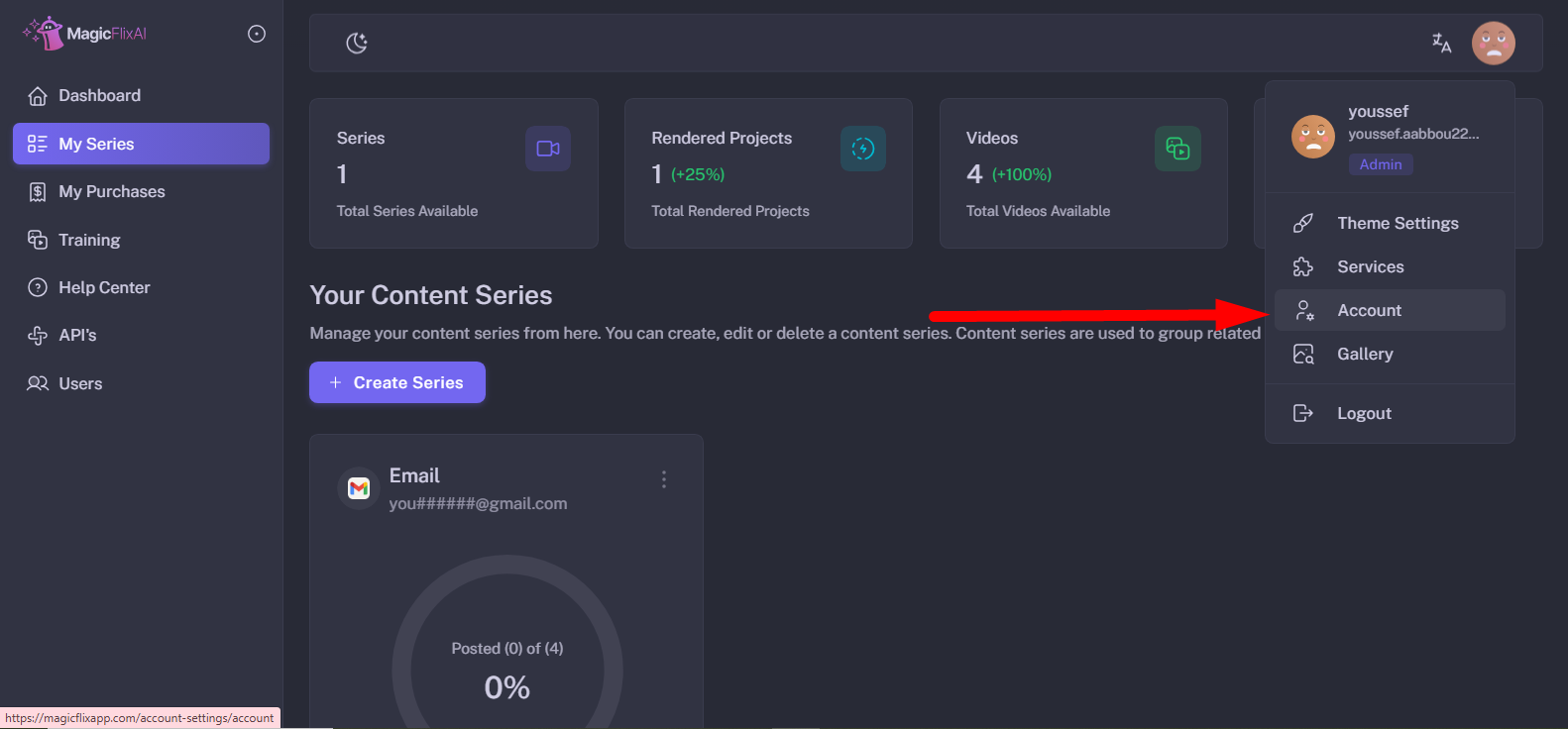
4. Choose connections.
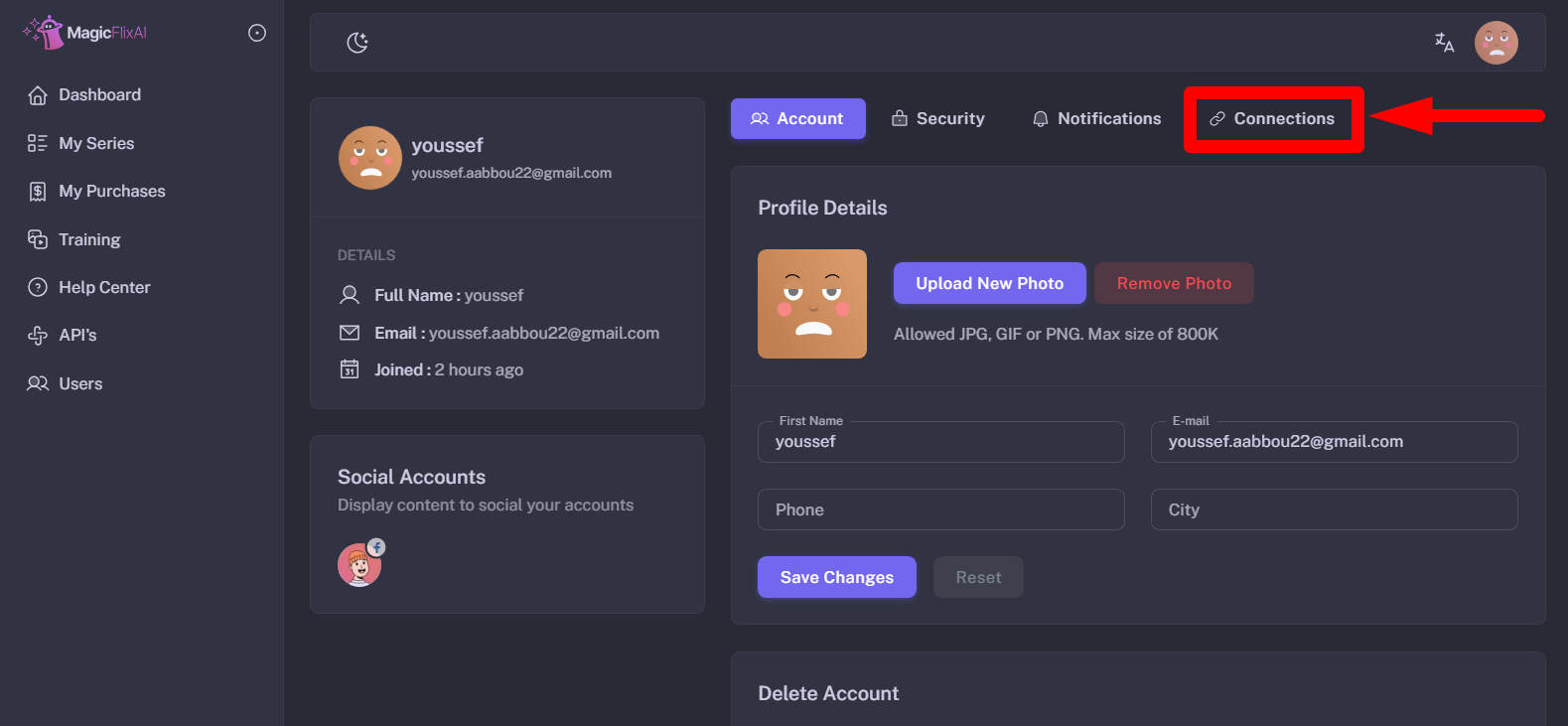
5. Click on the linking icon to link your TikTok.
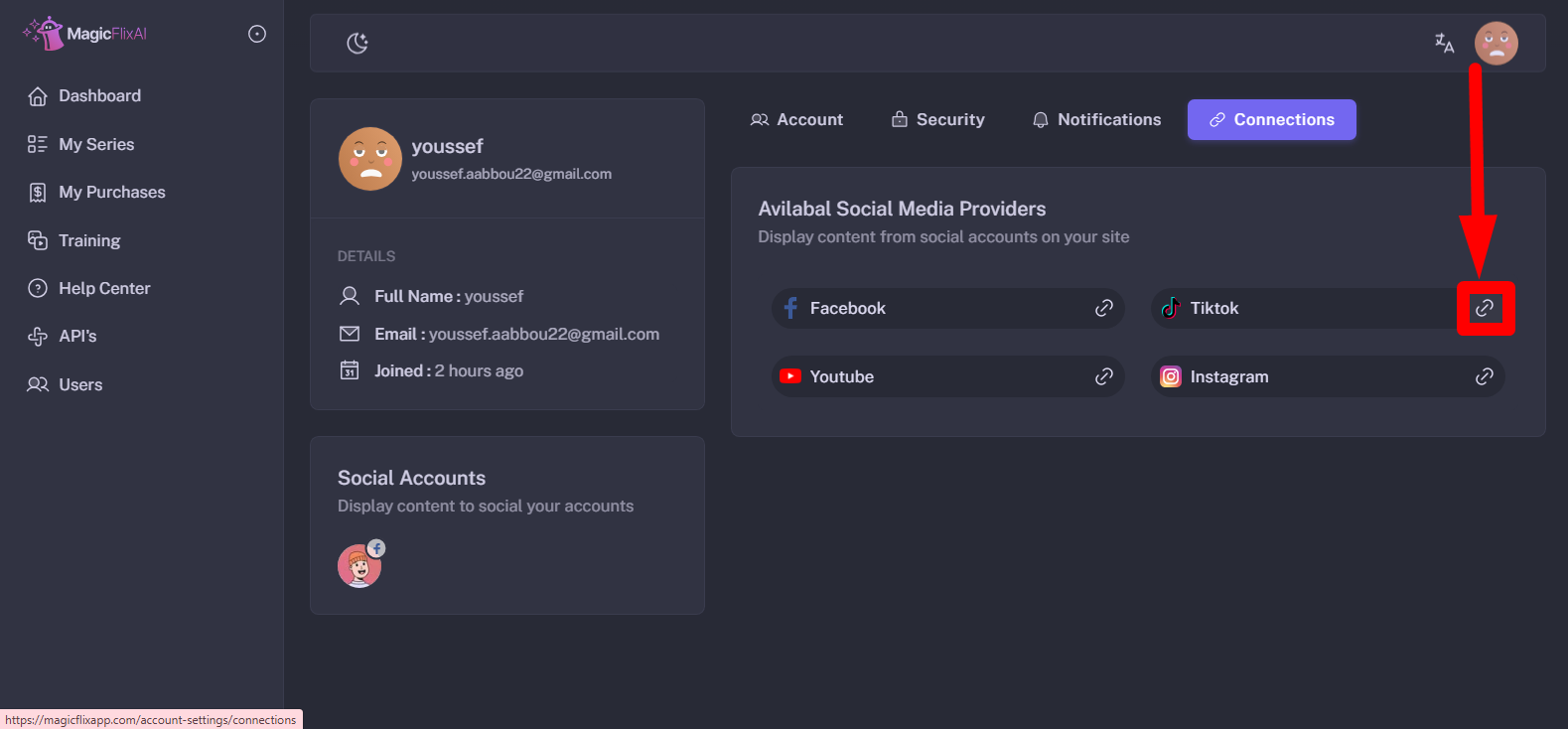
6. Click on continue.
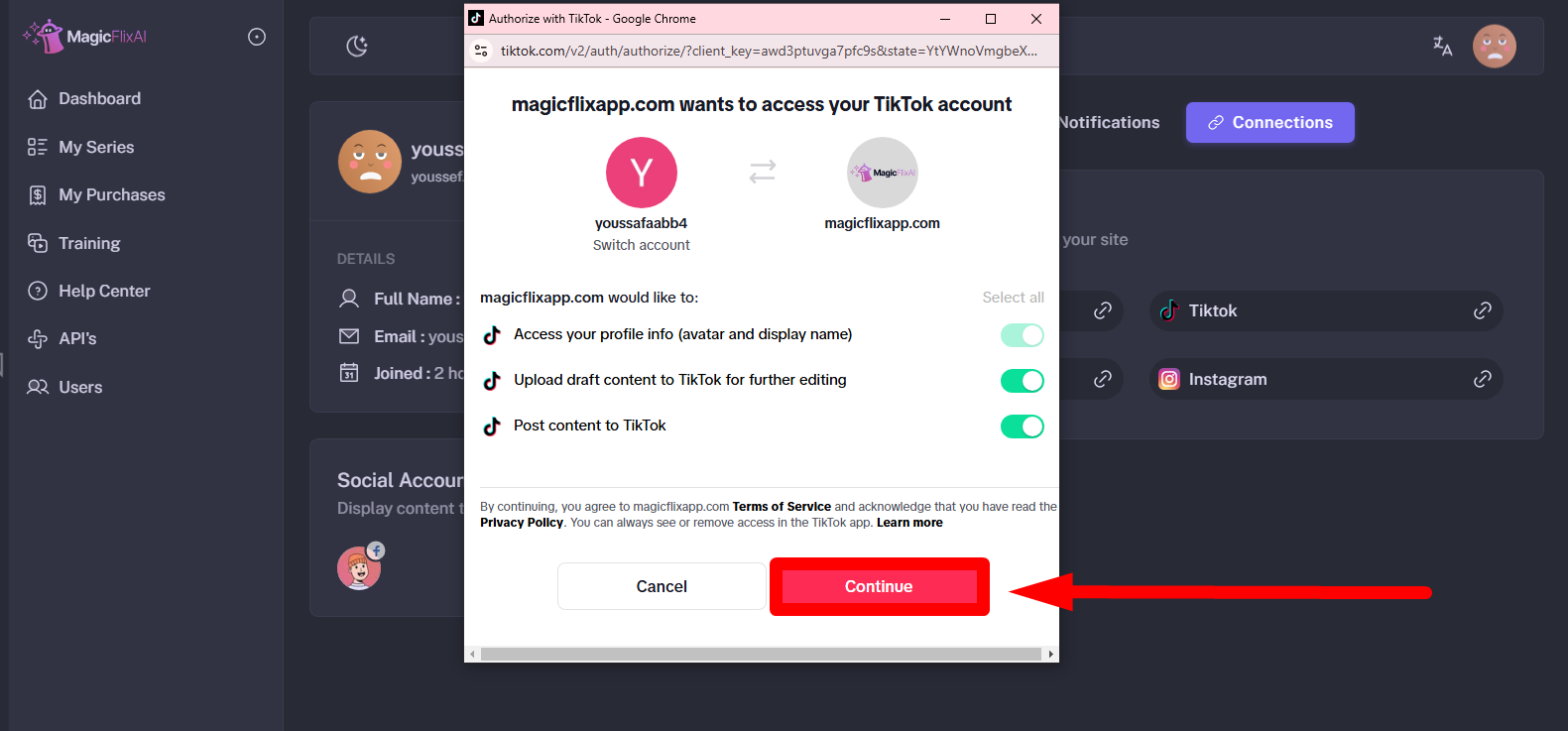
Your TikTok account is now added.
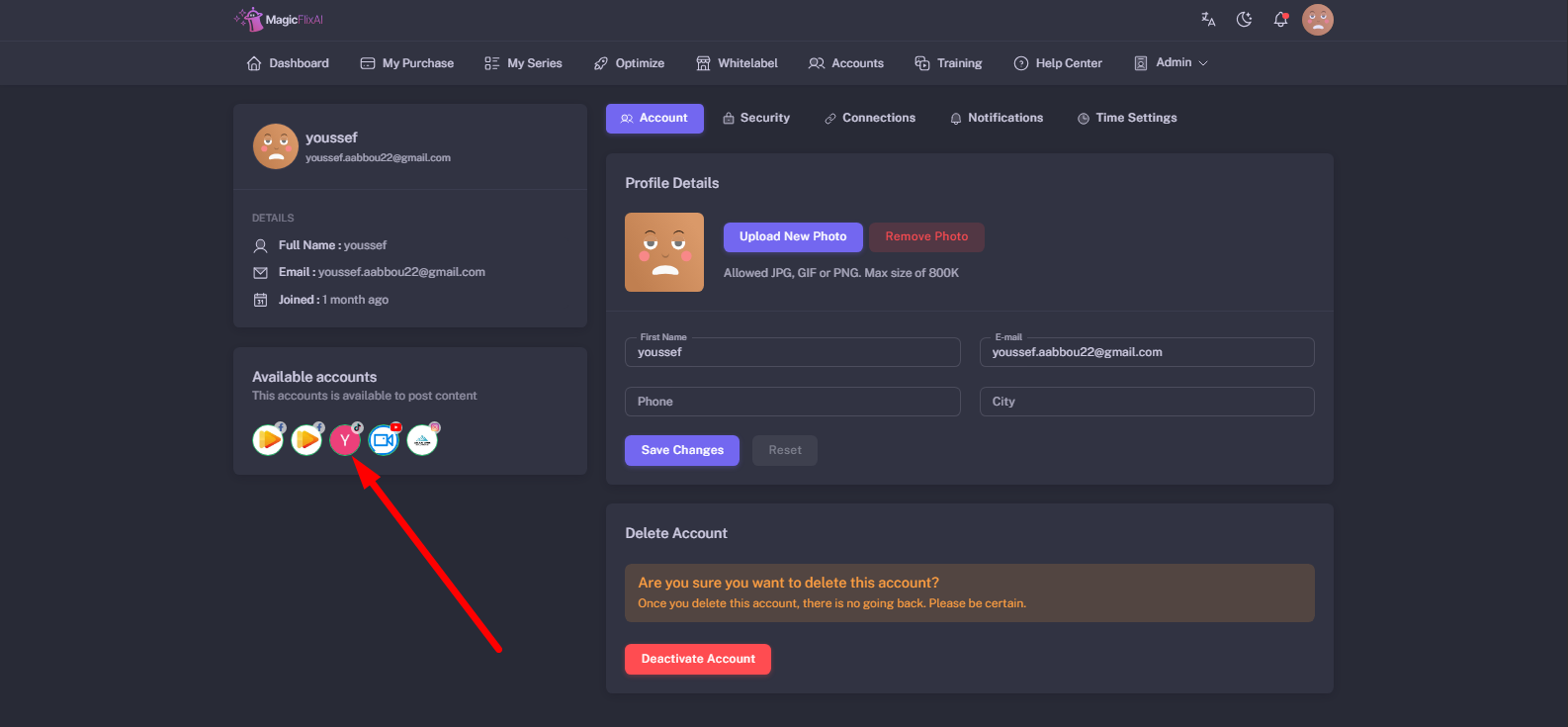
You can now create a series of Faceless Videos and select TikTok to automatically post on your TikTok.
To post on TikTok, start by creating a new series.
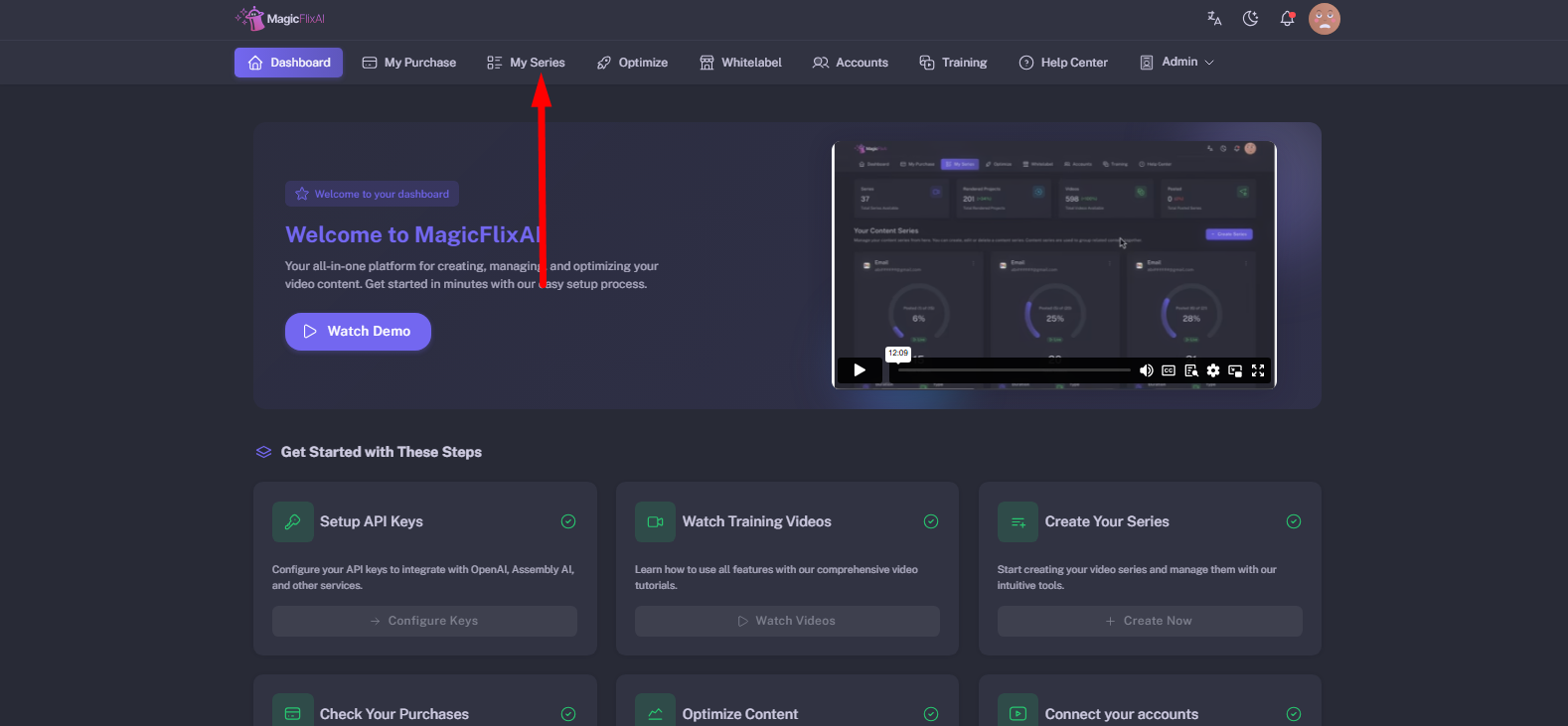
1. Click Create Series.
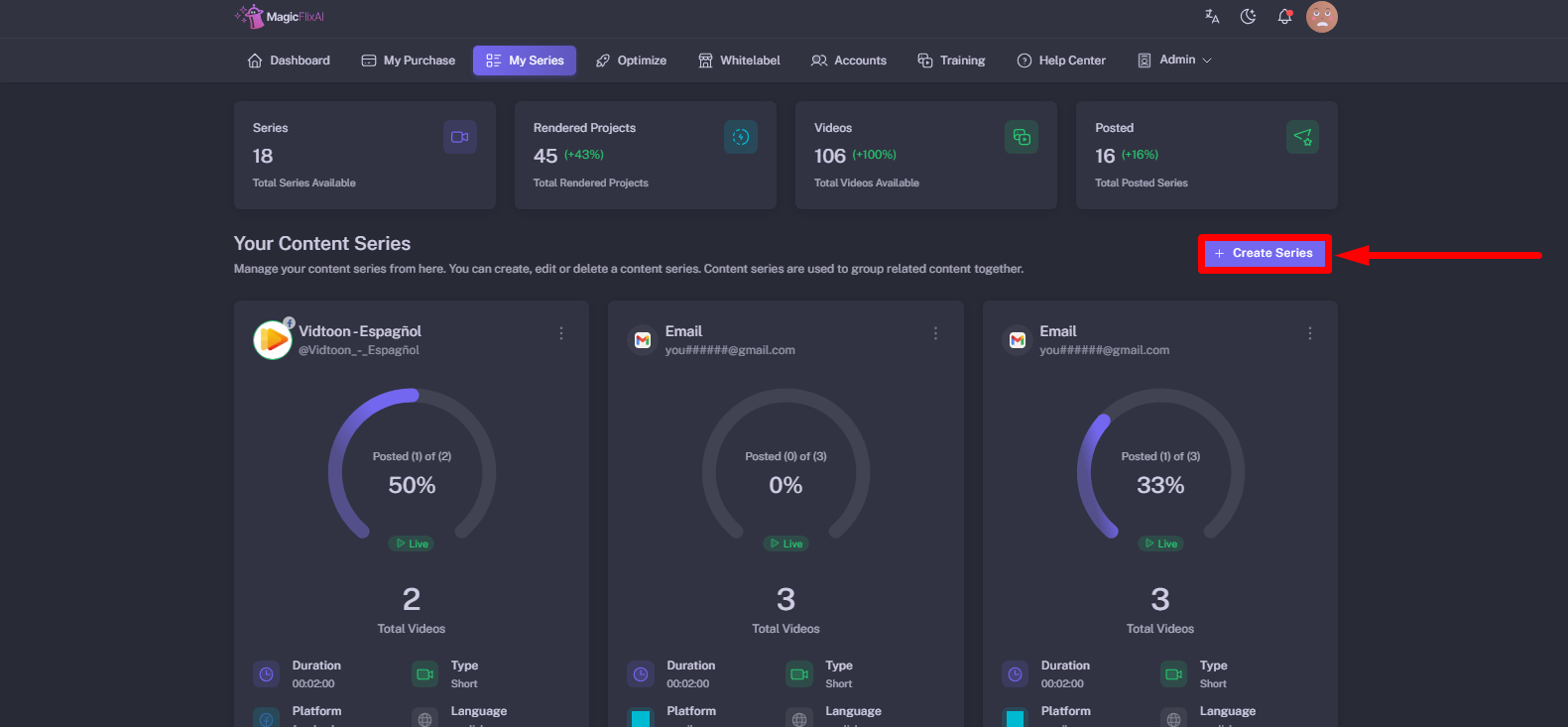
2. After choosing your mode and video characteristics, select your video destination, and choose TikTok.
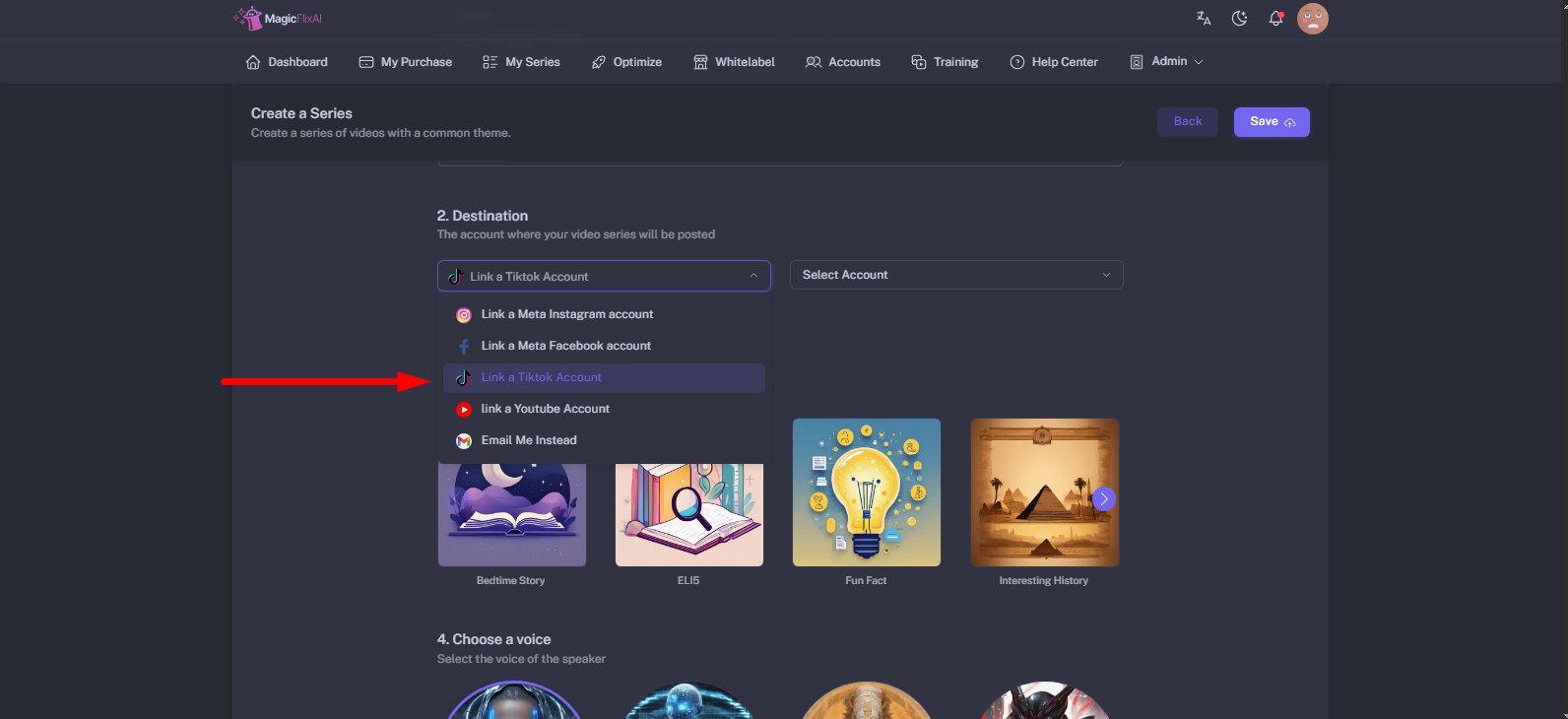
3. Select your TikTok account.
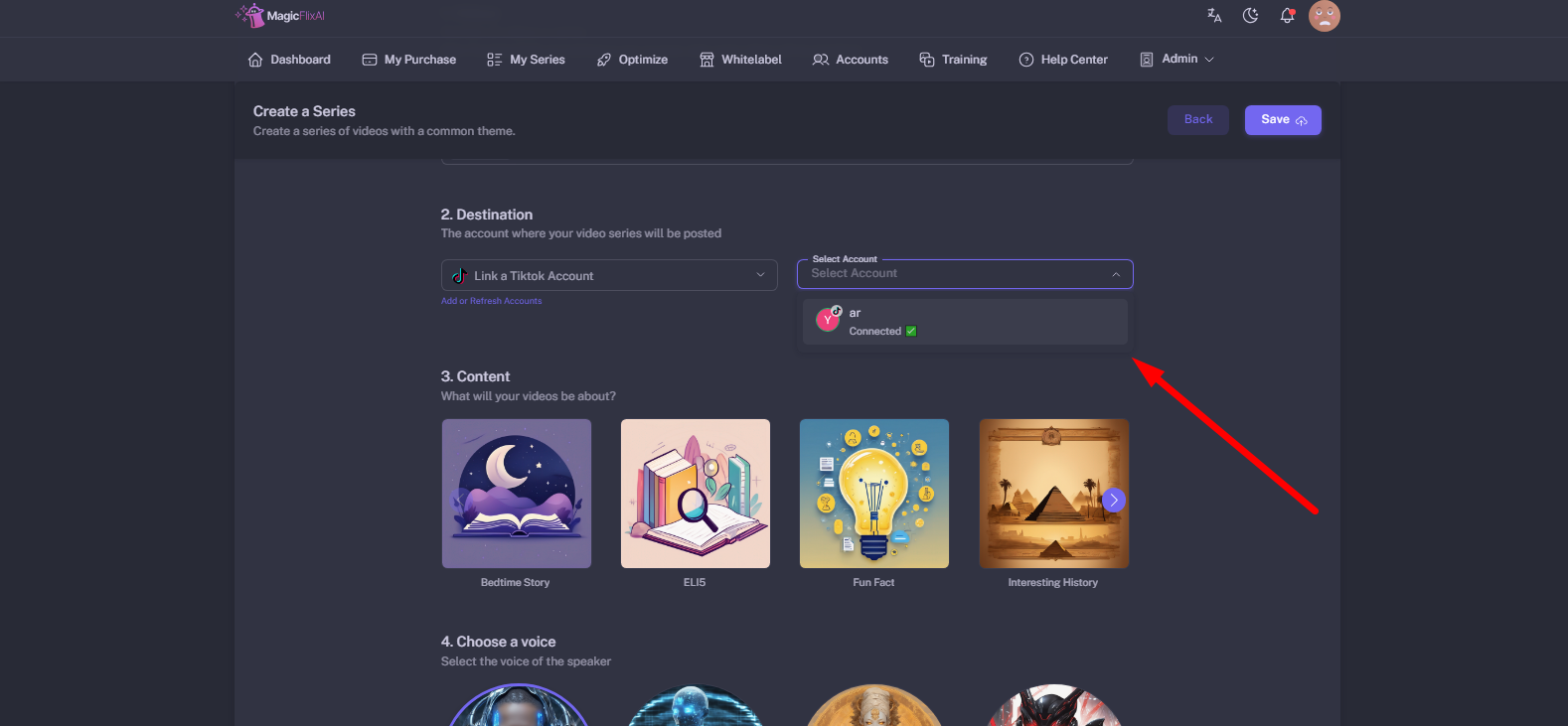
4. Once your TikTok account is linked, you can adjust who can see your video & control the users' settings
- Select who can see your video.
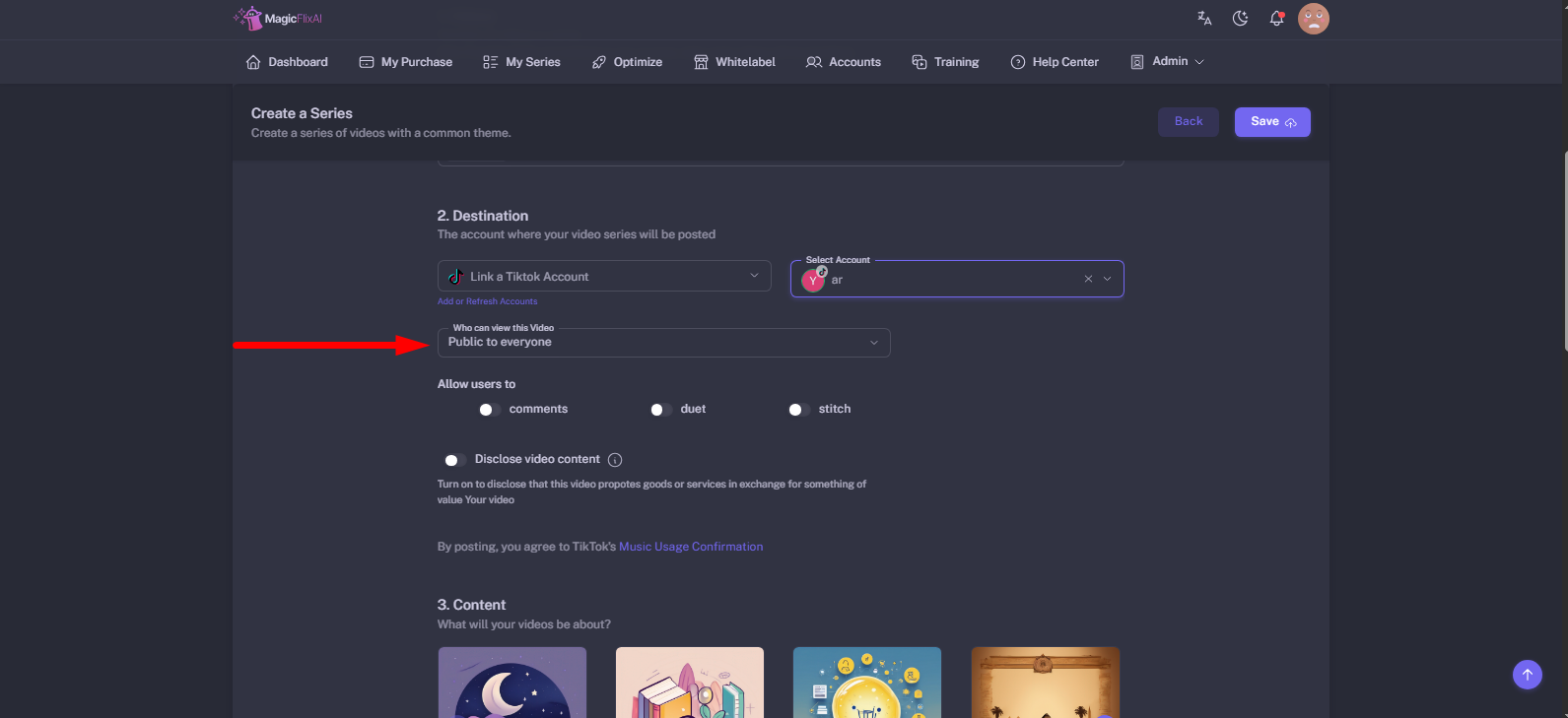
- Control the users' settings
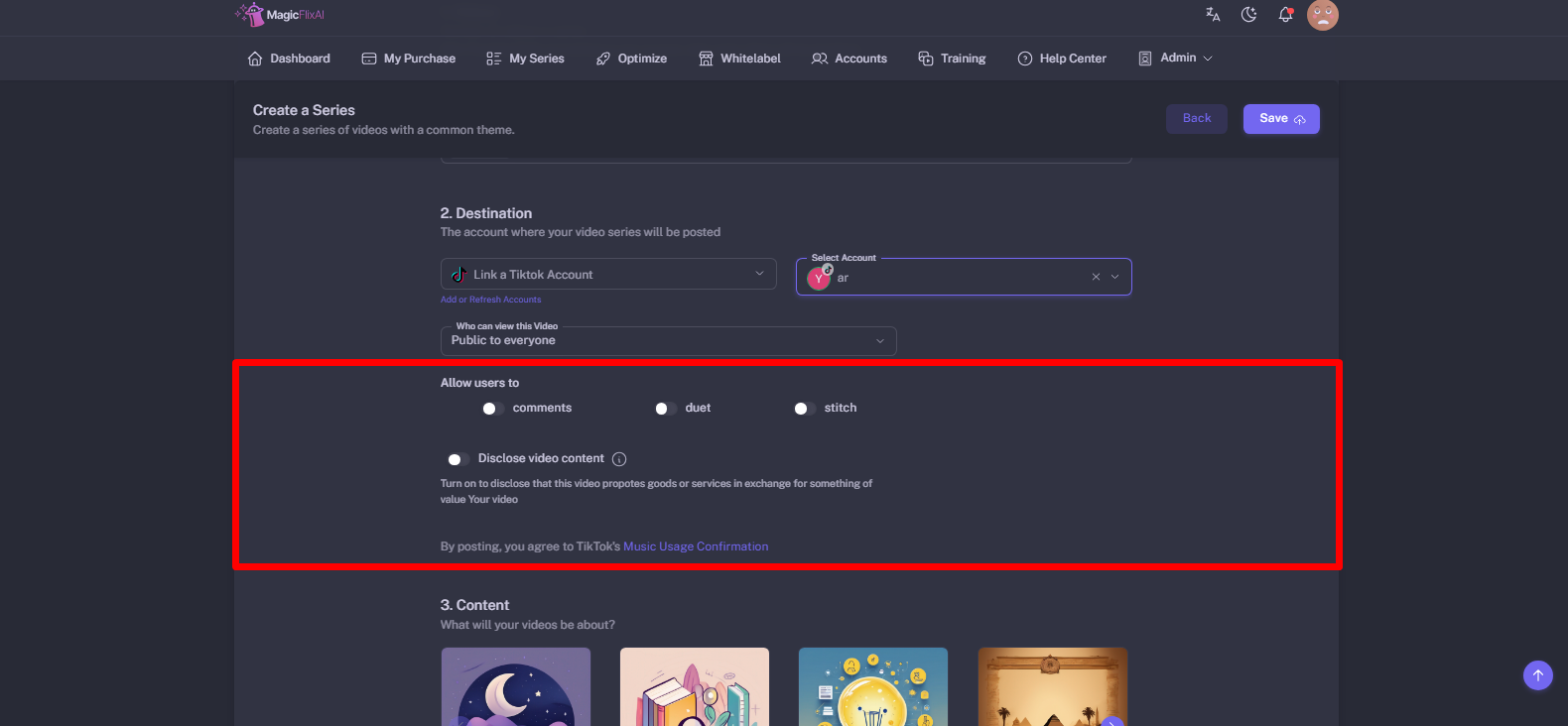
5. Next, choose your video content.
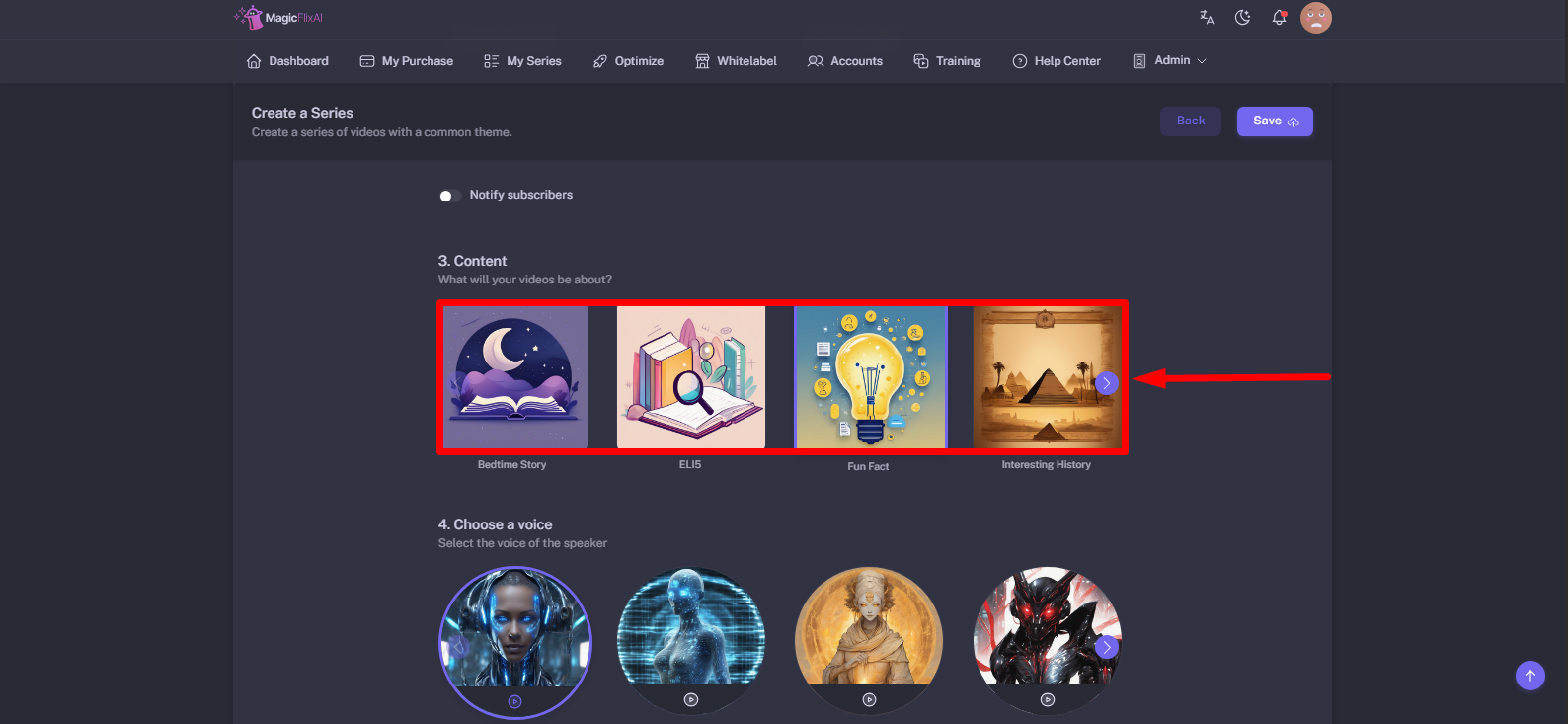
6. Now, choose your favorite narrator from the list.
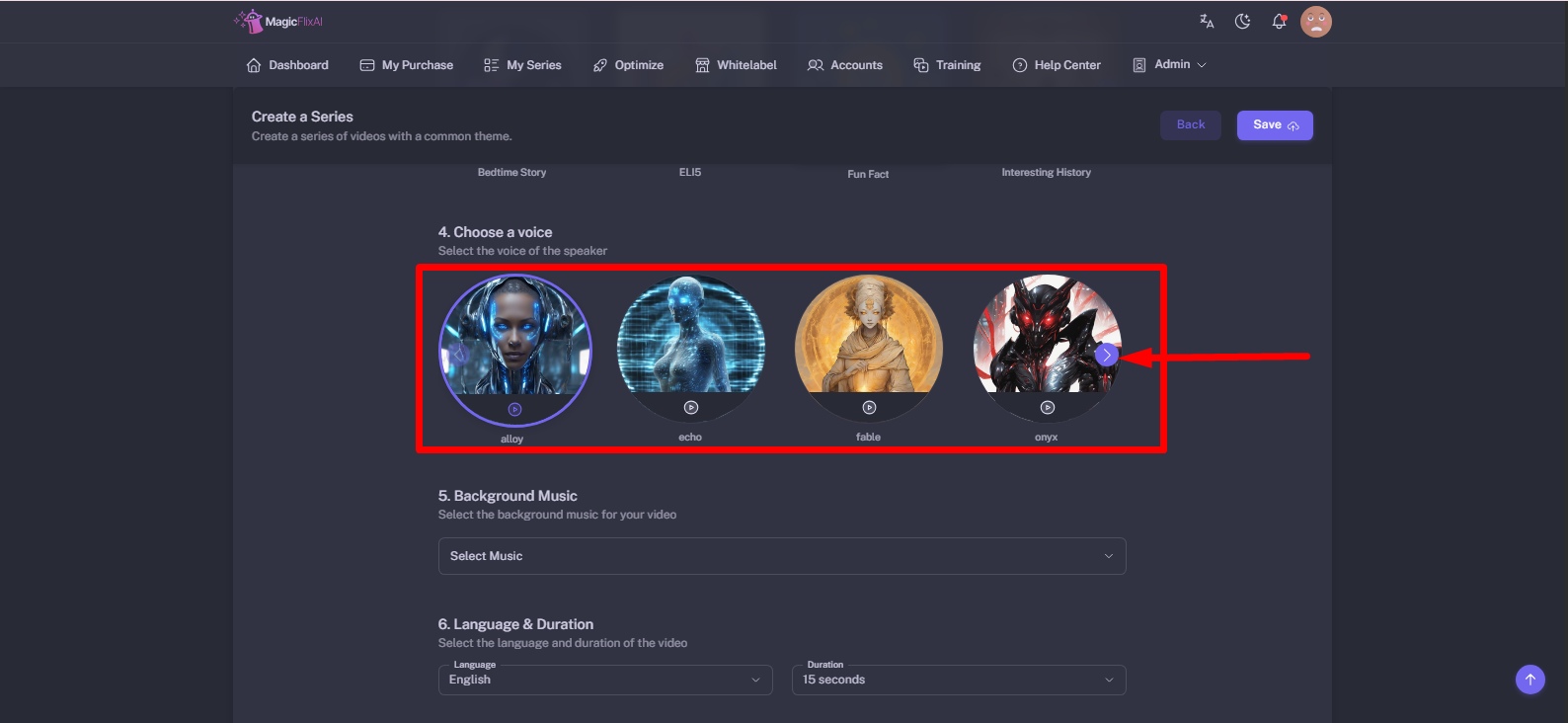
7. Next, add some background music.
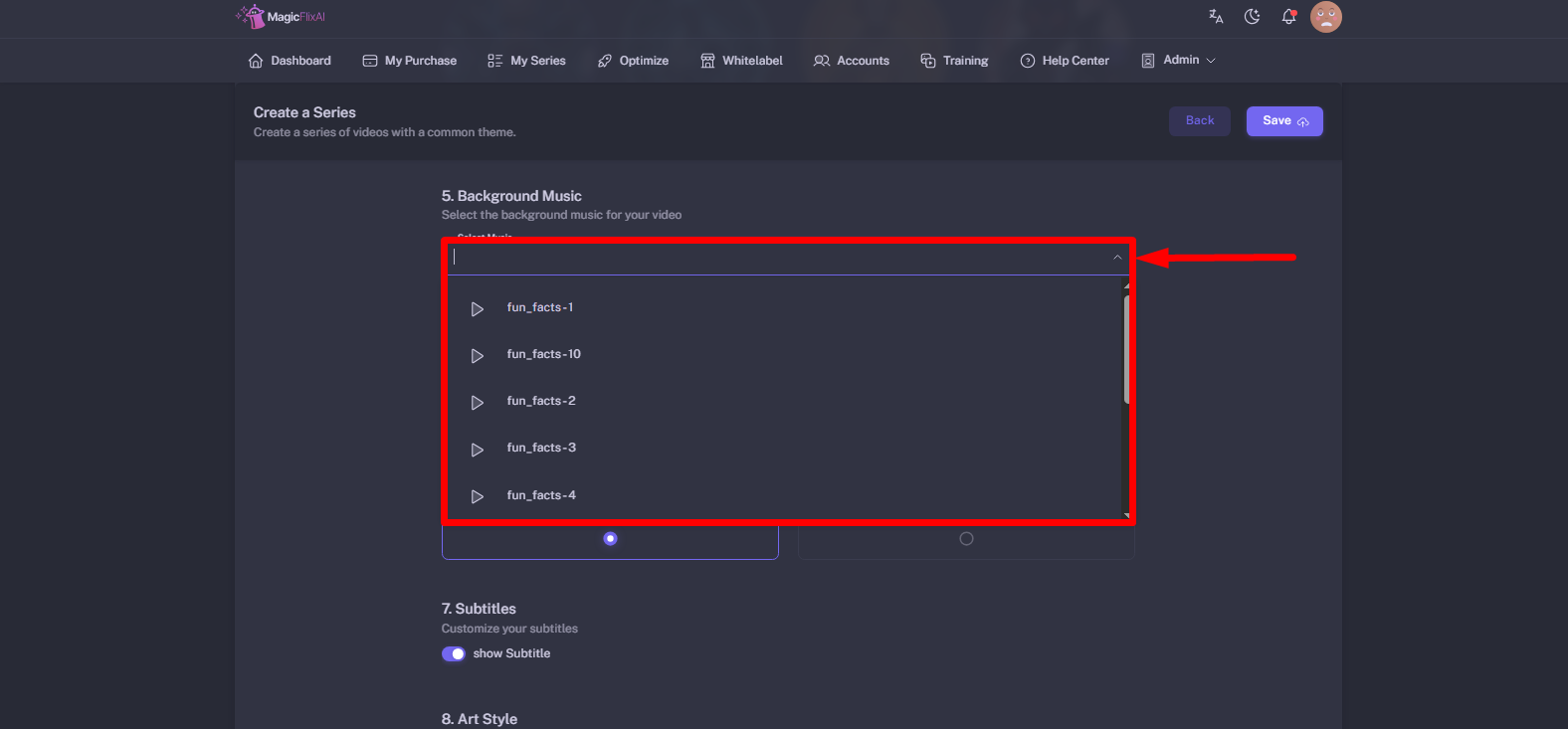
8. Choose the video language from the list of languages.
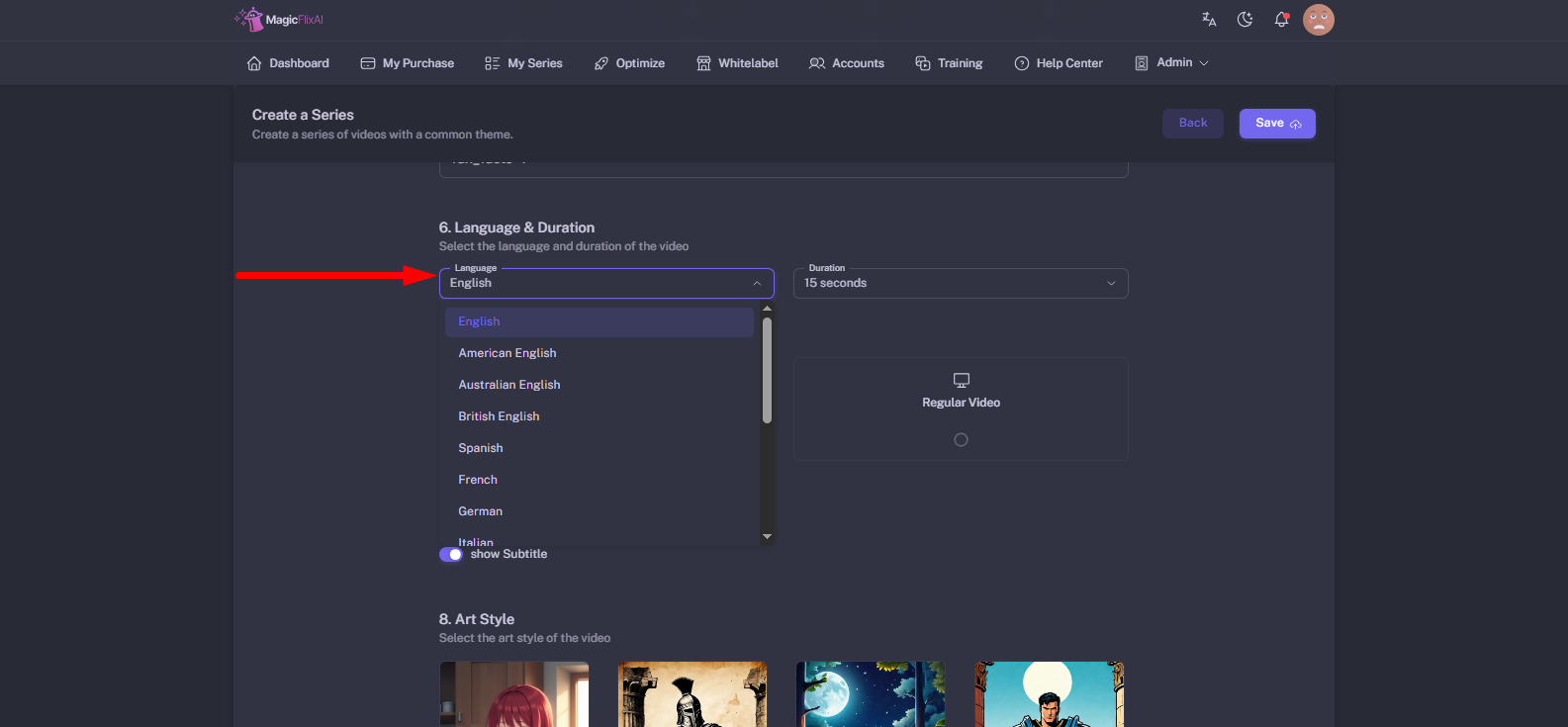
9. Set your video duration.
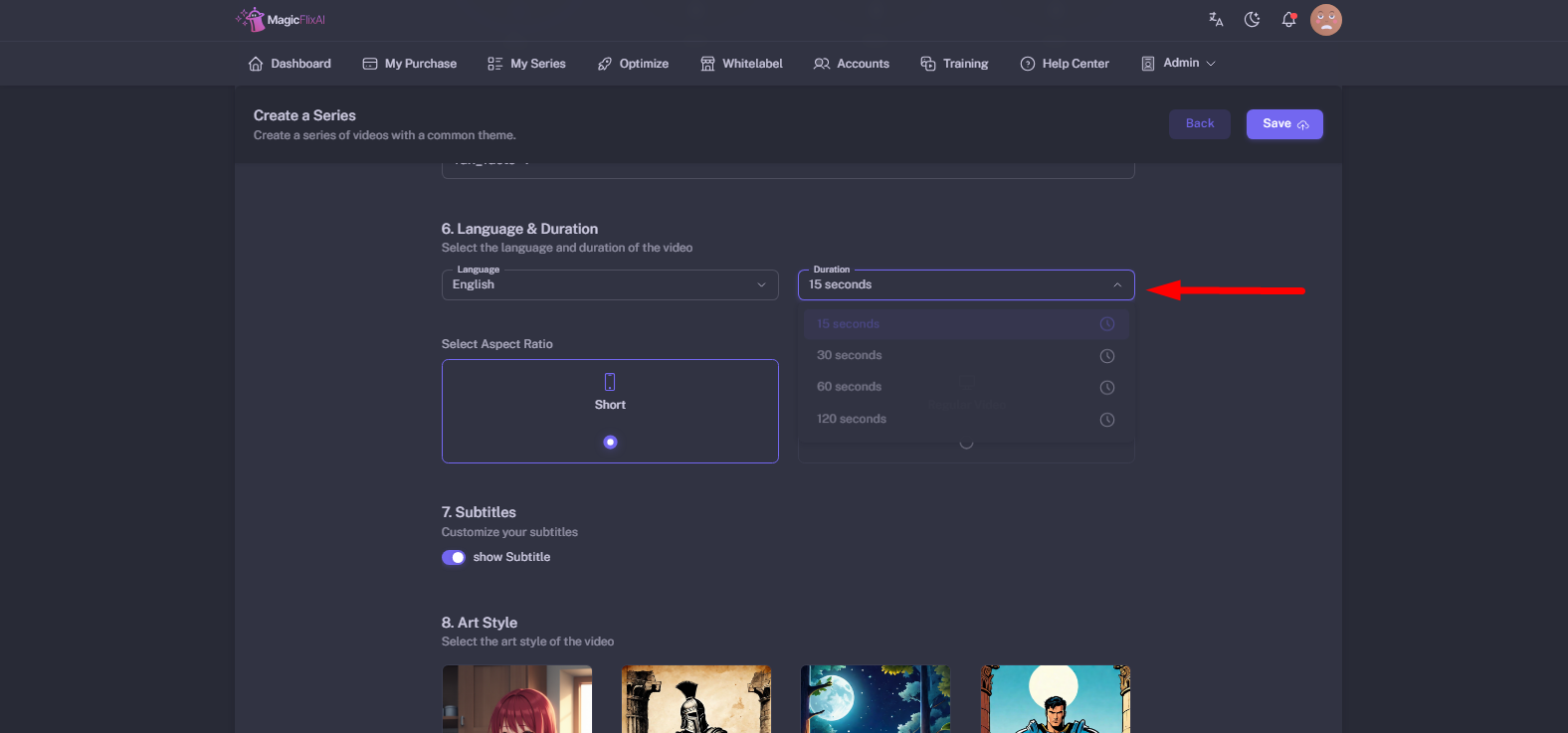
10. Select your video format.
You can choose from the following formats depending on your content and platform:
|
Landscape |
|
|
Portrait |
|
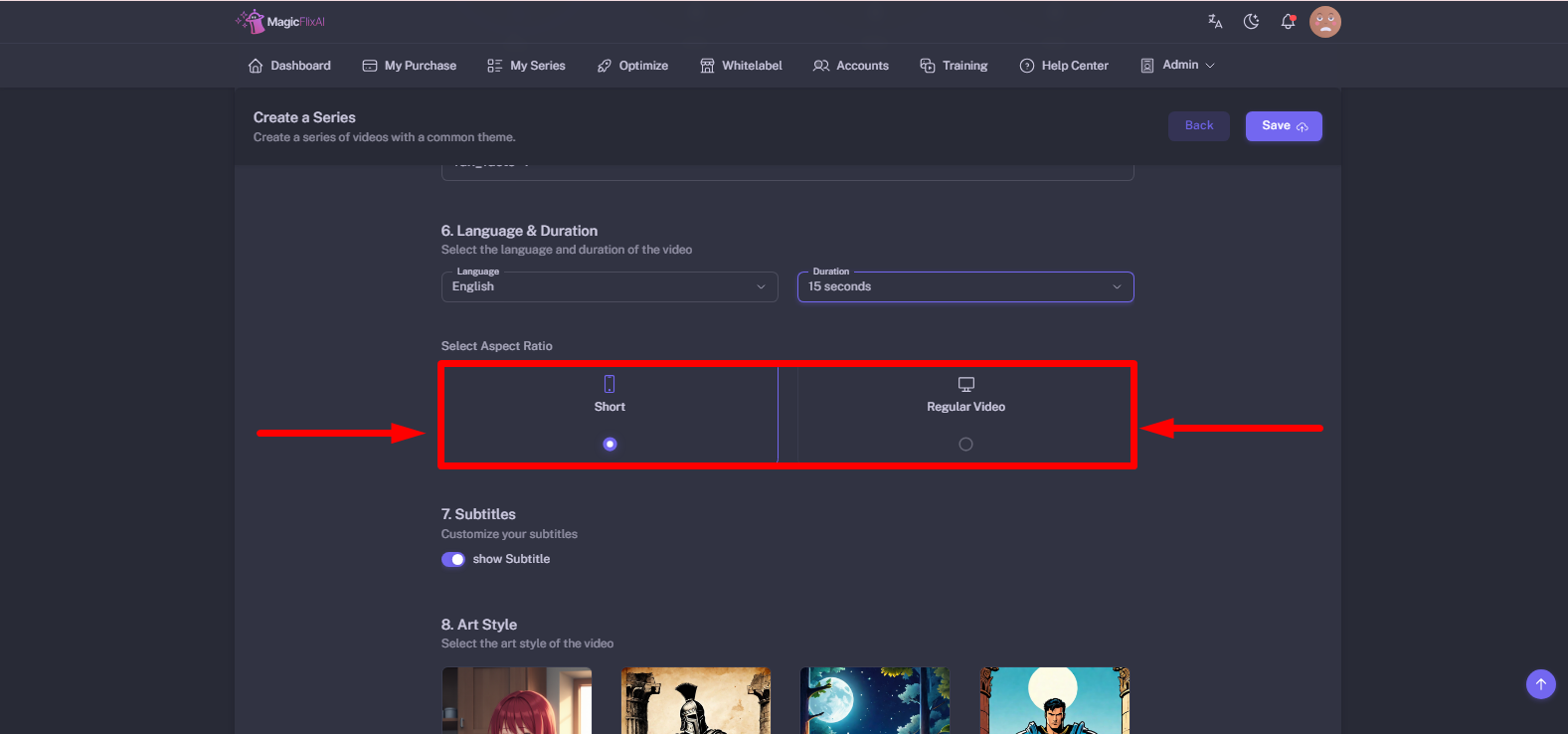
11. Finally, select your video style and click on save.
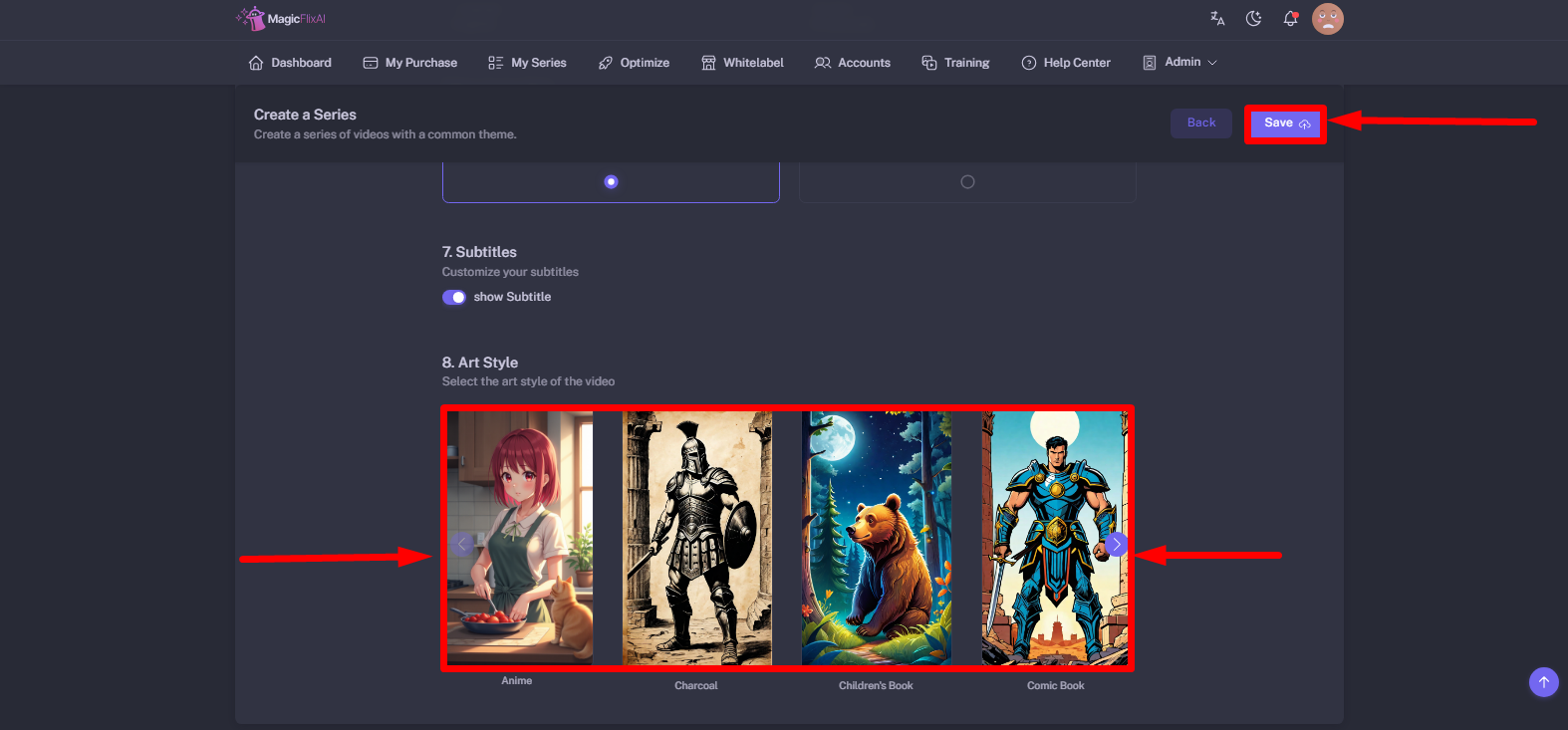
Once you click save, your video will be generated in a few seconds.
You will have to wait for the content, audio, transcription & visuals rendering process till it is finished.
Still No Luck ? We can help you
Create a ticket, we’ll get back to you as soon as possible.
Submit a Ticket