Why My Video Content Does Not Generate?
MagicFlix relies on APIs to generate AI-powered content. OpenAI operates on a pay-as-you-go model, meaning you need to have funds in your OpenAI account for the API key to function. If your balance is zero or insufficient, content generation will fail.
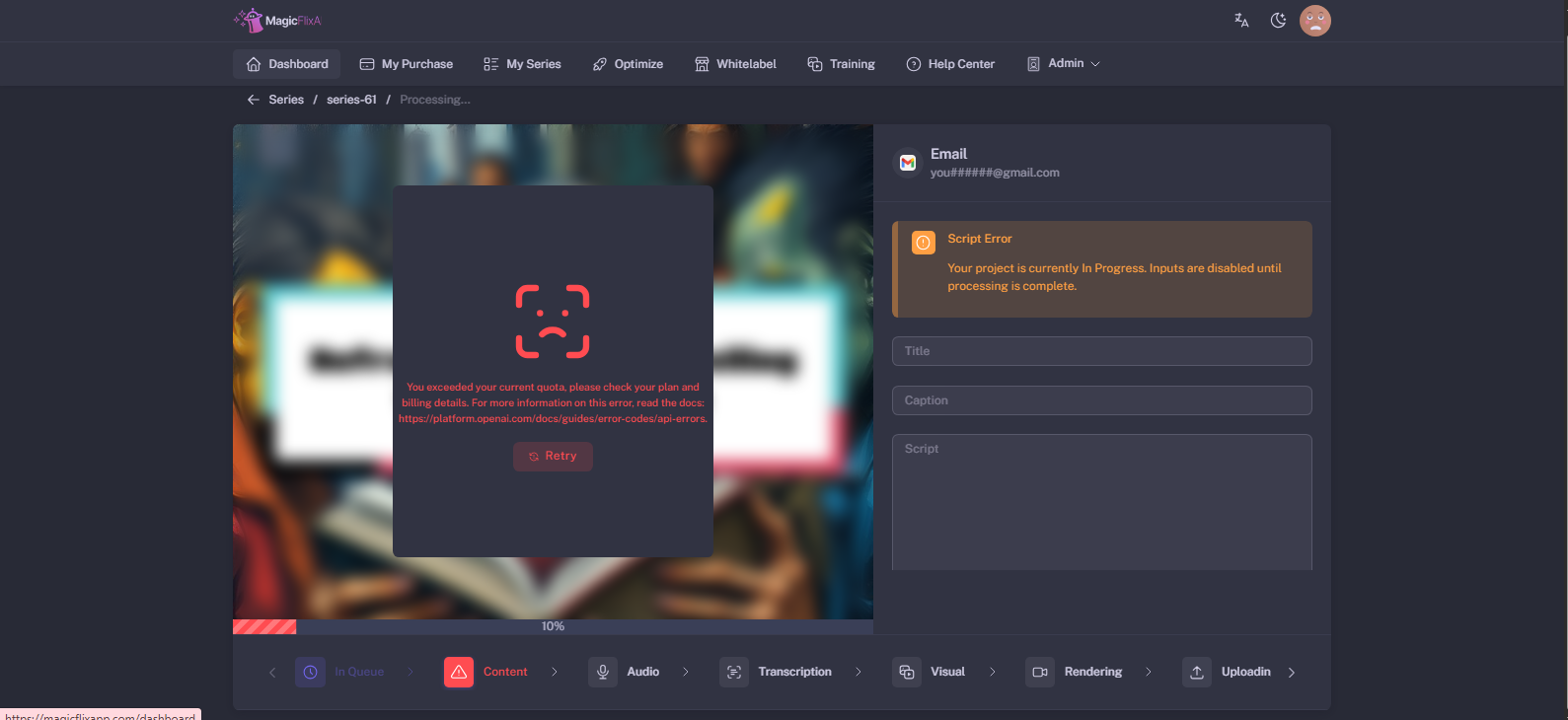
How to Fix This Issue
-
Check Your OpenAI Balance
-
Log in to your OpenAI account at OpenAI’s website.
-
Navigate to the Billing section to check your current balance.
-
-
Add Funds to Your OpenAI Account
-
Click on Add payment details if you haven’t already set one up.
-
Complete the payment to add funds to your account.
-
-
Verify Your API Key
-
Ensure that you have entered the correct API key in MagicFlix.
-
If your key is invalid or expired, generate a new API key from OpenAI’s platform and update it in MagicFlix.
-
Still No Luck ? We can help you
Create a ticket, we’ll get back to you as soon as possible.
Submit a Ticket