How to Create Your Whitelabel Brand in MagicFlix
Access the Whitelabel Section
-
Log in to your MagicFlix dashboard.
-
From the top menu, click on the Whitelabel tab.
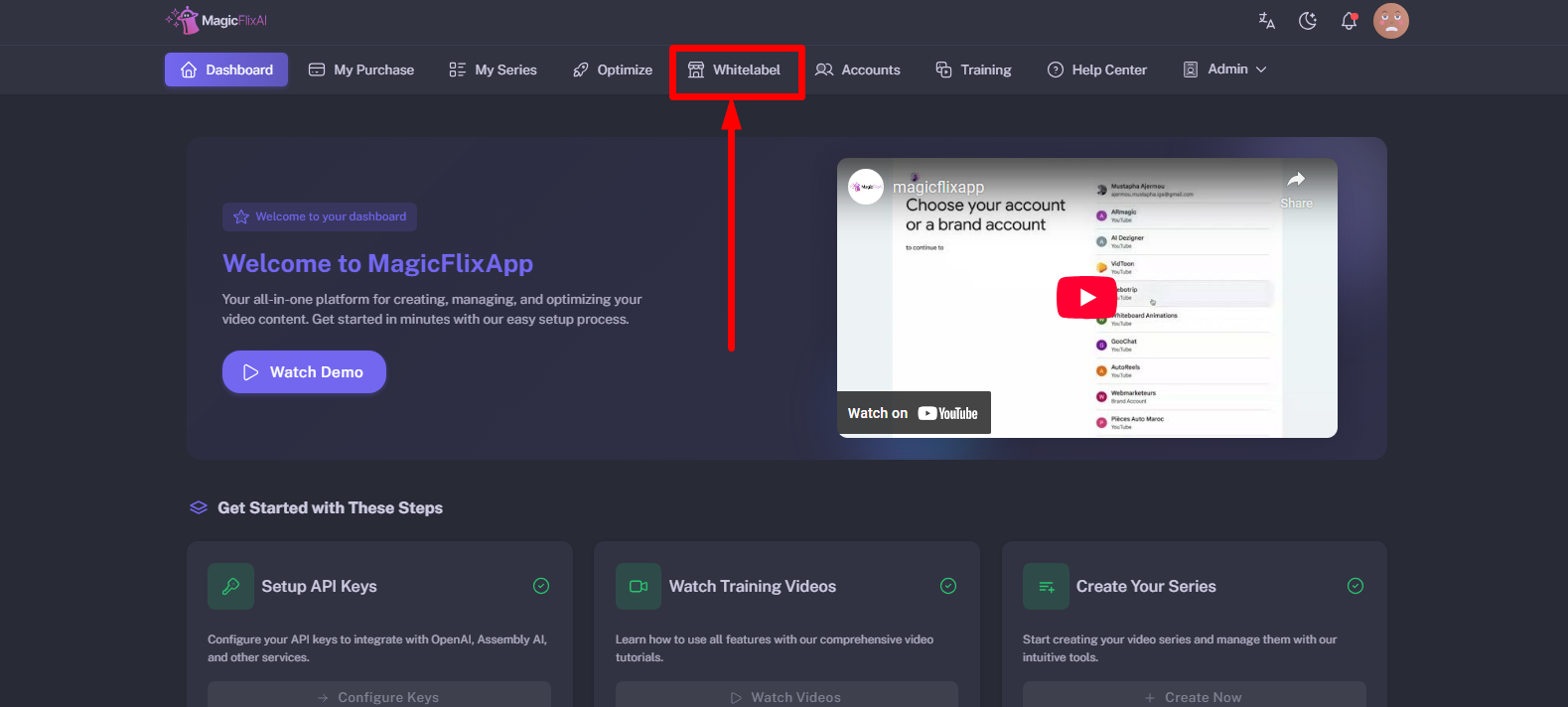
Create Your First Whitelabel
-
If this is your first time, click on the “Create Your First Whitelabel” button or “Add New Whitelabel” on the top right corner.
-
This will open up the Brand Settings window
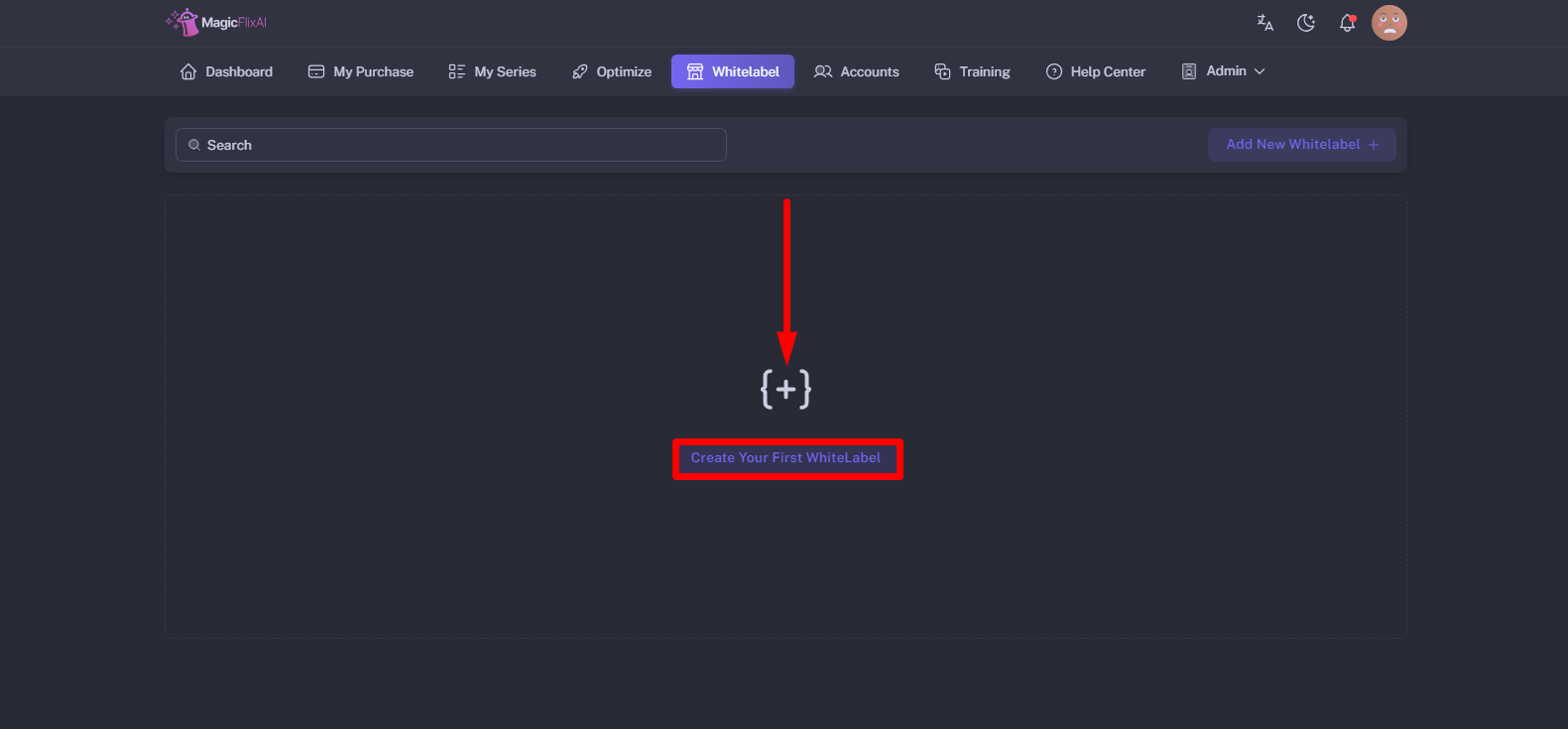
Customize Your Brand
In the Brand Settings window:
-
Upload Your Logo: Click “Upload New Logo” and upload your branding image (JPG, PNG, or GIF under 800KB).
-
Brand Name: Enter the name of your brand.
-
Support Email/Link: Add your customer support contact or link.
-
Domain Name: Enter your custom domain or subdomain (if applicable).
-
Description: Add a short paragraph describing your brand or platform.
-
Terms of Service: Write or paste in your Terms of Service content.
-
Privacy Policy: Write or paste in your Privacy Policy content.
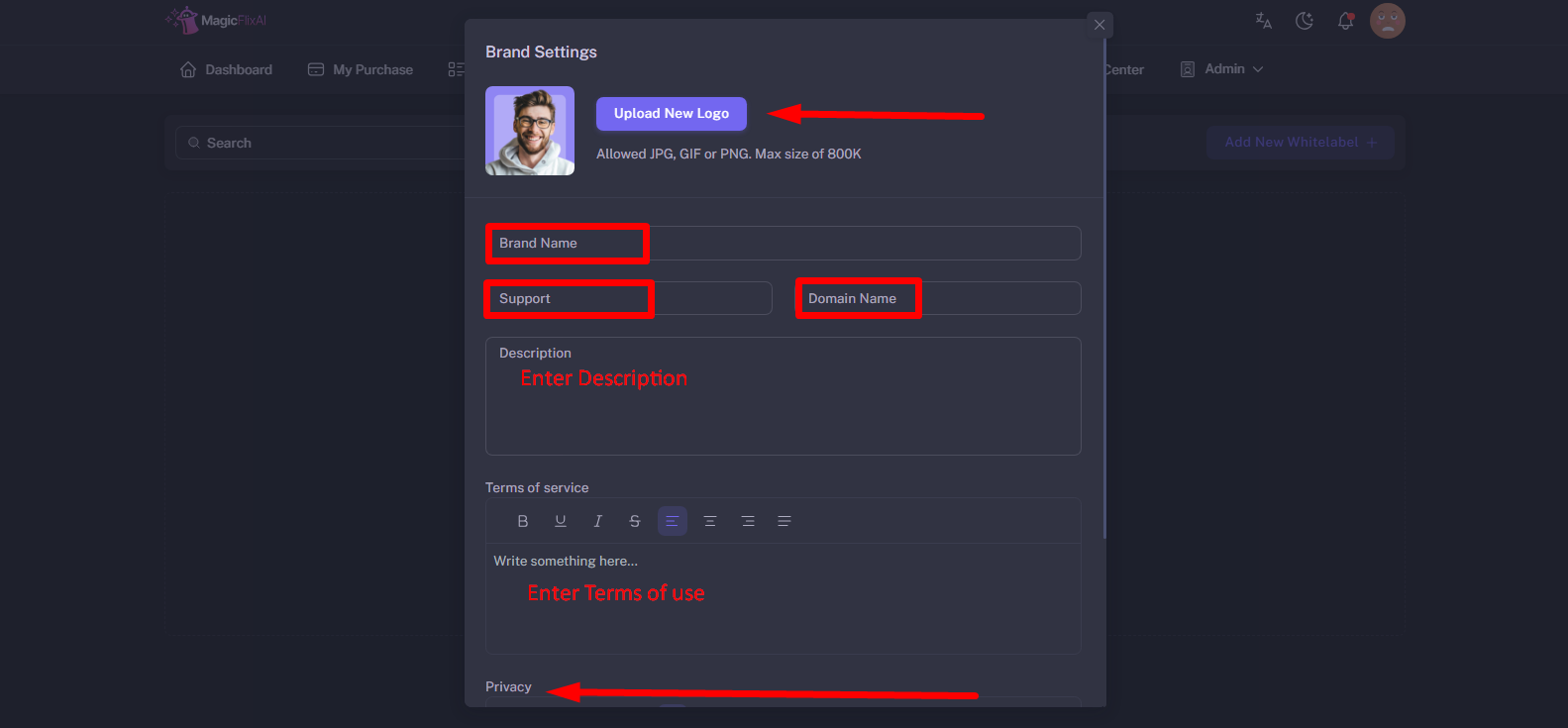
Your WhiteLabel brand is now created and can be accessed:
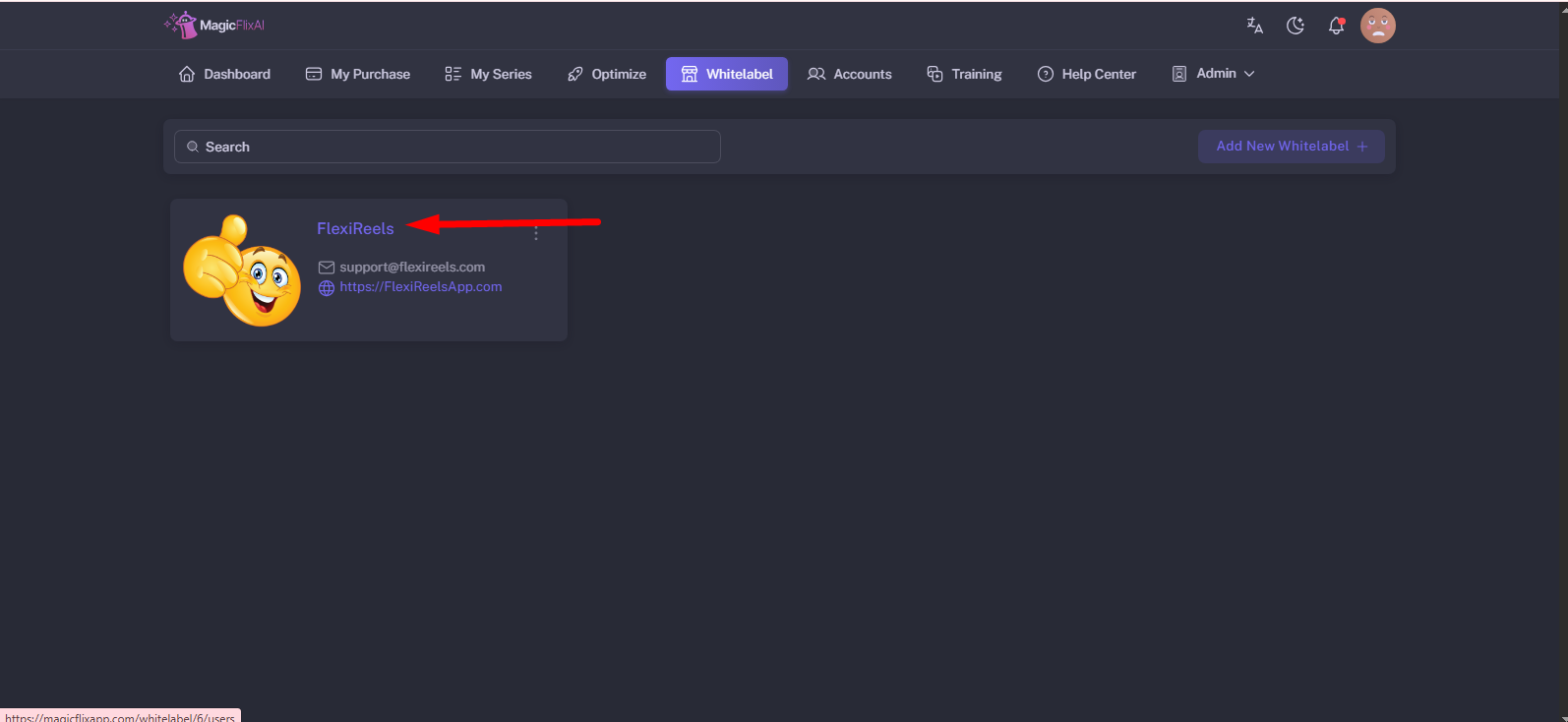
Still No Luck ? We can help you
Create a ticket, we’ll get back to you as soon as possible.
Submit a Ticket