How to Add an Agent or Client Account in MagicFlix?
9 months ago
You can create new accounts for Agents or Clients right from the Accounts section in the MagicFlix dashboard.
1. Navigate to the Accounts tab on the top.
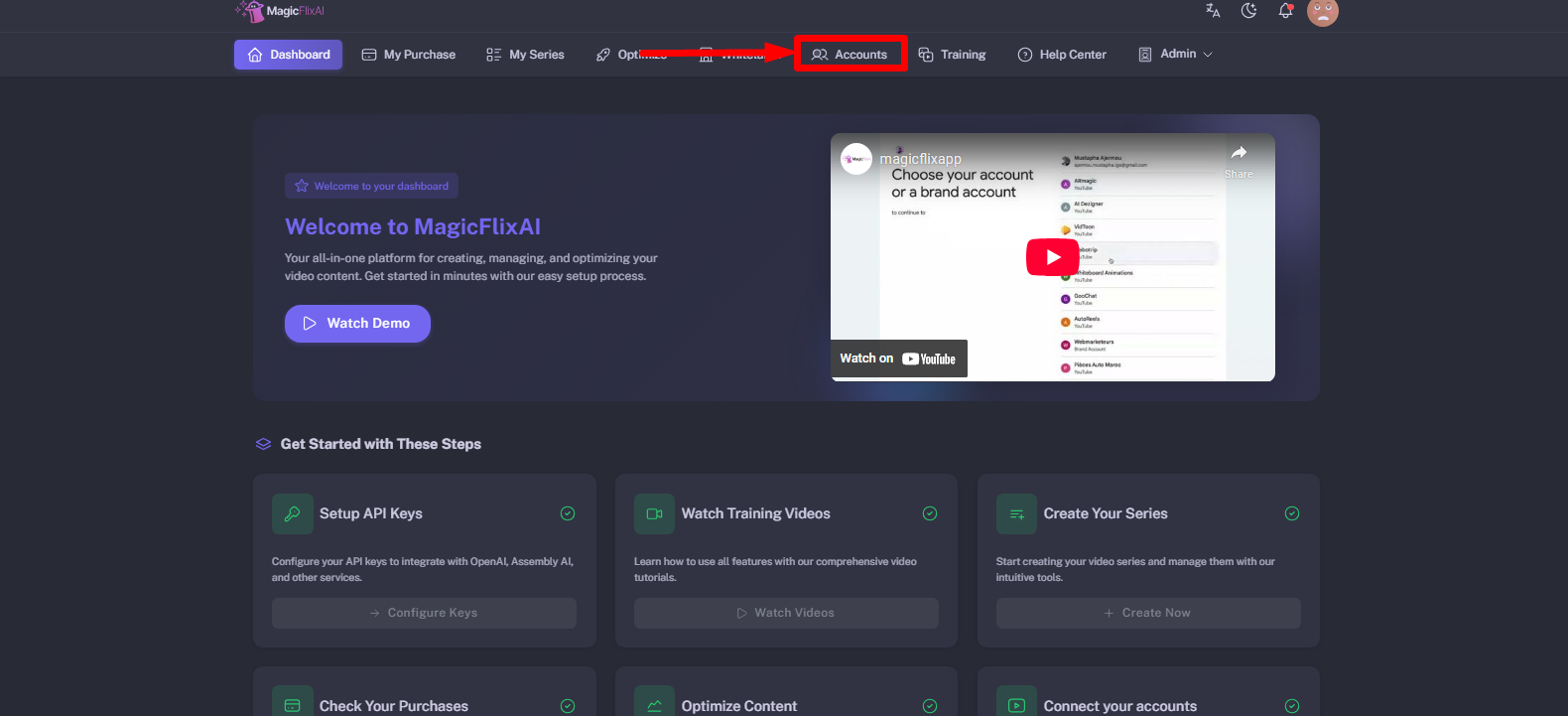
2. Click on the “+ Add New Account” button.
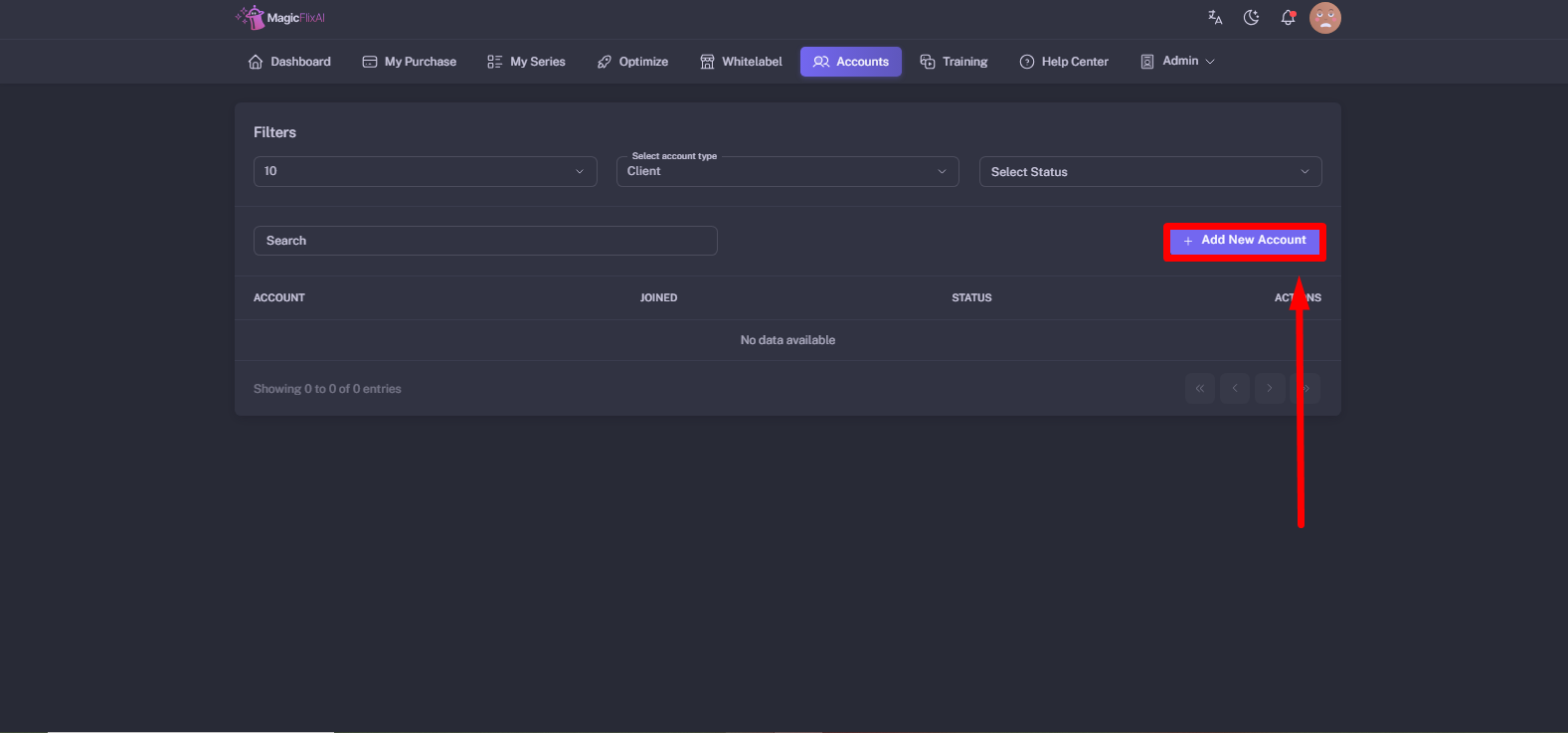
3. A form will slide in from the right-hand side.
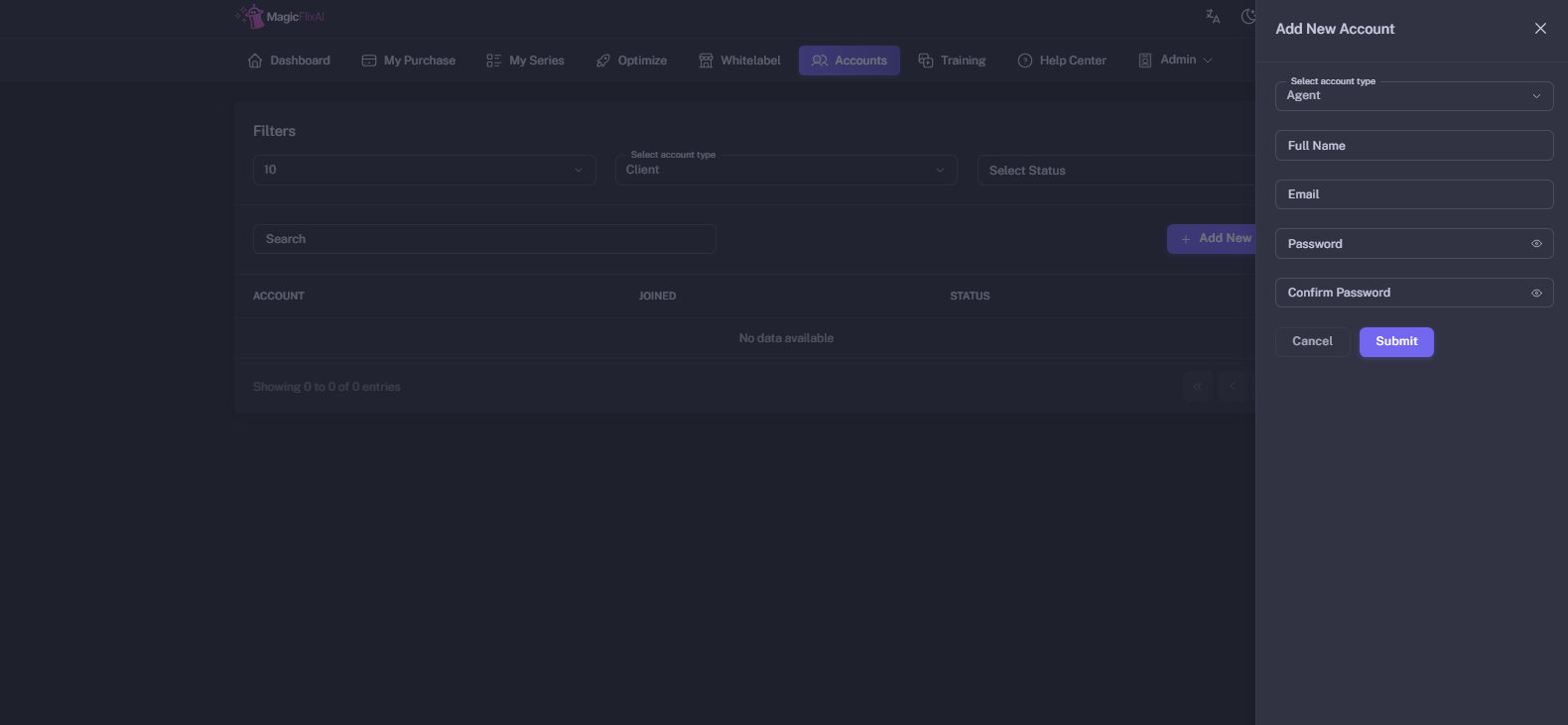
4. Choose account type, Client / Agent, fill in the info & click save.
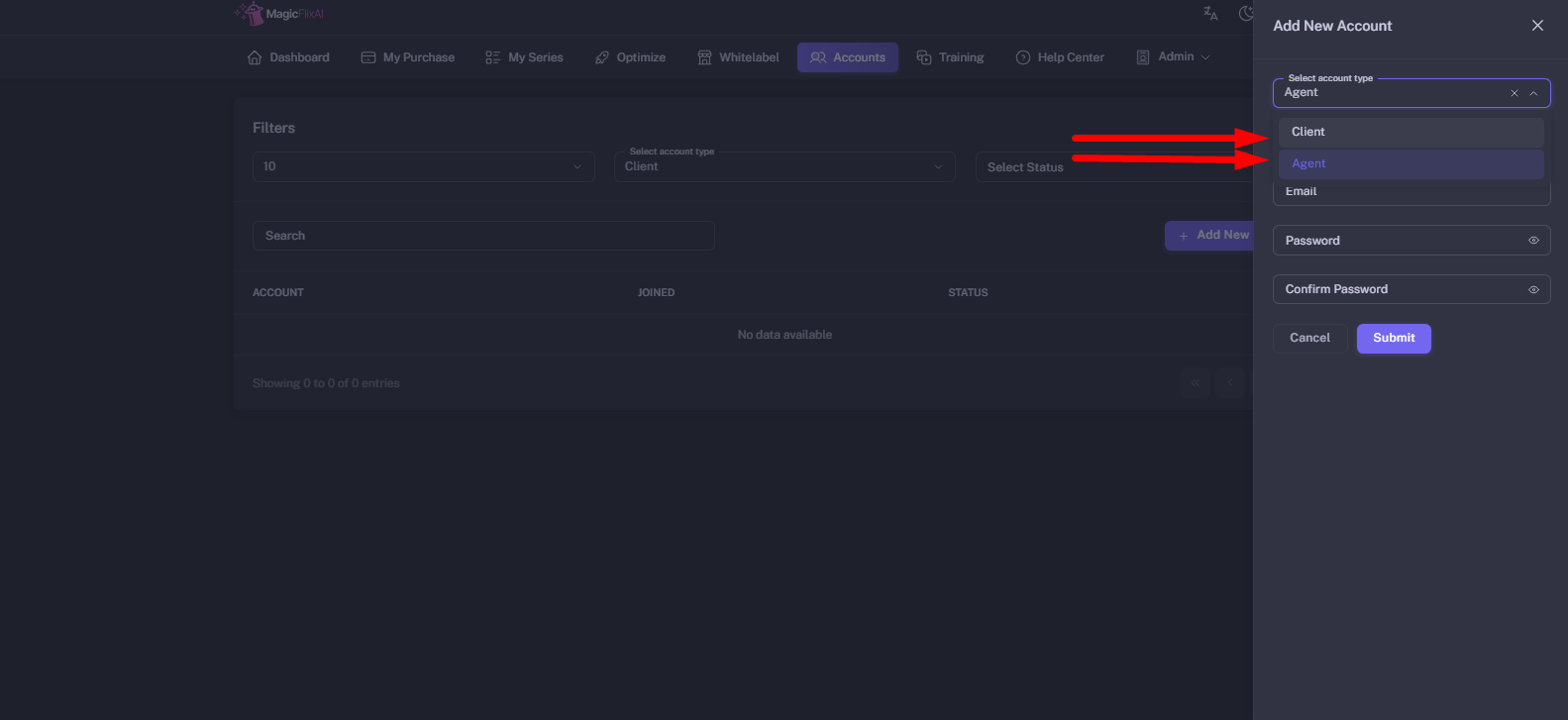
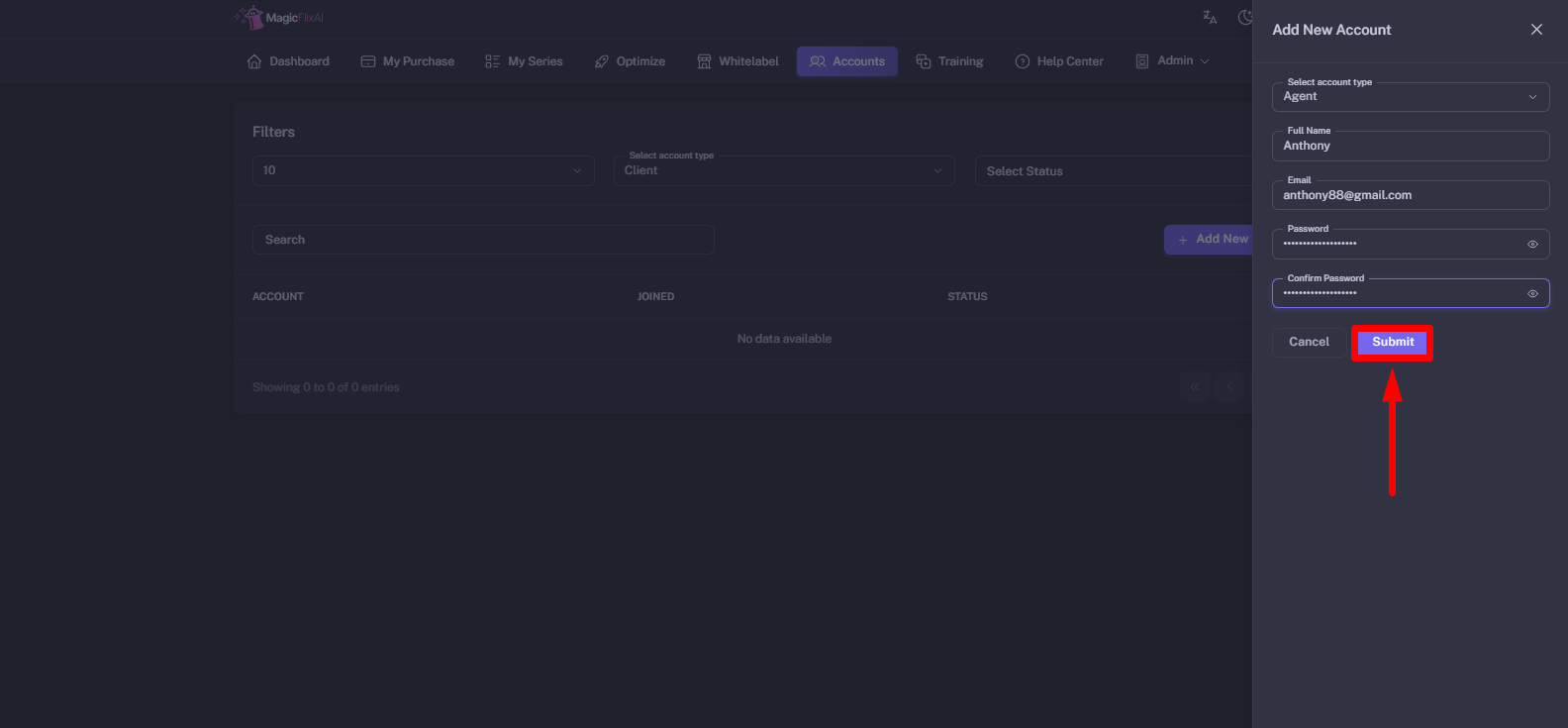
-
After account creation, the user will appear in the account table.
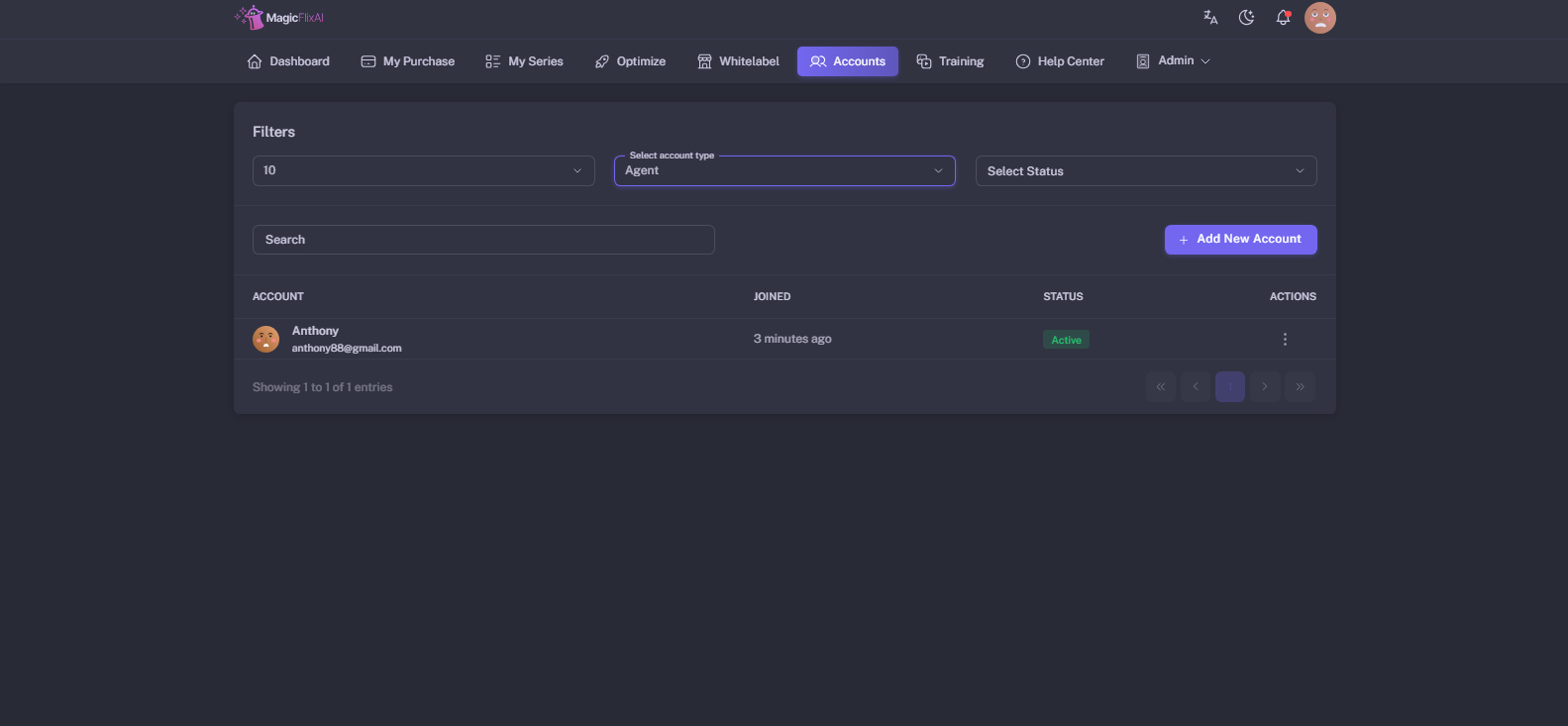
-
You can filter by account type (Client or Agent) or status to manage them more easily.
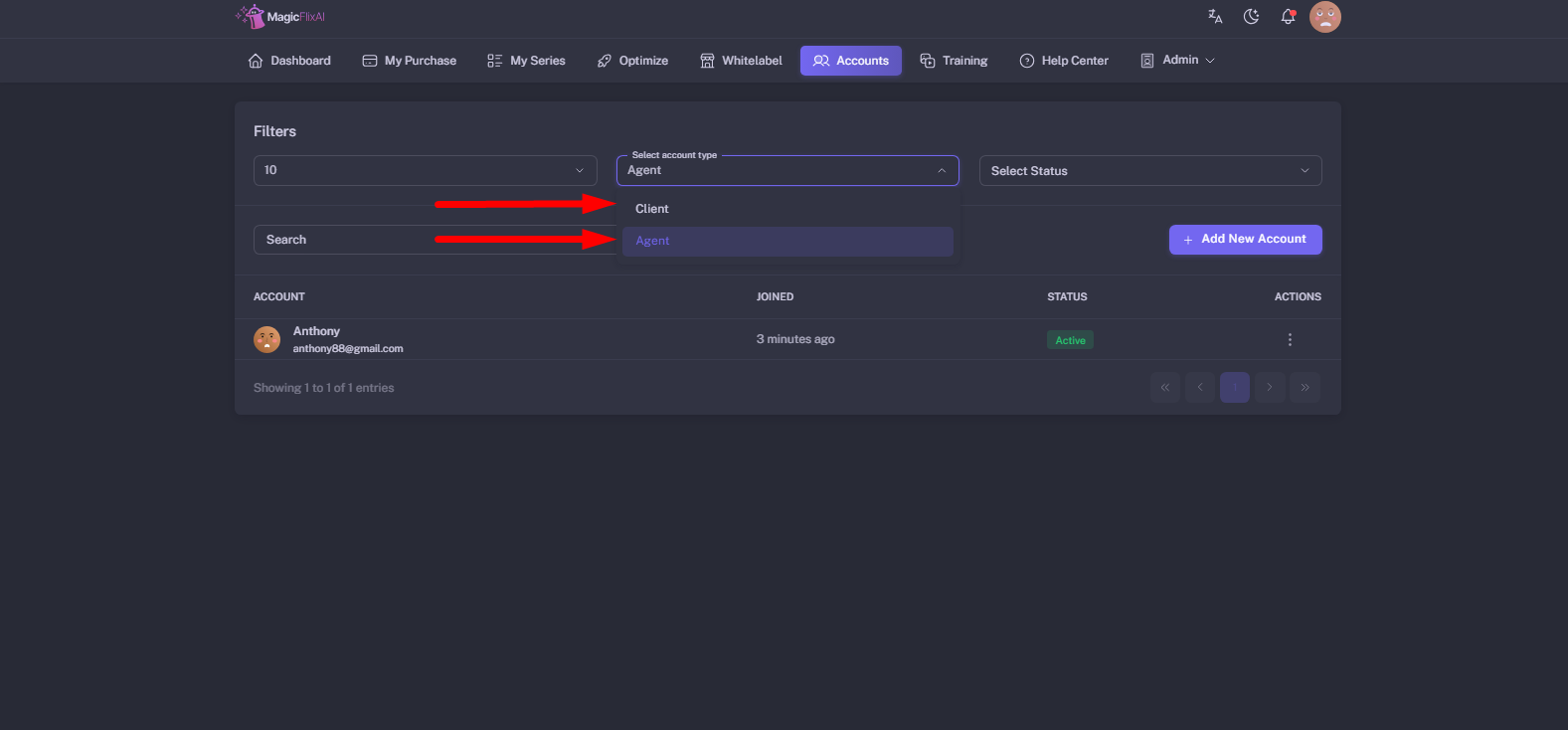
-
Users will be able to log in using the credentials you’ve set.
Still No Luck ? We can help you
Create a ticket, we’ll get back to you as soon as possible.
Submit a Ticket