How To Create WhiteLabel Sub-Users?
9 months ago
You can create sub-accounts under your main brand and manage client access.
Once your WhiteLabel brand is created, click on the name of your brand to access your brand info and settings.
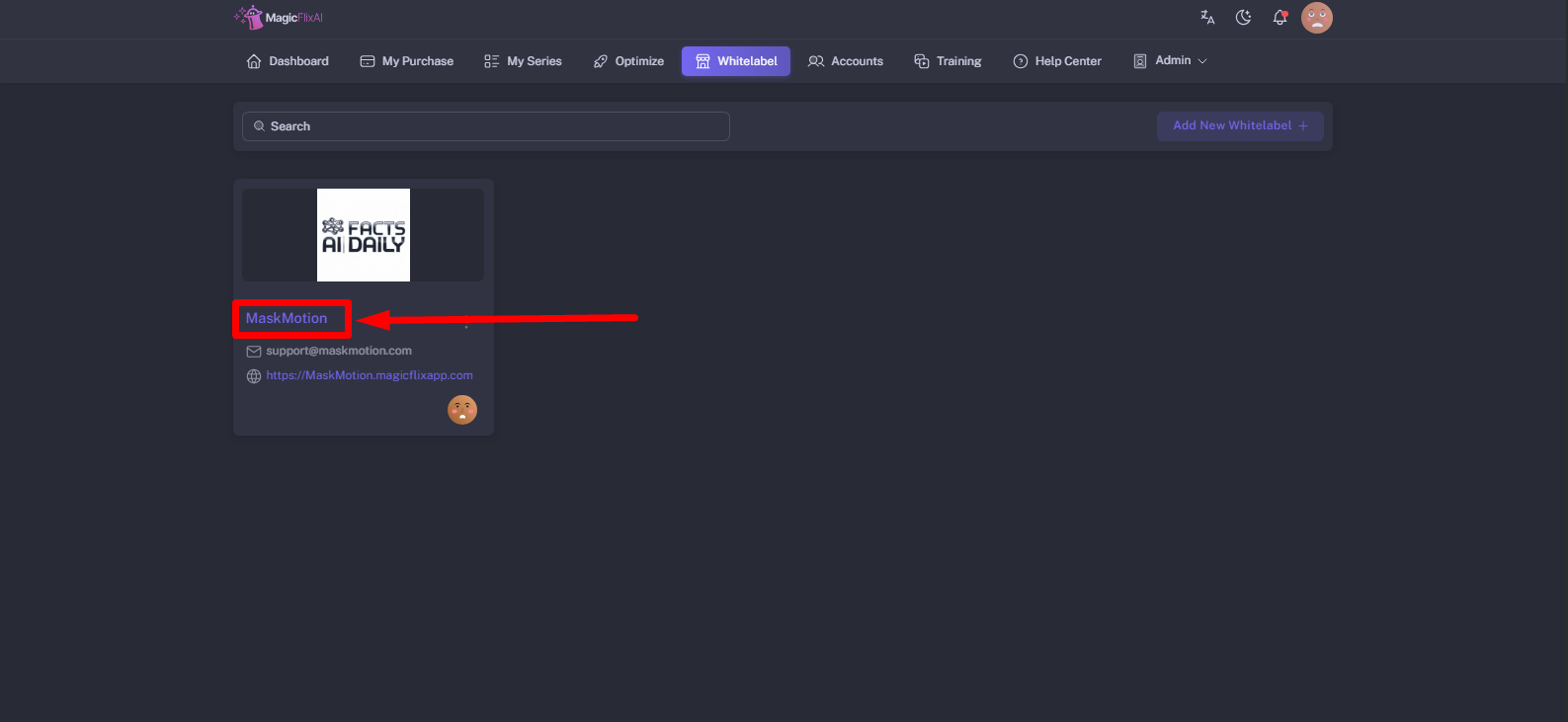
To create your brand sub-users:
1. Hit the “Create New Sub User” button
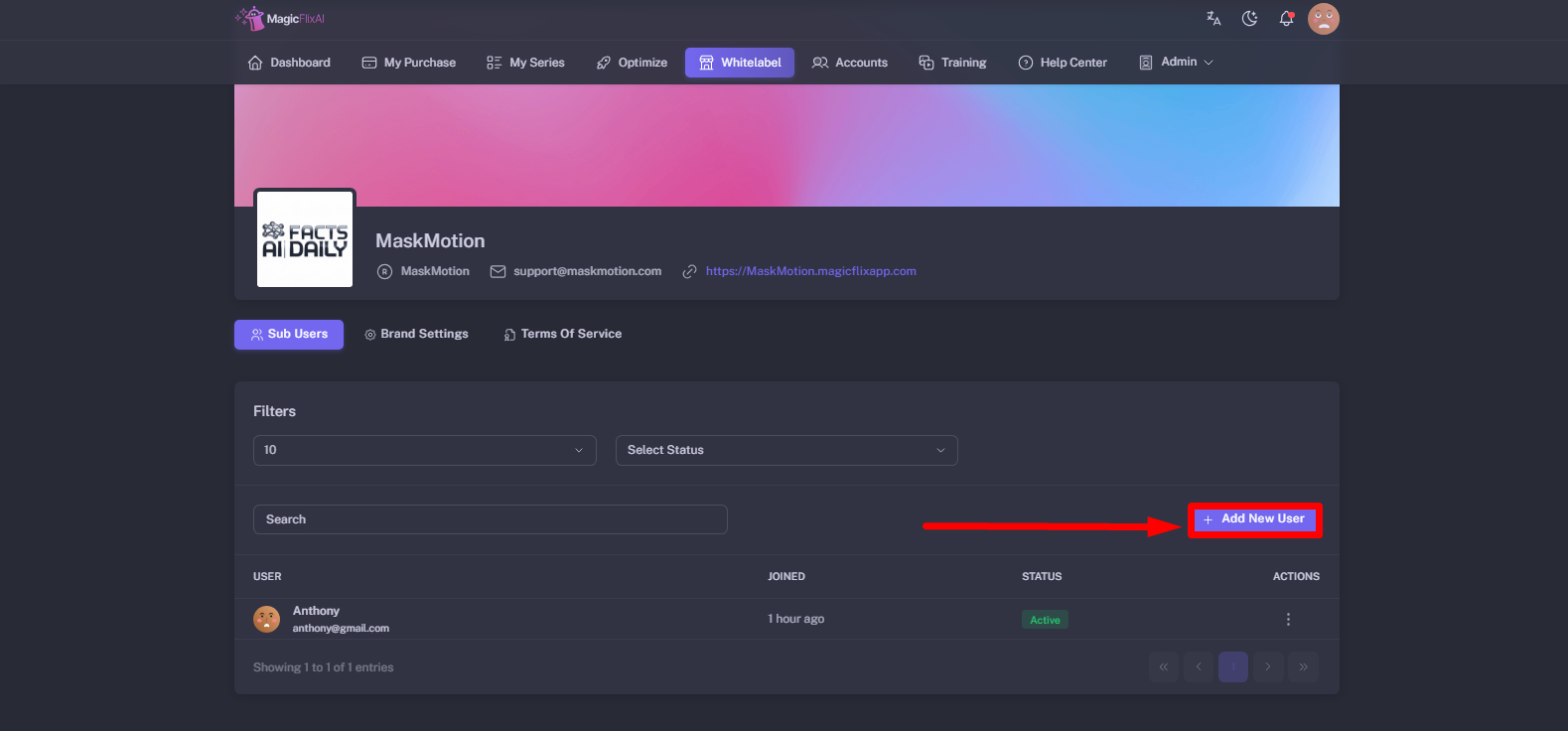
2. A new form will appear where you'll need to enter sub-user details. Enter the required info and click on submit.
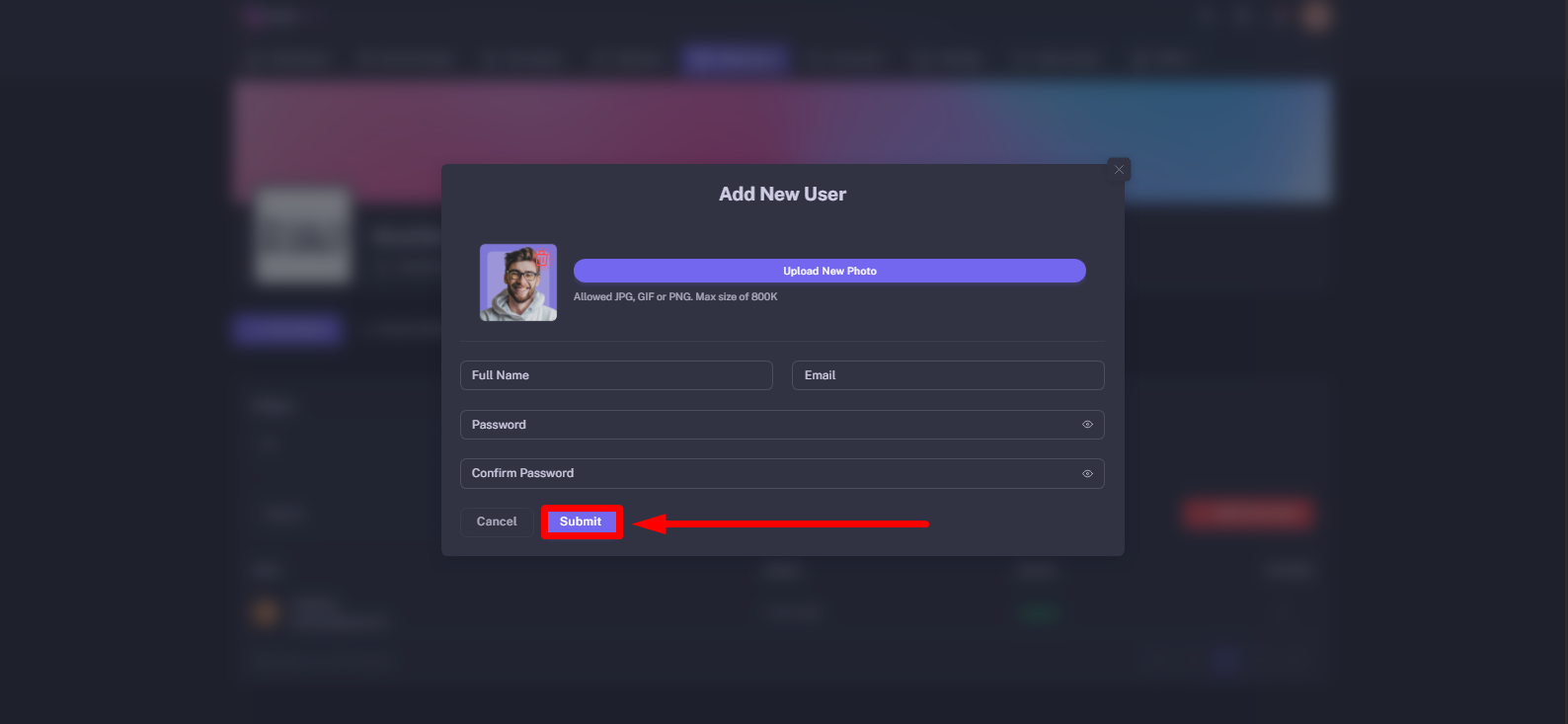
3. Your new client is successfully created and will now have access to your branded platform under your White-label.
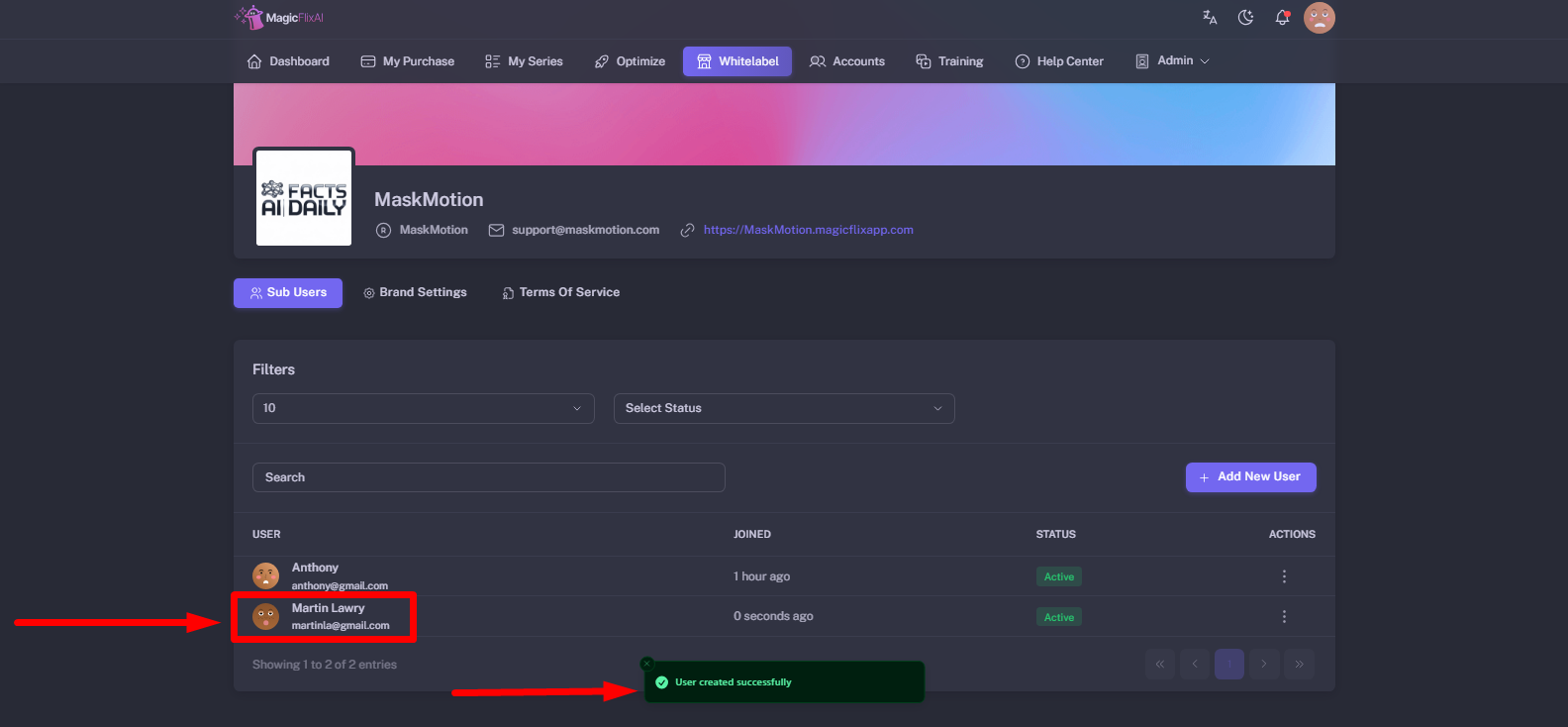
Your WhiteLabel sub-users can access your branded platform from your branded domain name as shown in the screenshot, here:
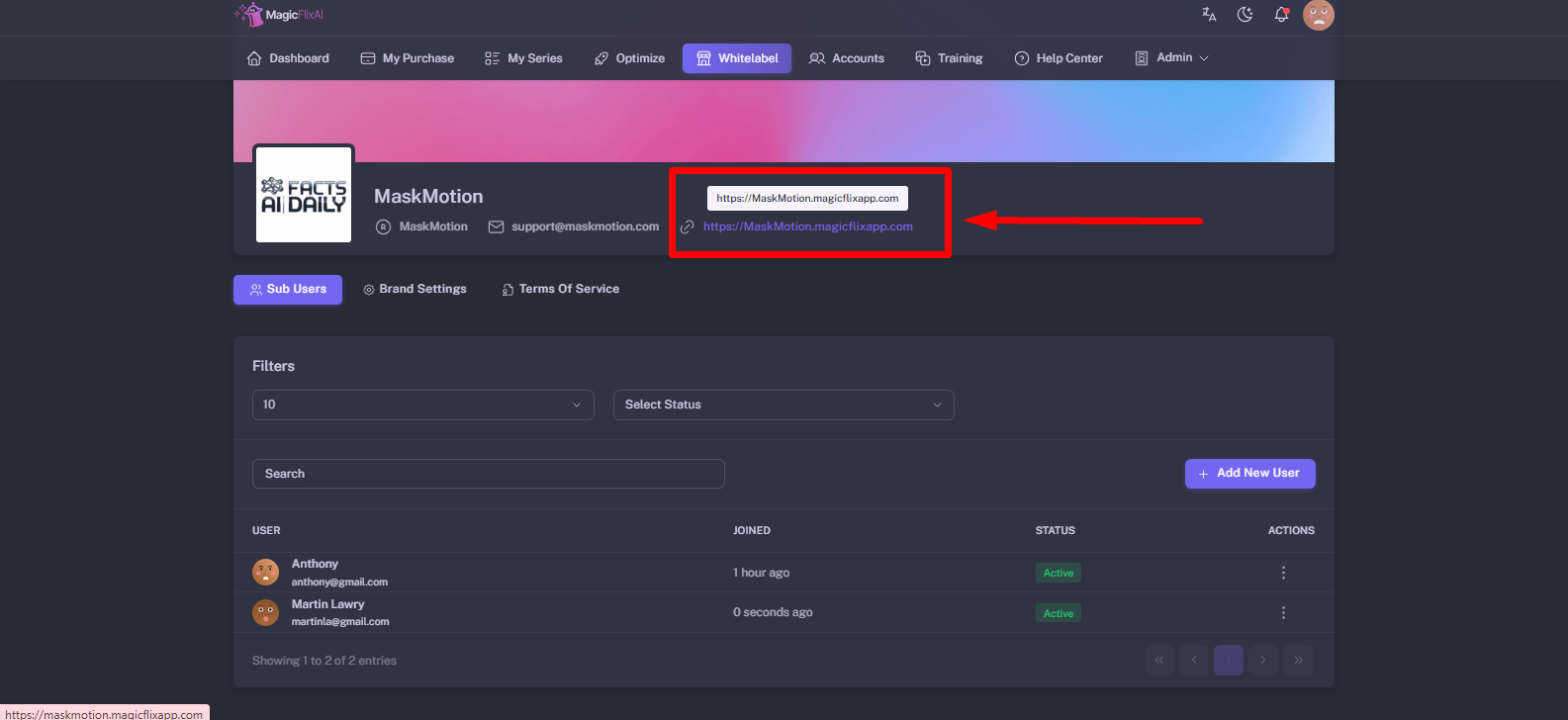
Still No Luck ? We can help you
Create a ticket, we’ll get back to you as soon as possible.
Submit a Ticket