To automatically post your MagicFlix videos to Instagram, your Instagram account must be set to a Business profile. This is a requirement from Instagram (Meta) and applies to all platforms that support automation, including MagicFlix.
Instagram offers three profile types: Personal, Creator, and Business.
All accounts start as Personal by default, but you can switch to a Business profile at any time.
⚠️ Only Business profiles can be linked to MagicFlix for auto-posting and video scheduling. If you don’t have one yet, you can convert your existing Instagram account or link an existing Business profile.
Before You Begin
To check your current Instagram profile type:
- Open the Instagram app.
- Go to Settings.
Look for one of the following:
- "Account types and tools": You have a Personal account.
- "Creator tools and controls": You have a Creator account.
- "Business tools and controls": You have a Business account.
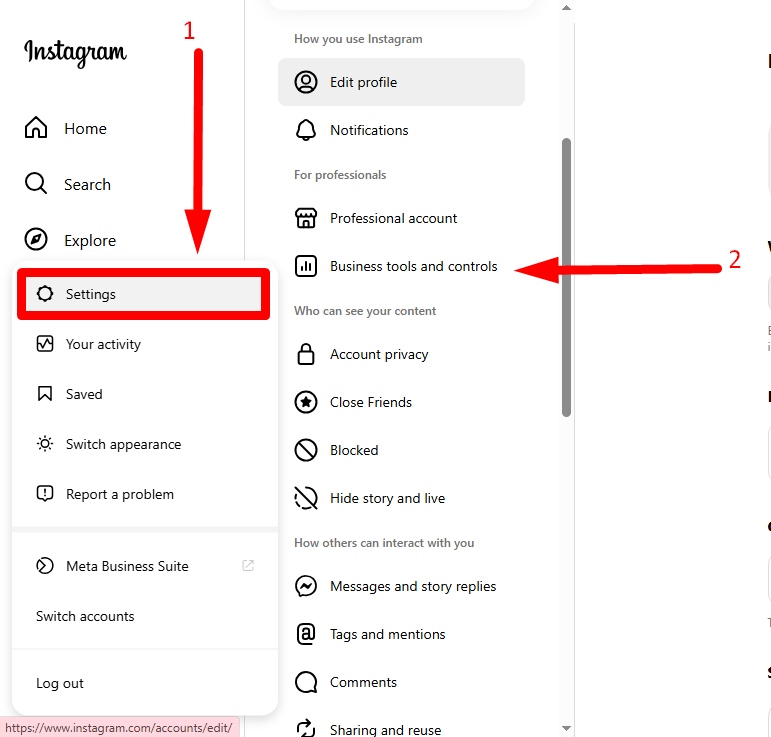
To use MagicFlix's Instagram automation features, make sure you have:
- A Facebook Page connected to your Instagram Business profile. (This is required by Meta to manage account permissions, even if you don’t actively post to the Facebook Page.)
- The correct Page permissions: Admin or full control of the Facebook Page linked to your Instagram account.
- Access to Meta Business Manager with Page management rights.
How to Switch to an Instagram Business Profile
- Open the Instagram mobile app, and go to your profile.
- Tap the menu icon (☰) in the top-right.
- Go to Settings > Accounts type and tools.
- Switch to a professional account.
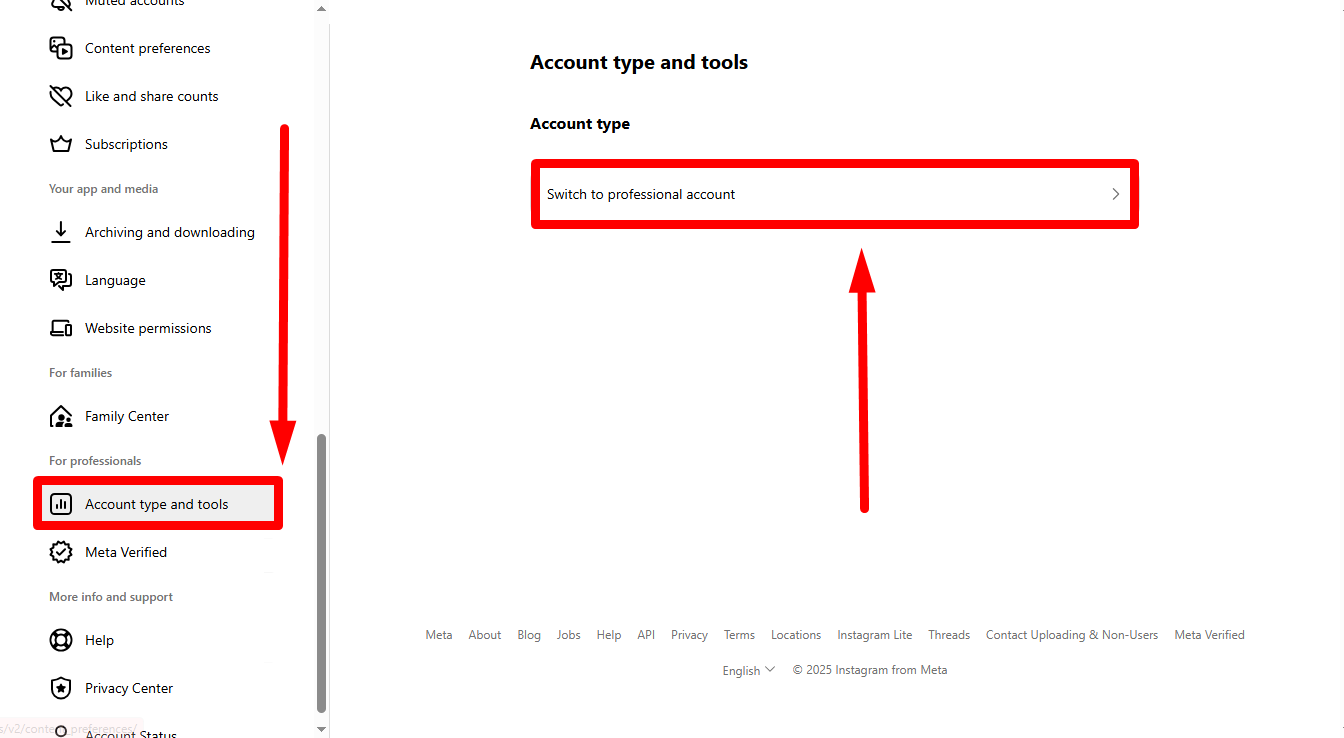
Select based on your preferences:
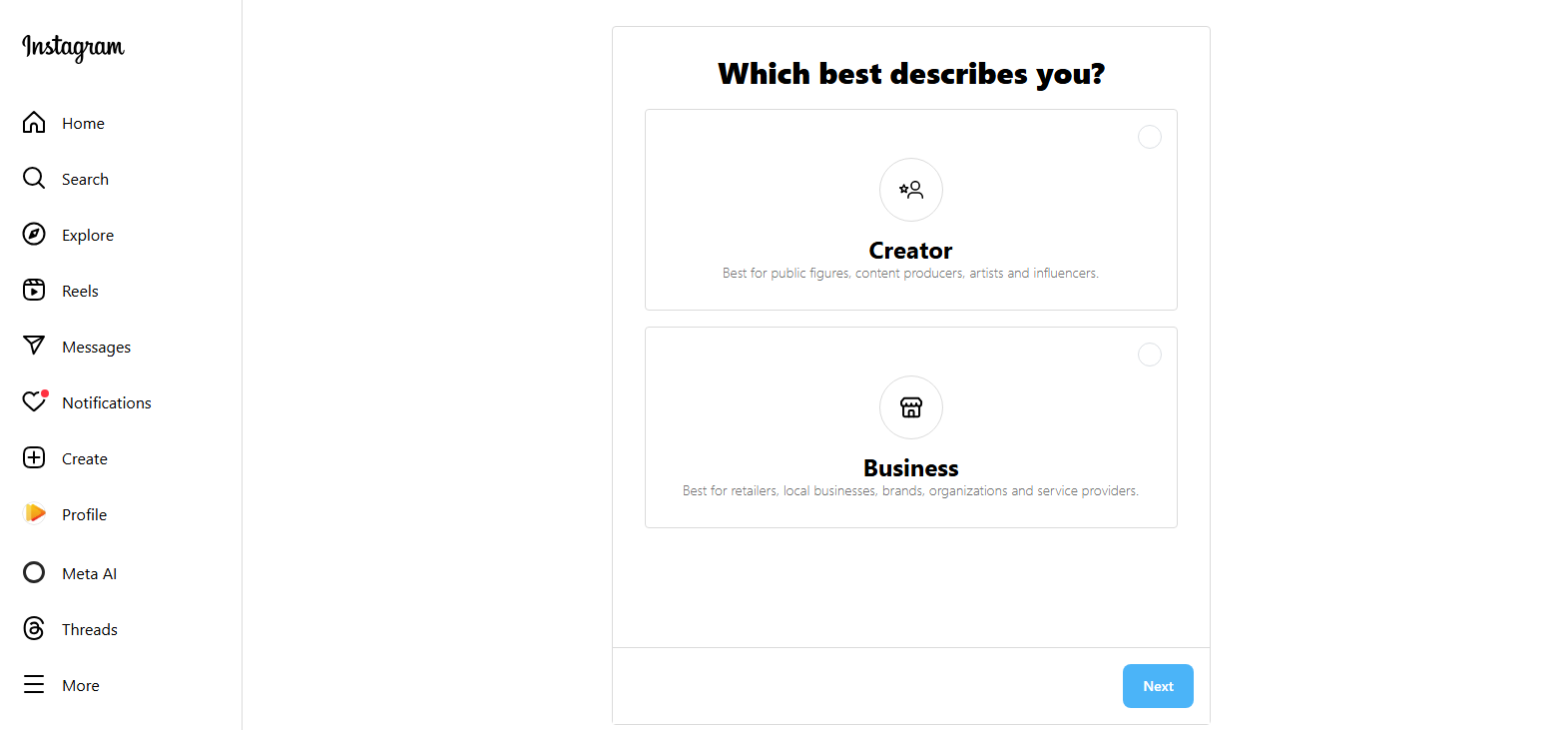
- Business account: Tap Switch to business account, and click Next
- Creator account: Tap Switch to creator account, and click Next
- Select Category type
- Click done / switch
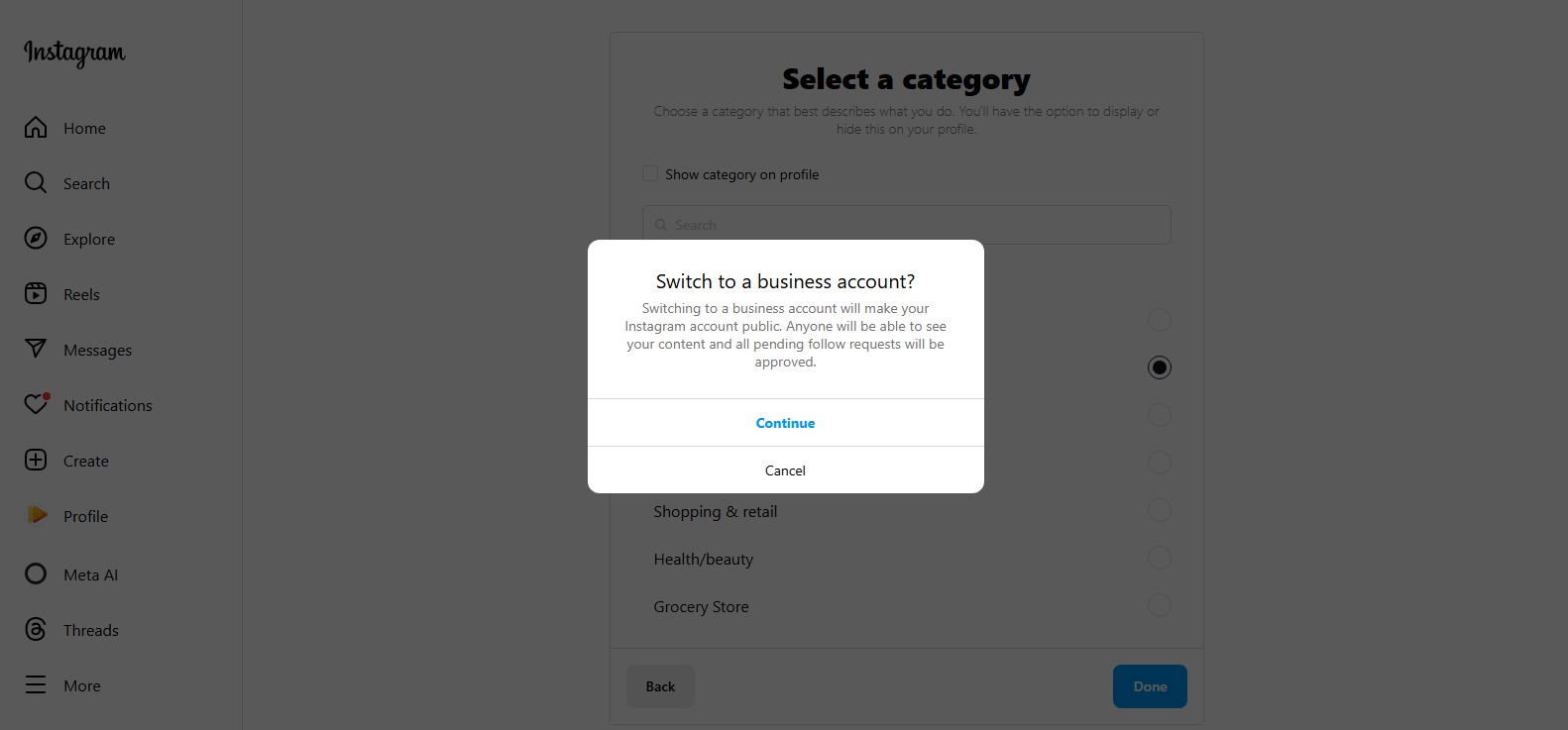
Follow the prompts to connect a Facebook Page.
📌 If you don’t have a Facebook Page, you can create one quickly from within the app or via Facebook.com/pages/create.
Final Step: Link Your Instagram Business Account to MagicFlix
Once your Instagram account is a Business profile and linked to a Facebook Page:
- Go to your MagicFlix dashboard
- Navigate to accounts Integrations
- Connections > Facebook
- Click Connect Instagram
- If there are any, follow the prompts to authenticate and grant posting permissions
- Click Allow
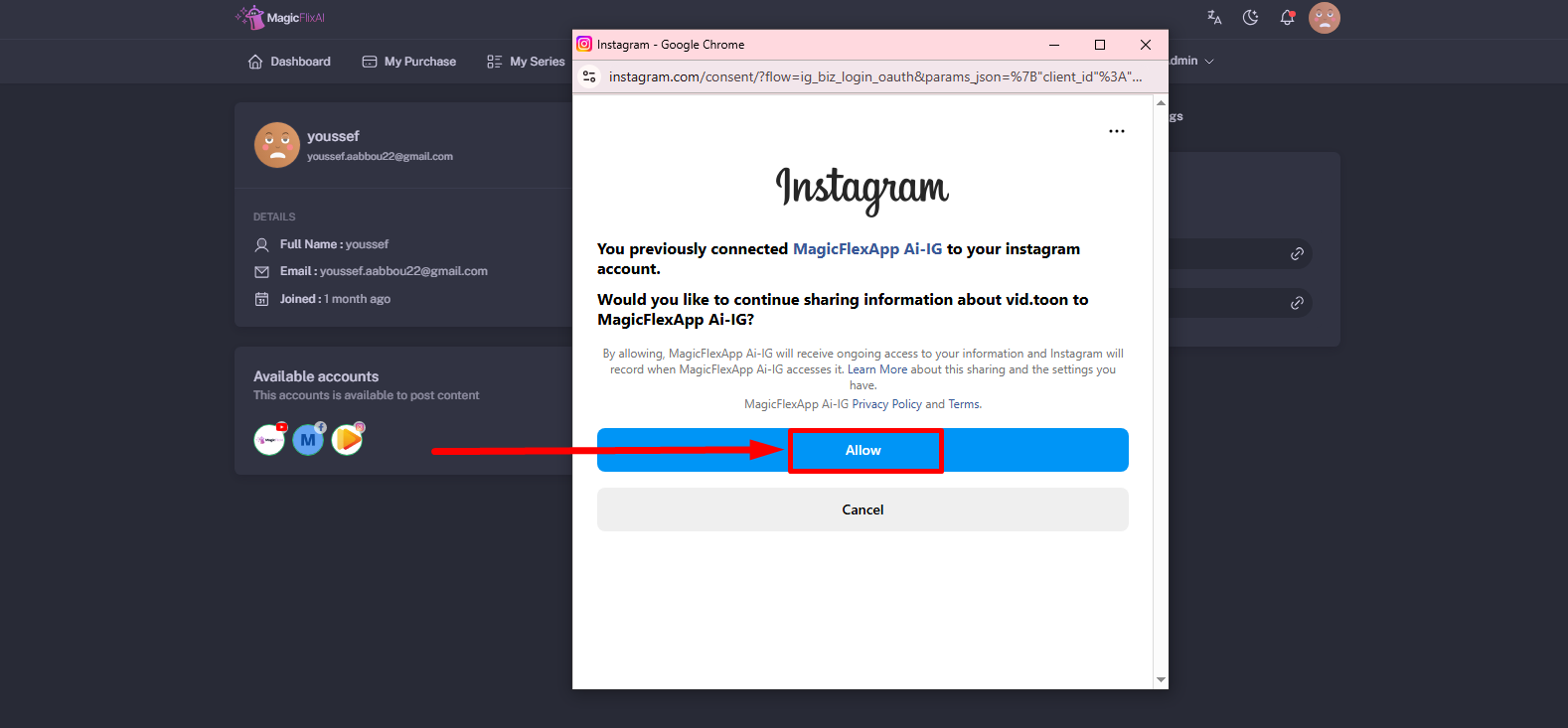
- Your Instagram account is now connected & ready to post
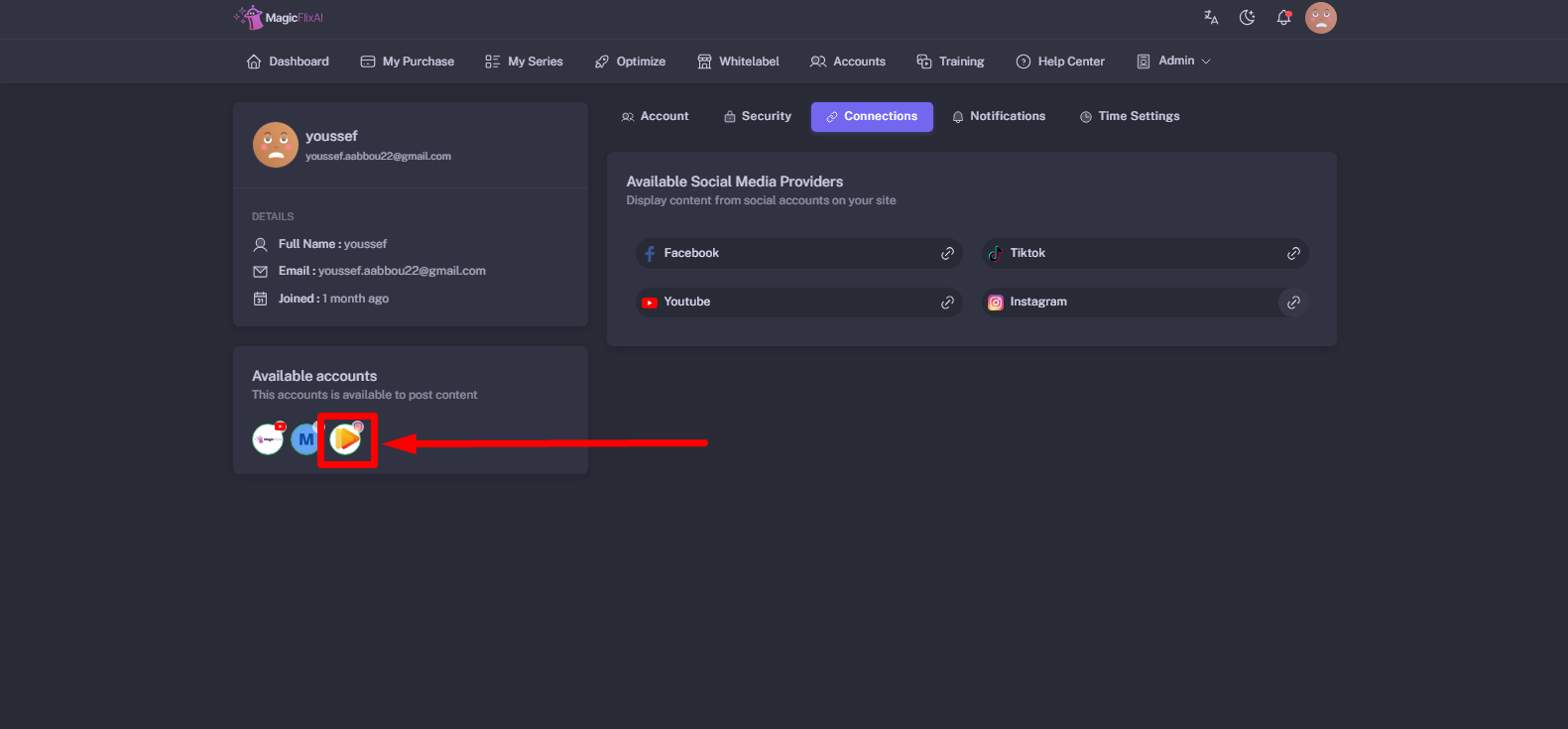
Still No Luck ? We can help you
Create a ticket, we’ll get back to you as soon as possible.
Submit a Ticket