Can I Edit My Videos After They Are Generated?
Yes! MagicFlix gives you full control over your content, even after video generation.
To edit your generated video:
1. Go to my series.

2. Click on the dots to edit the series.

3. Click on View Details to start editing.

4. Find your video in the calendar and click on it.

From here, you can edit the title, captions, and video script:

To edit your video scenes, click on Editor:

To change video scenes, click here to add new elements, such as new videos, new images, GIFs, and generate images based on a script using AI:

To add scenes from our library, import from your desktop, search for online images, GIFs, or use text-to-image to generate your images:

From here, you can add new resources to your video:
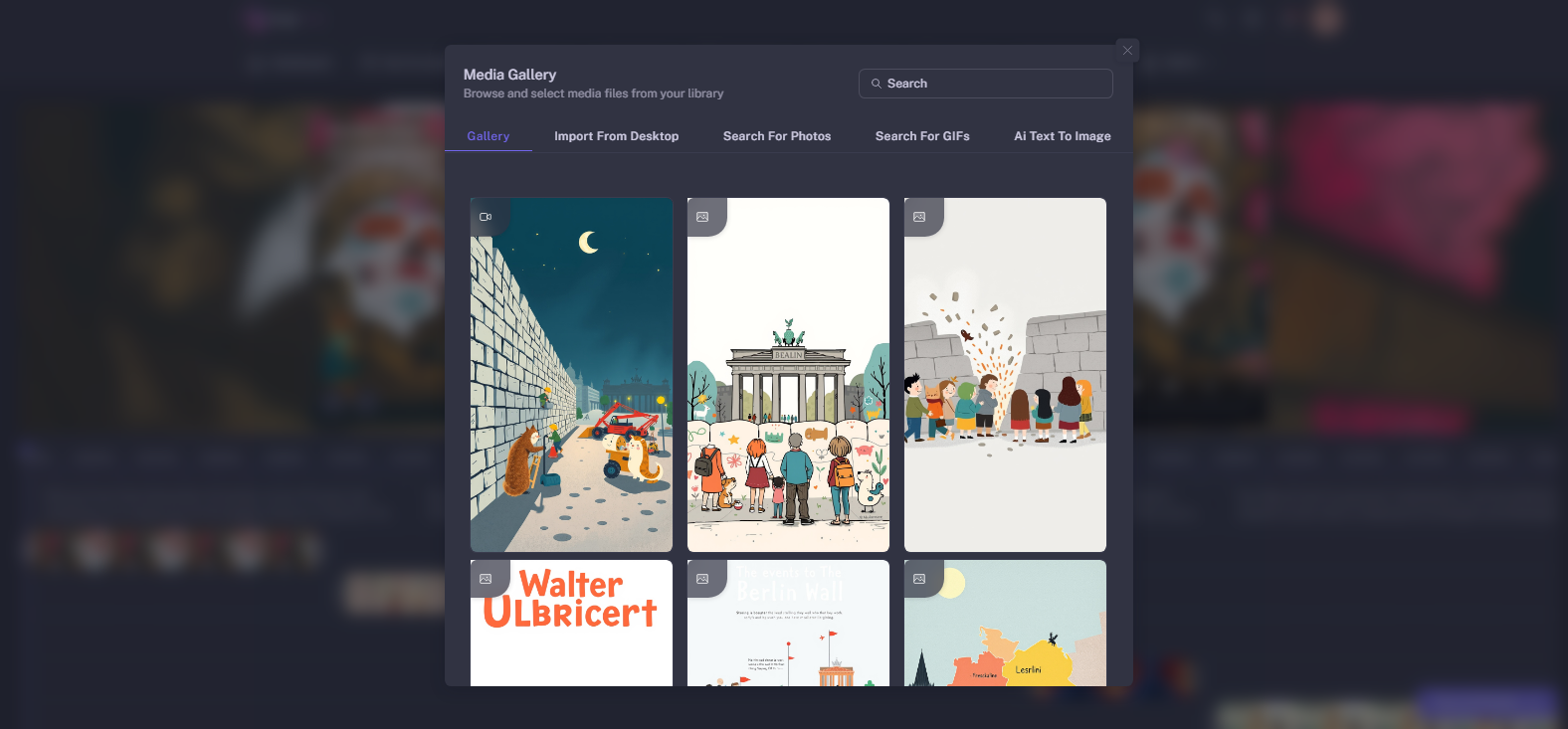
Click to select the element you want to add, and click on Play to play and review the video you want to add.
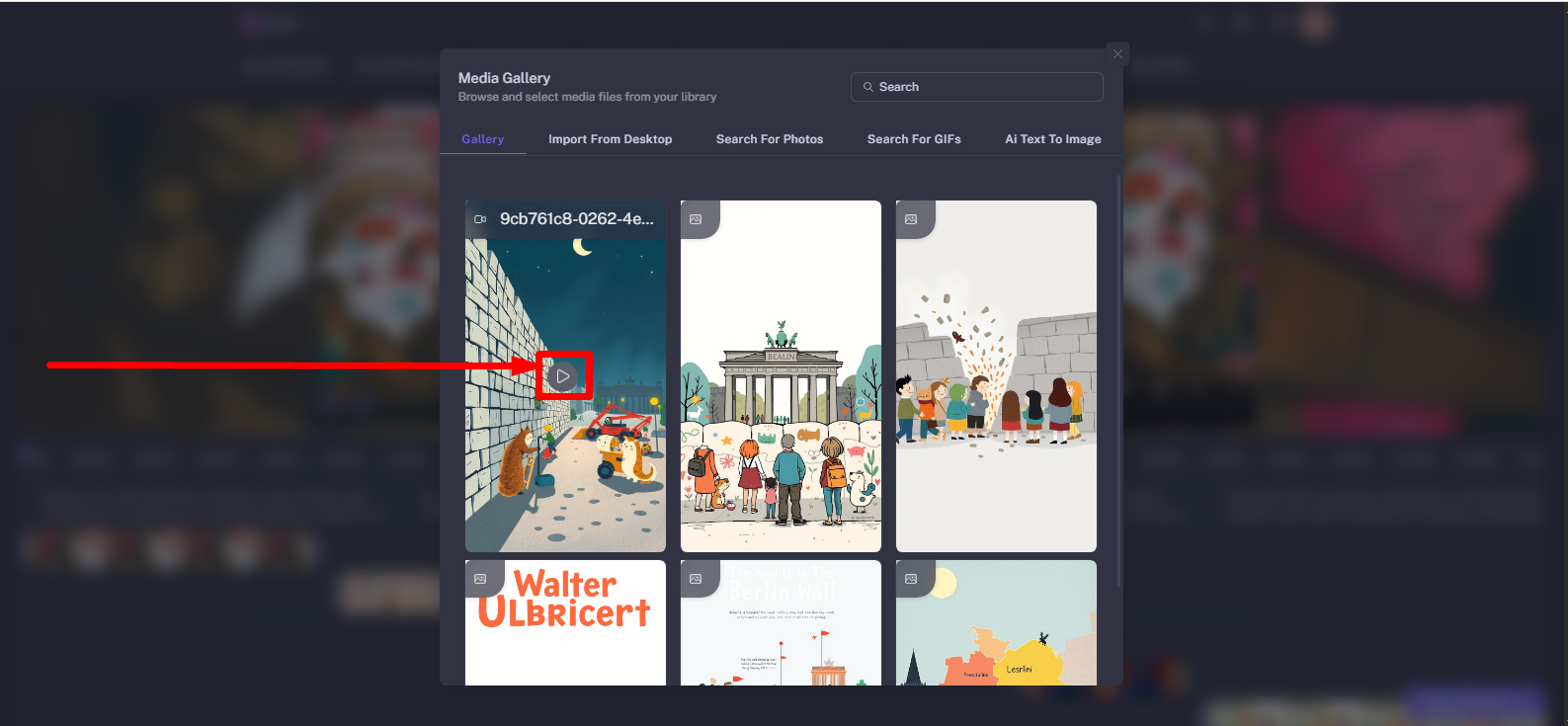
Click to select your scene and import.

Additionally, you can always import images from your device.

You can also search for new photos.
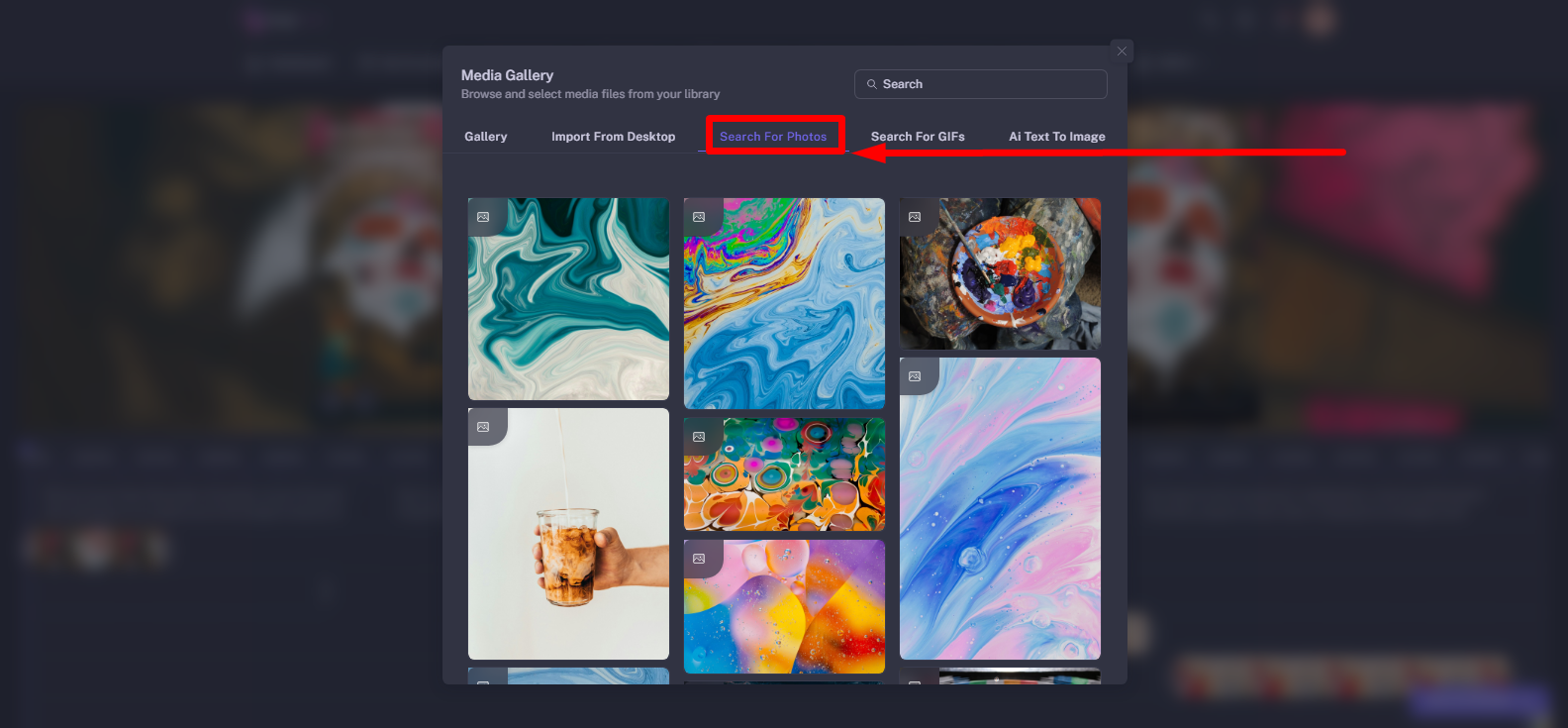
Or, add GIFs to your video.
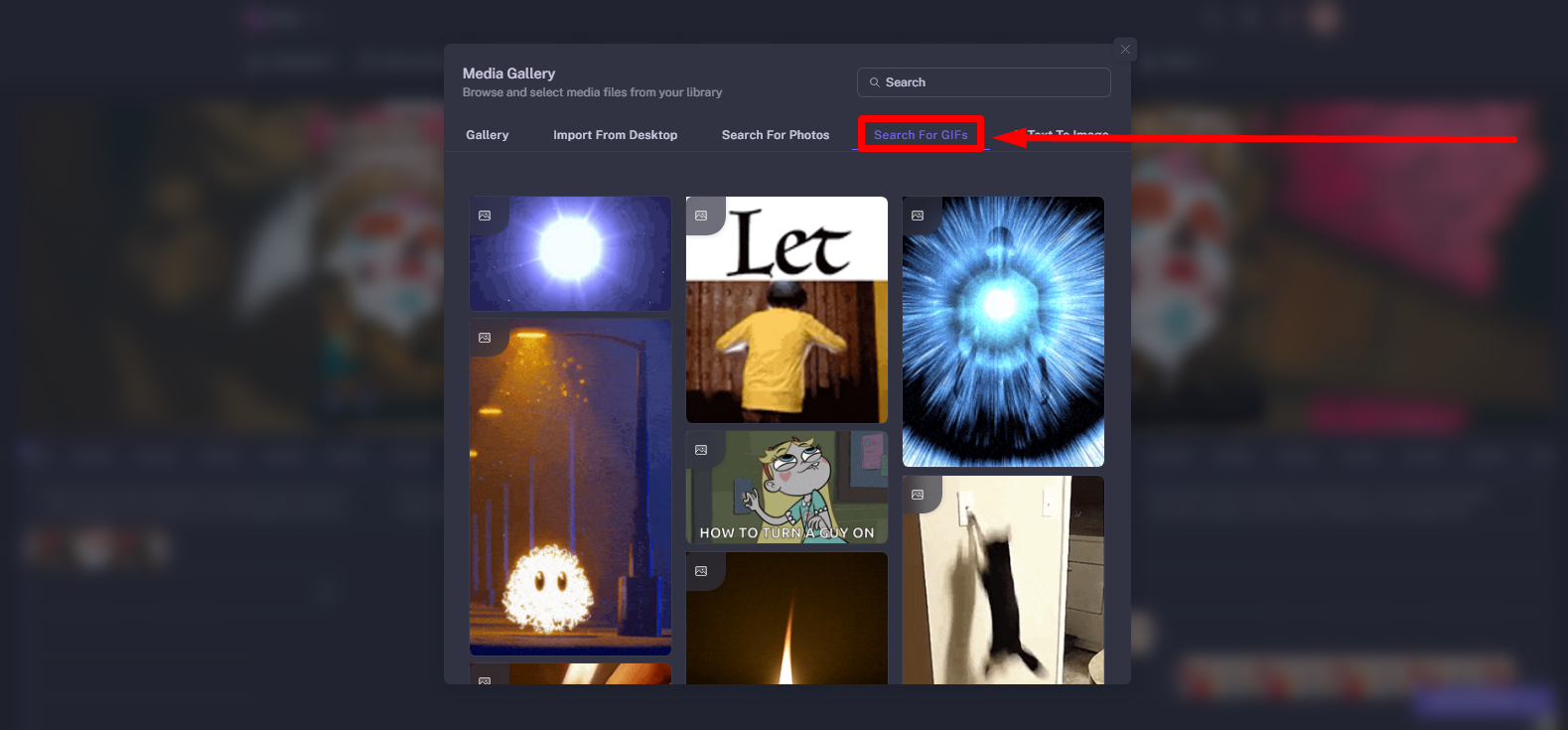
Finally, you can enter your prompt and click generate to generate your image.

The chosen element is imported and added to the timeline.
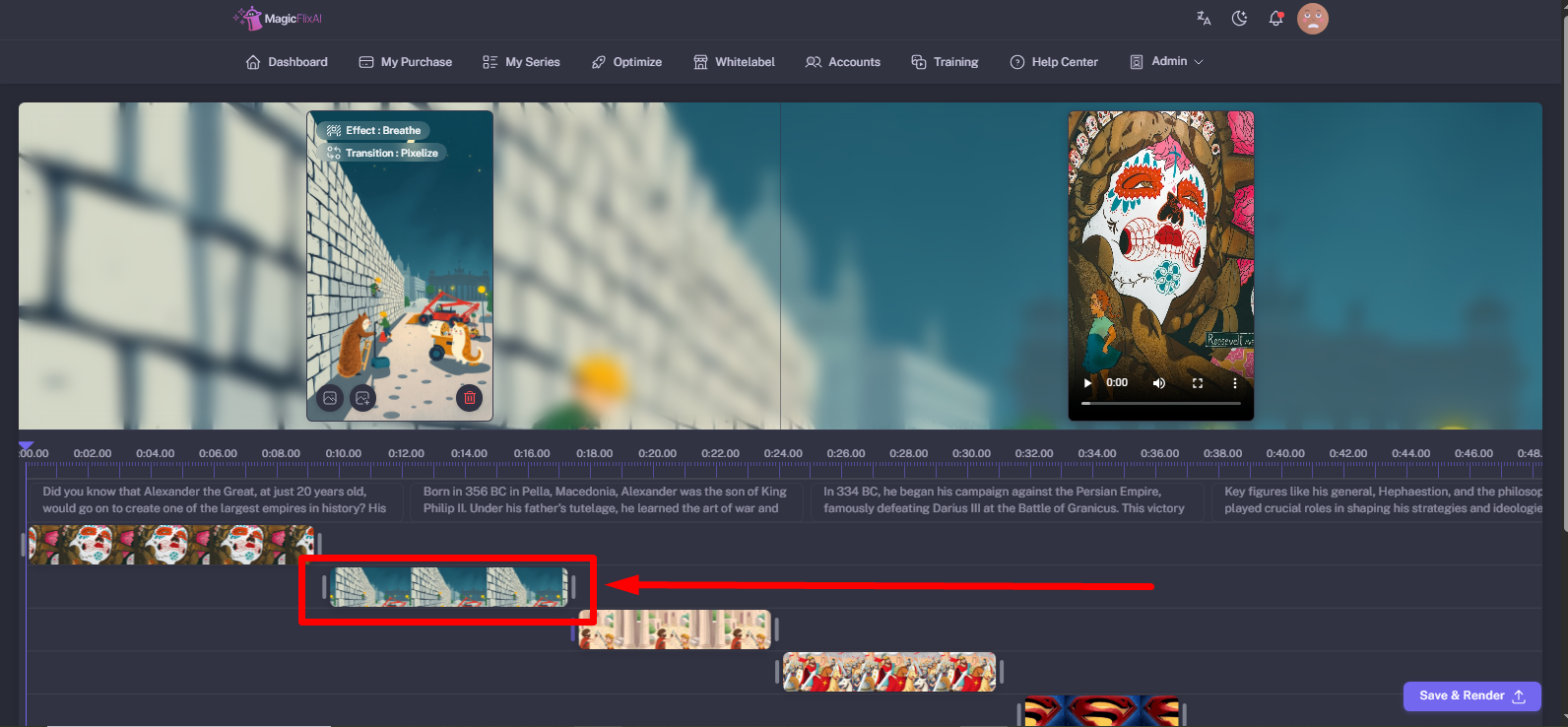
You can drag your added element from the corner to adjust the scene and timing of your scene.
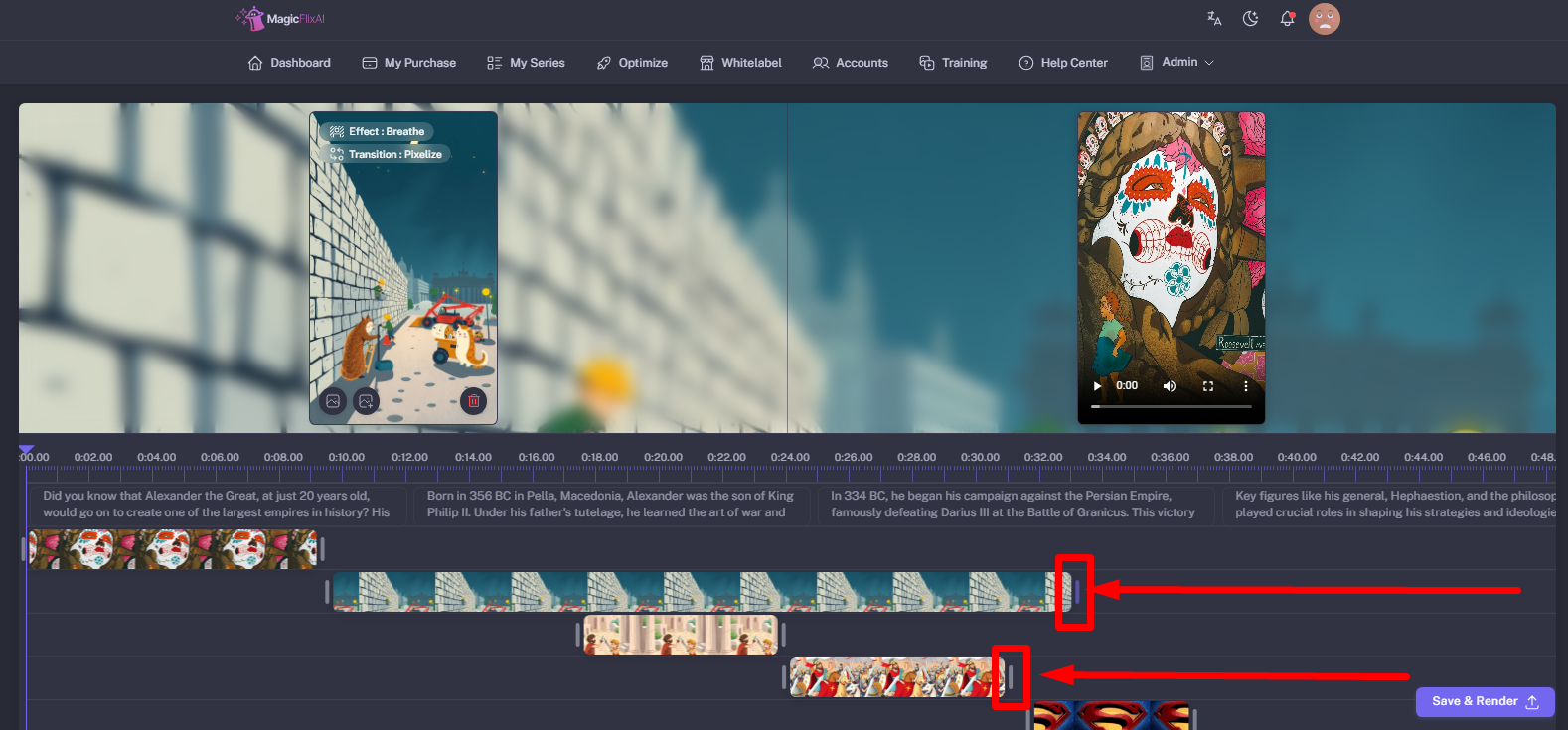
Adding effects and transitions to your added elements:
1. To add effect to your scenes, click here and select from the list.

2. To add transitions to your scenes, click here and select from the list.

3. You can also delete your added scene by clicking on the trash icon.
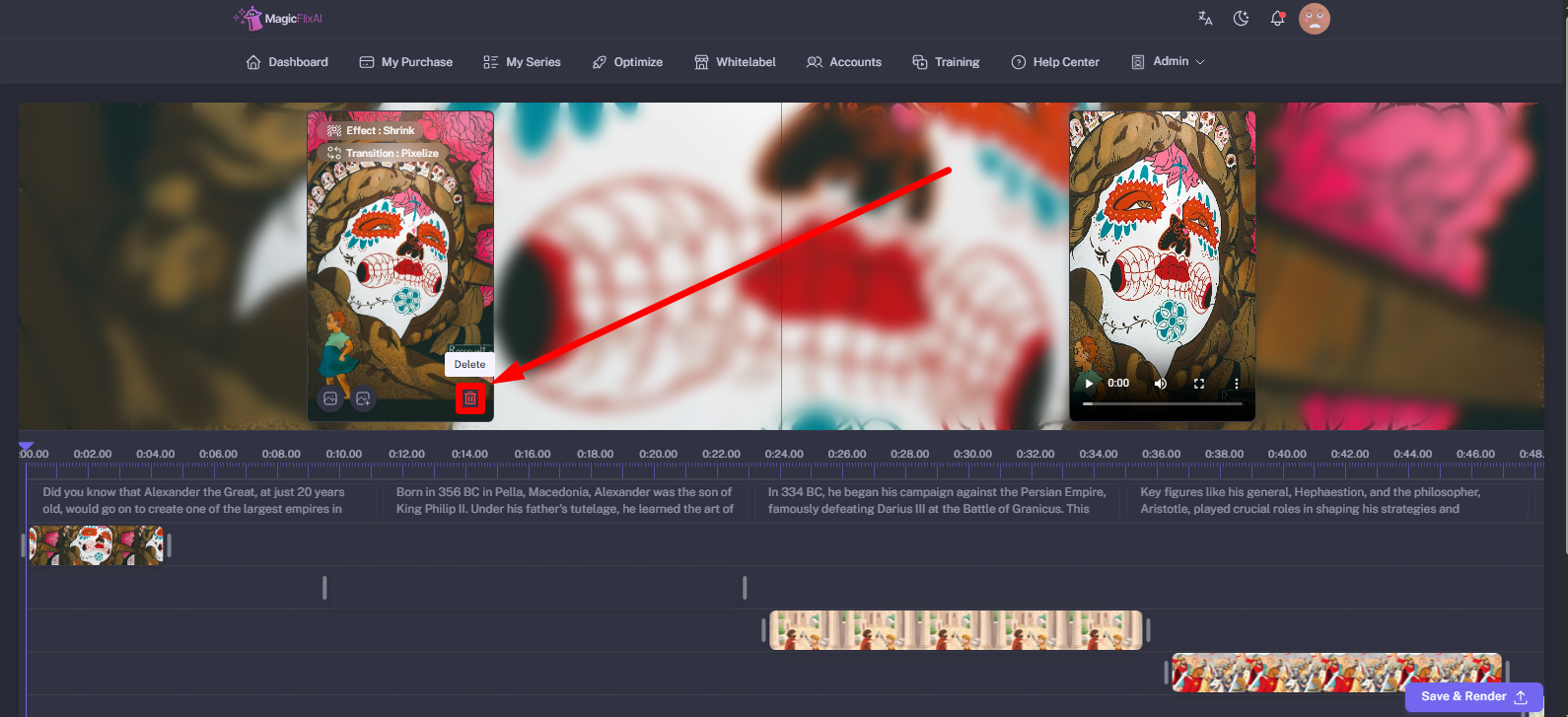
4. Finally, Save and Render

Wait a little bit till your video is rendered and complete.
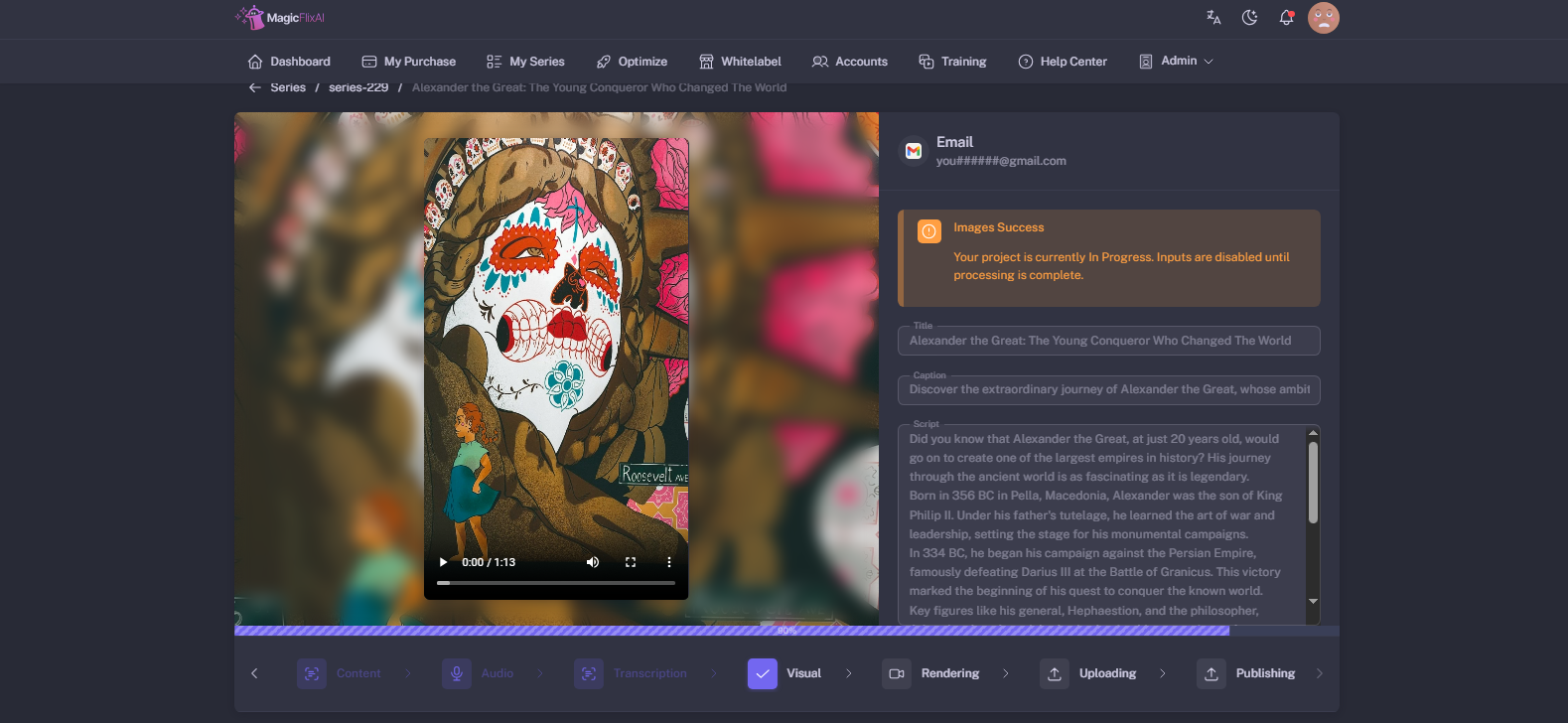
Once the video generation is complete, you can download your video and save it to your desktop.
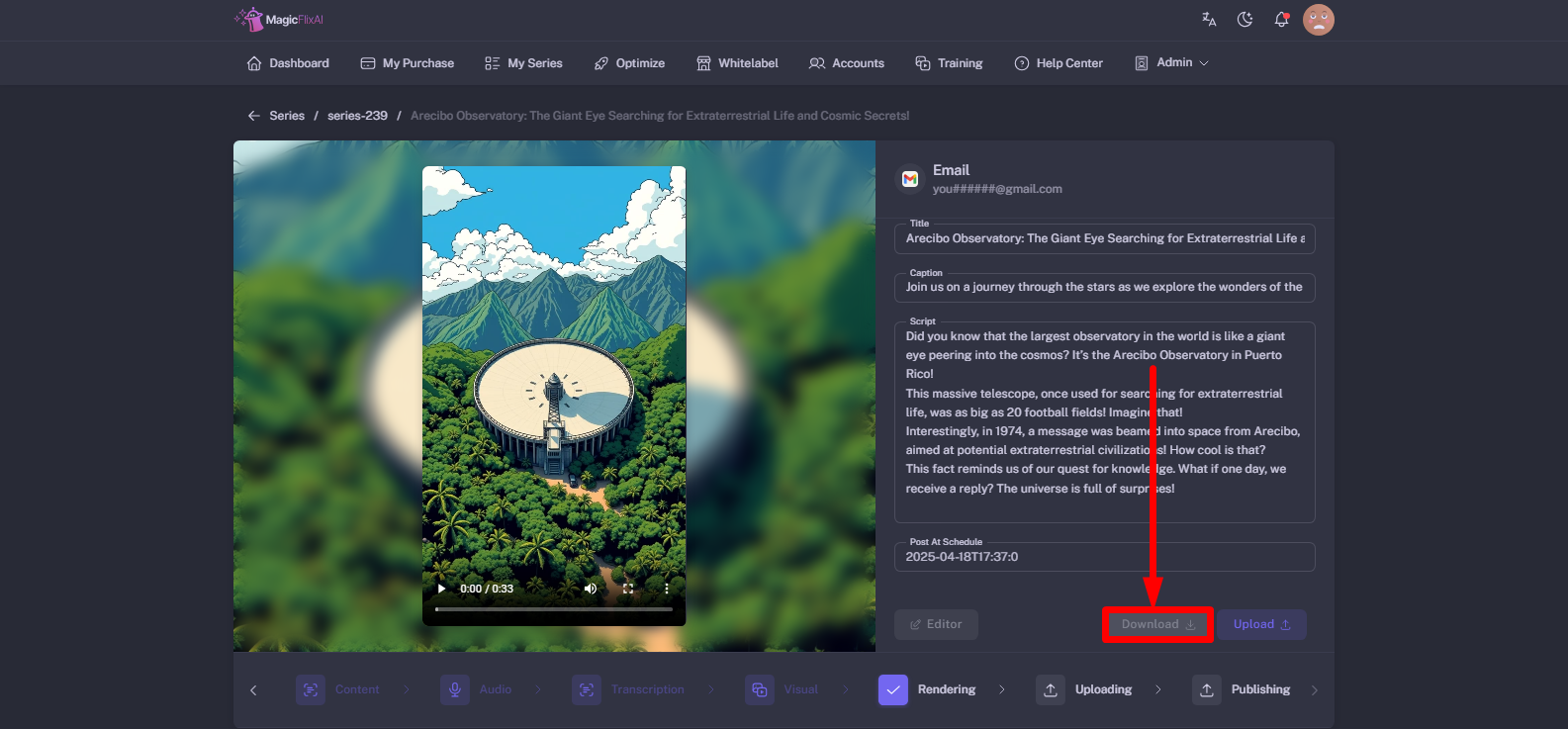
Adjusting the time and schedule of your post.
You can also reschedule your posting by clicking on "Post at Schedule".
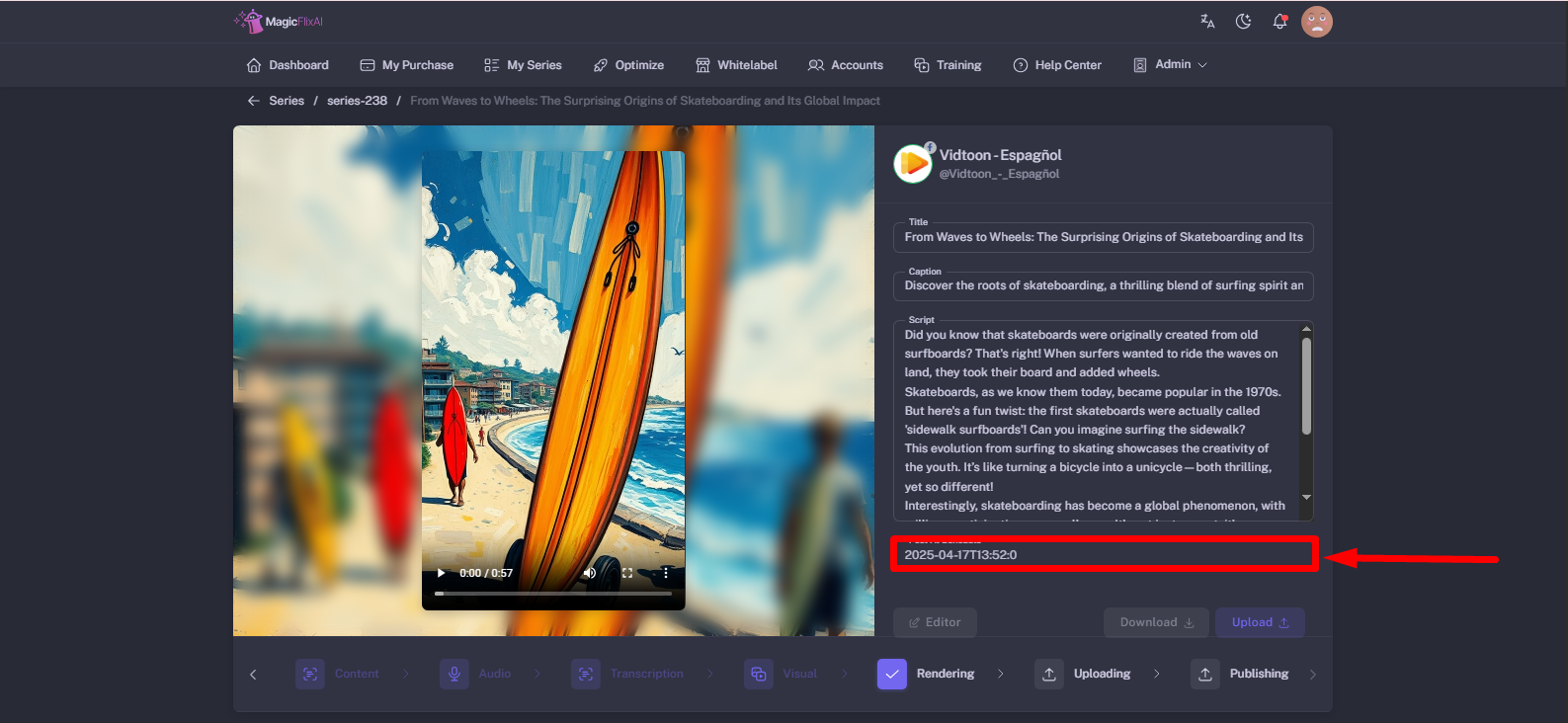
Moreover, you can adjust the day, month, year, and time of your video.
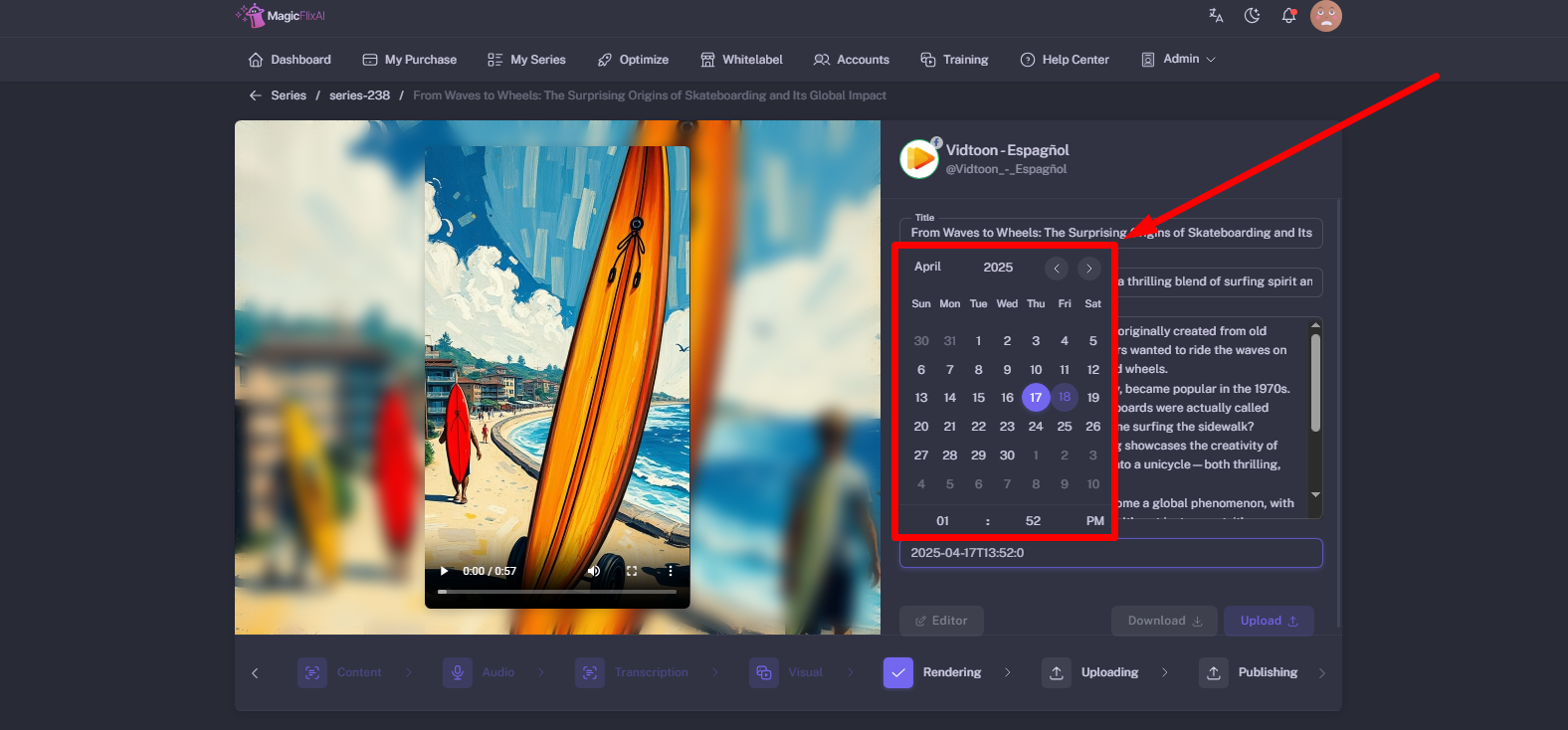
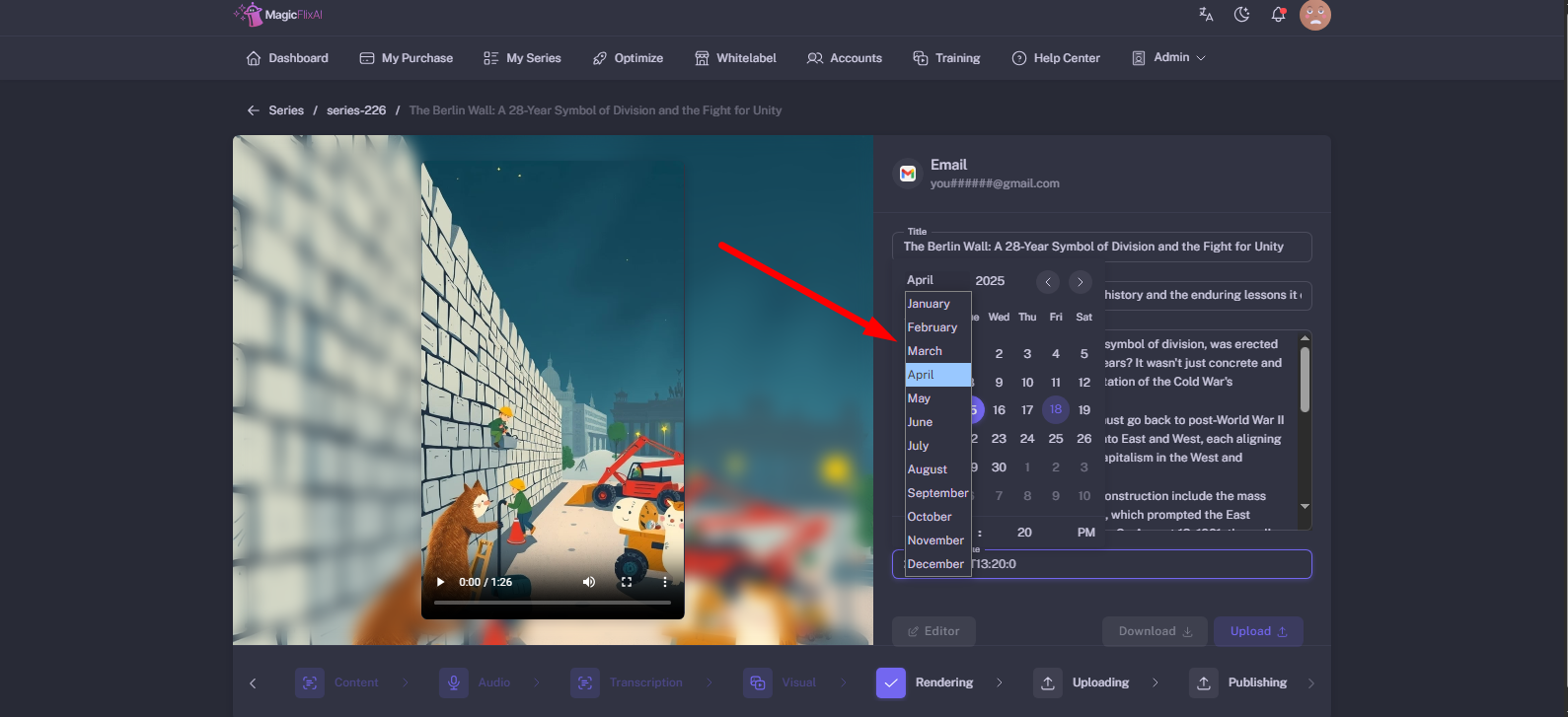
Once done, click on upload to post to your social media.
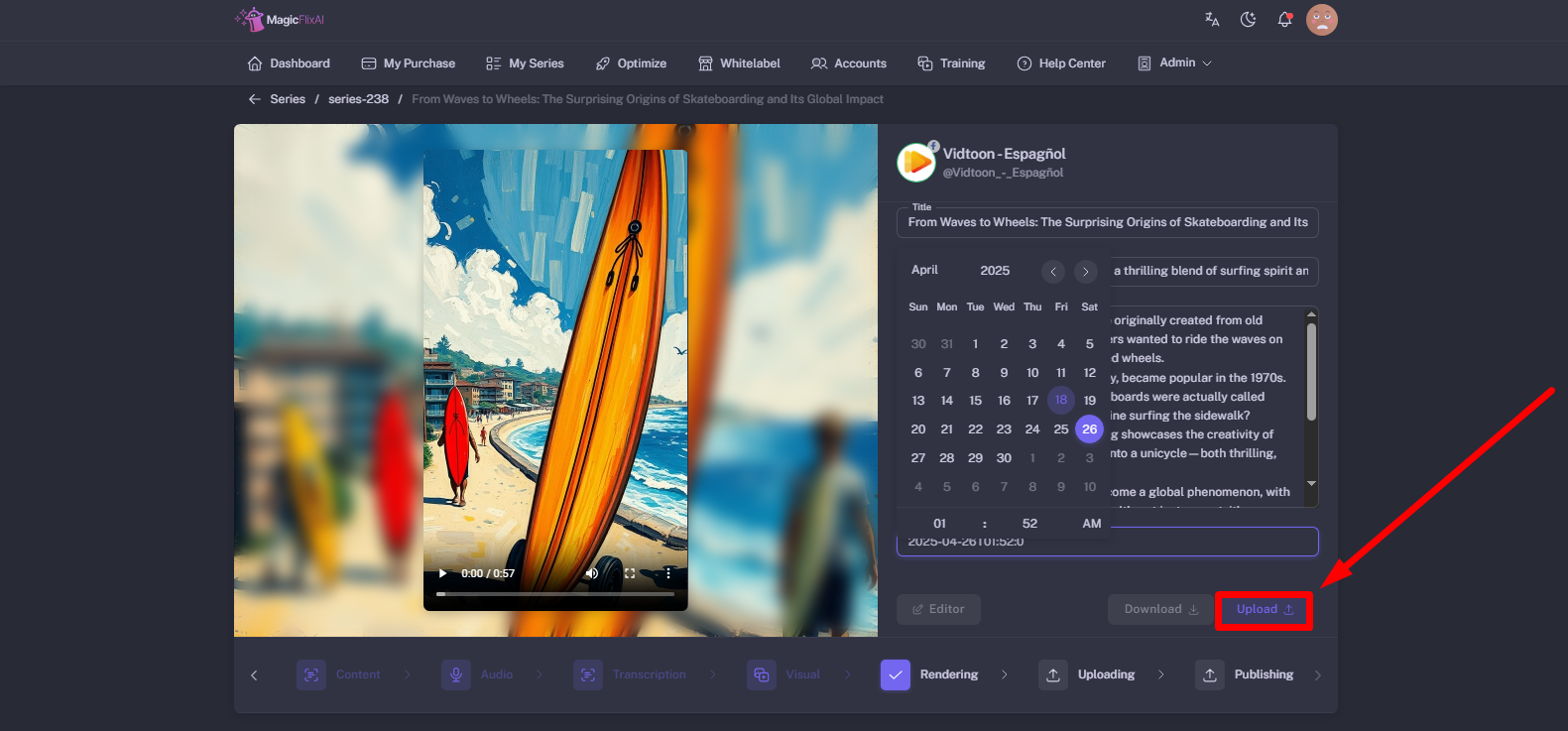
Still No Luck ? We can help you
Create a ticket, we’ll get back to you as soon as possible.
Submit a Ticket