Runware Troubleshoot Common Issues
8 months ago
Model Failed" or Scene Not Generating
Error: HTTP request returned status code 400: { "data": [], "errors": [ { "code": "insufficientCredits", "message": "Insuffici (truncated...)Retry
Symptoms: RunwareAI fails to generate a video scene or displays an error on the "visuals" step.
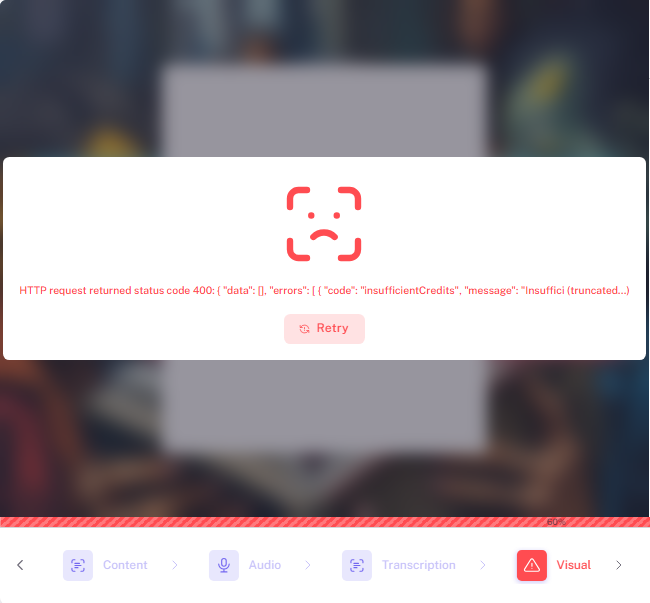
Fix:
- Confirm your Runware API key is active and added correctly in the API Integrations area..
- Ensure your MagicFlix input (text/image/video) meets Runware's input requirements.
- Try regenerating the scene. Occasionally, models may time out due to high load.
- Make sure your key is still active in your Runware account and has some balance on it.
Please refer to our Help Desk Article about generating your visuals and Runware API key.
https://help.magicflixapp.com/knowledge-base/40-why-my-visuals-do-not-generate
Still No Luck ? We can help you
Create a ticket, we’ll get back to you as soon as possible.
Submit a Ticket